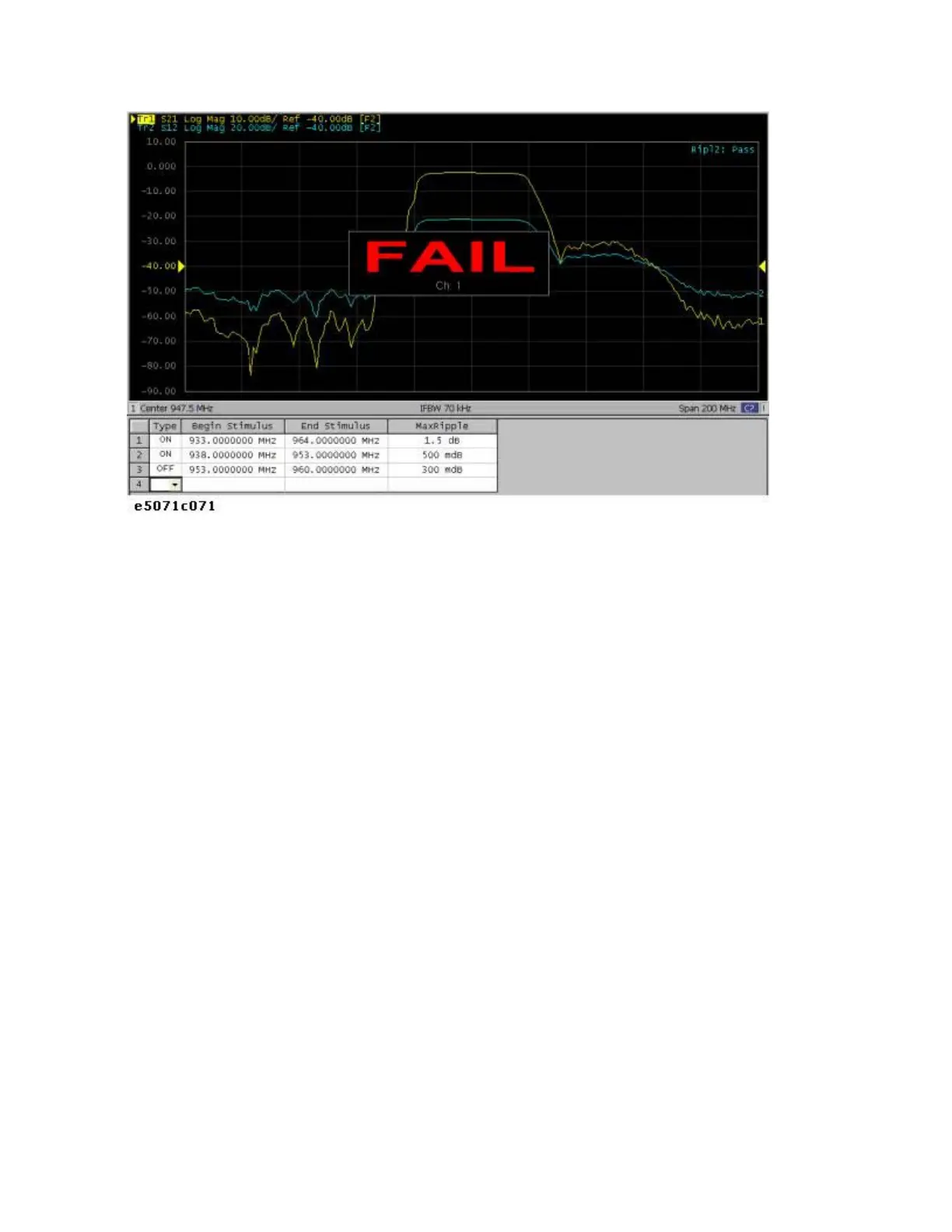Measurement
321
You can also specify the On/Off setting for the Fail Sign in the limit test
menu and as well as in the bandwidth test menu. From the ripple test
menu, follow the steps below to turn it on/off.
1. Press Analysis key.
2. Click Ripple Limit.
3. Click Fail Sign. This menu toggles between on and off.
In addition to the screen, the following features also let you confirm the
test results:
• Beep notifying that the result was "fail"
• Status register
Configuring Ripple Limit
You must configure the ripple limit before you can use the ripple test
function. You can specify a ripple limit table for each trace, where up to 12
ripple limit bands (frequency bands) can be configured.
Operational procedure
Follow the steps below to configure the ripple limits.
1. Press Channel Next/Channel Prev keys and Trace Next/Trace prev keys
to select the trace on which you want to apply the ripple test
function.
2. Press Analysis key to display the Analysis menu.
3. Click Ripple Limit to display the softkeys for to the ripple test.