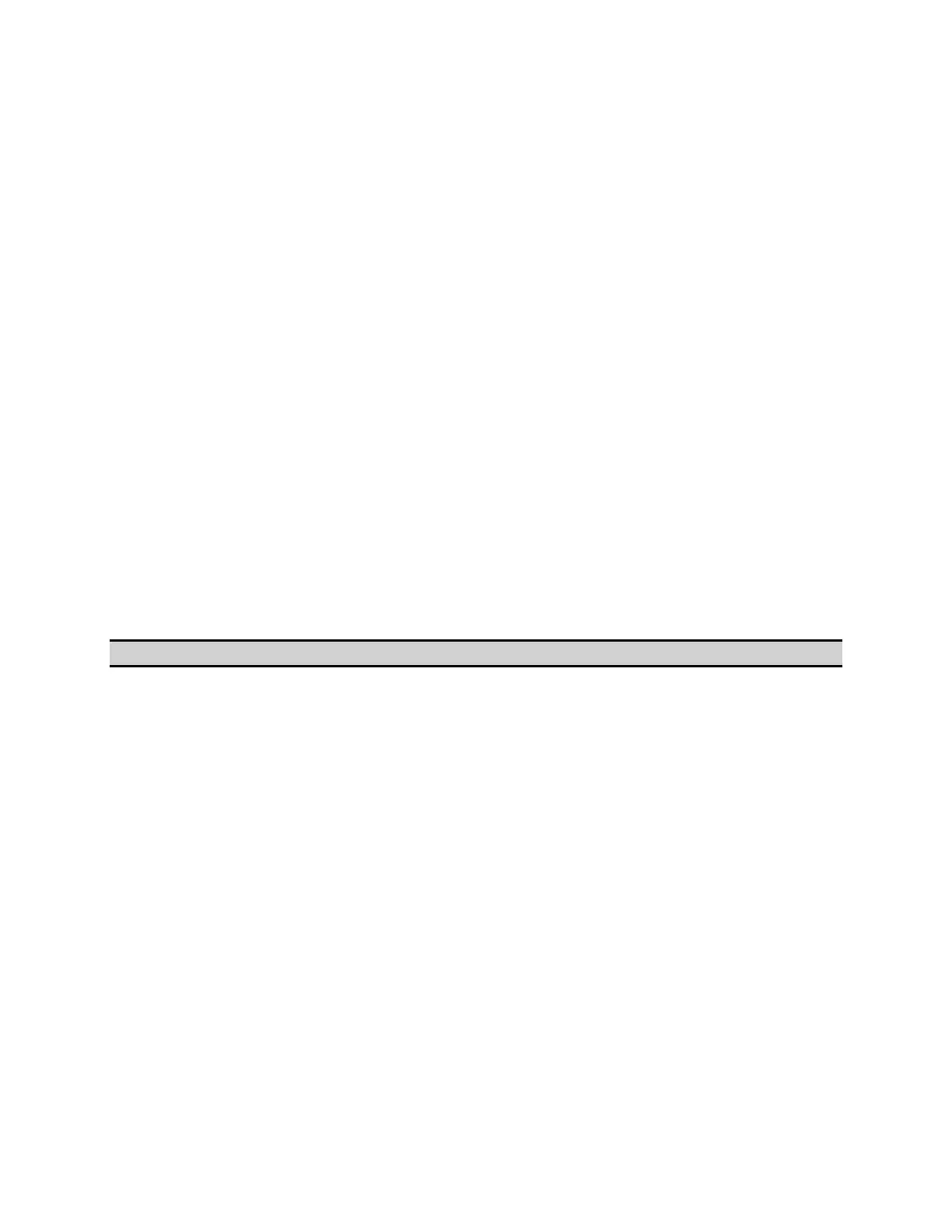Setting Control Functions
735
We recommended you to use this feature in single measurement (when
performing manual measurement) or :INIT:CONT OFF (when using a
program) since the stimulus signal output destination is switched to the
selected test port only in the trigger hold state
Usage:
When performing manual measurement
Trigger: Trigger > Single is recommended.
Turning on the Init Src Ctrl feature: System > Service Menu > Init Src Ctrl
[ON]
Specifying the Init Src port: System > Service Menu > Init Src Port [1|2|3|4]
When using a SCPI program. Sample program to set Port 1 to Initial
Source Port.
:INIT:CONT OFF
:SYSTem:ISPControl[:STATe] ON
:SYSTem:ISPControl:PORT 1
To disable the Initial Source Port Control feature:
When using the front panel menu :System > Service > Init Src Ctrl [OFF]
When using the SCPI command : SYSTem:ISPControl[:STATe] OFF
When using the VBA command: SCPI.SYSTem.ISPControl.STATe = False
Other topics about Setting Control Functions
