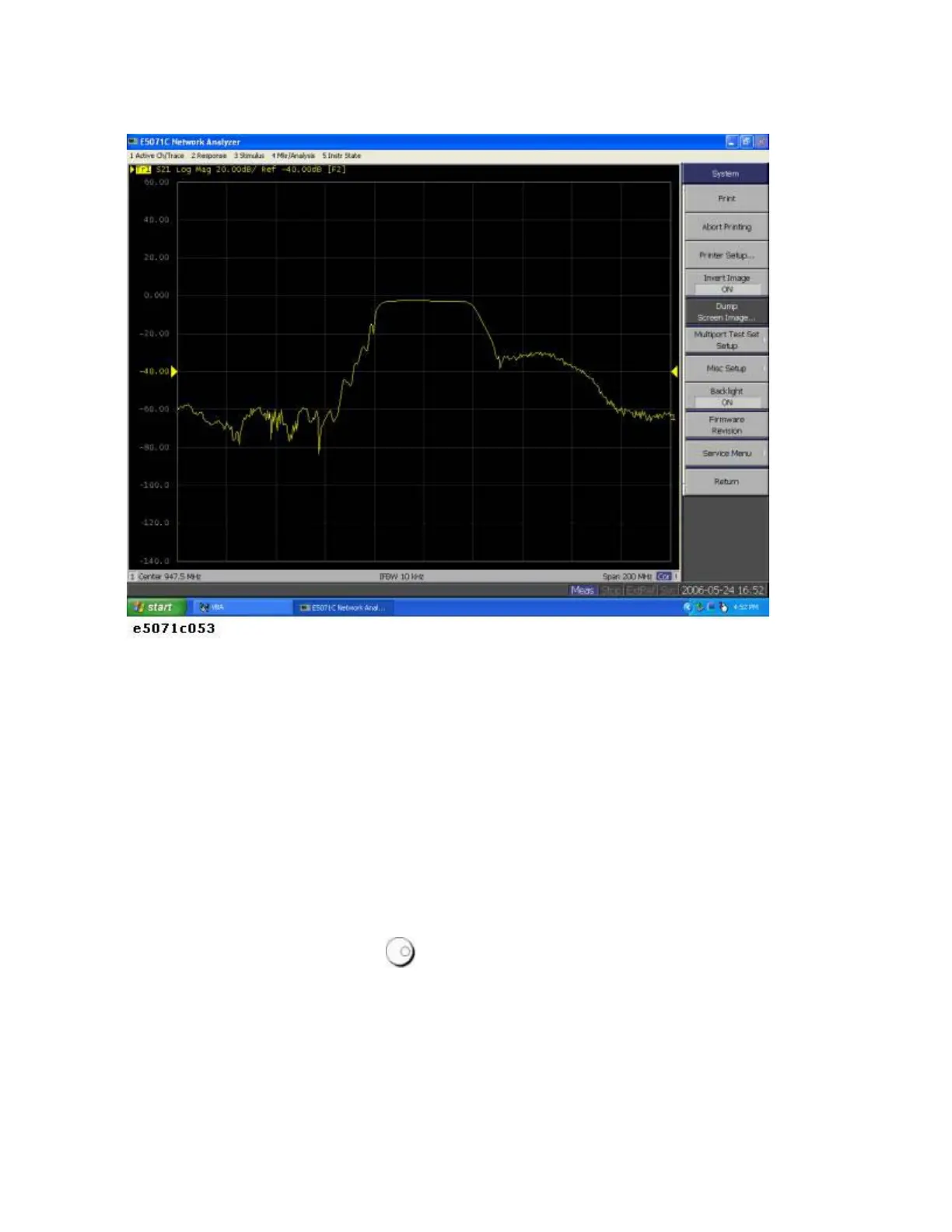E5071C
64
S21 trace after executing the auto scale
STEP 4. Analyzing Measurement Results
This section describes how to use the marker function to read out
important parameters for the transmission measurement of the
bandpassfilter (insertion loss, -3 dB bandwidth).
Measuring the Insertion Loss
1. Display a marker.
Marker > Marker 1
2. Using one of the following methods, move the marker to the center
frequency of the bandpass filter.
• On the entry bar, press 9> 4 > 7 > . > 5 > M/m
• Turn the rotary knob on the front panel to set it to the center
frequency (947.5 MHz).
3. Read the marker value displayed as shown in the figure below. In
this example, the response value denotes the insertion loss.
Measuring an Insertion Loss
