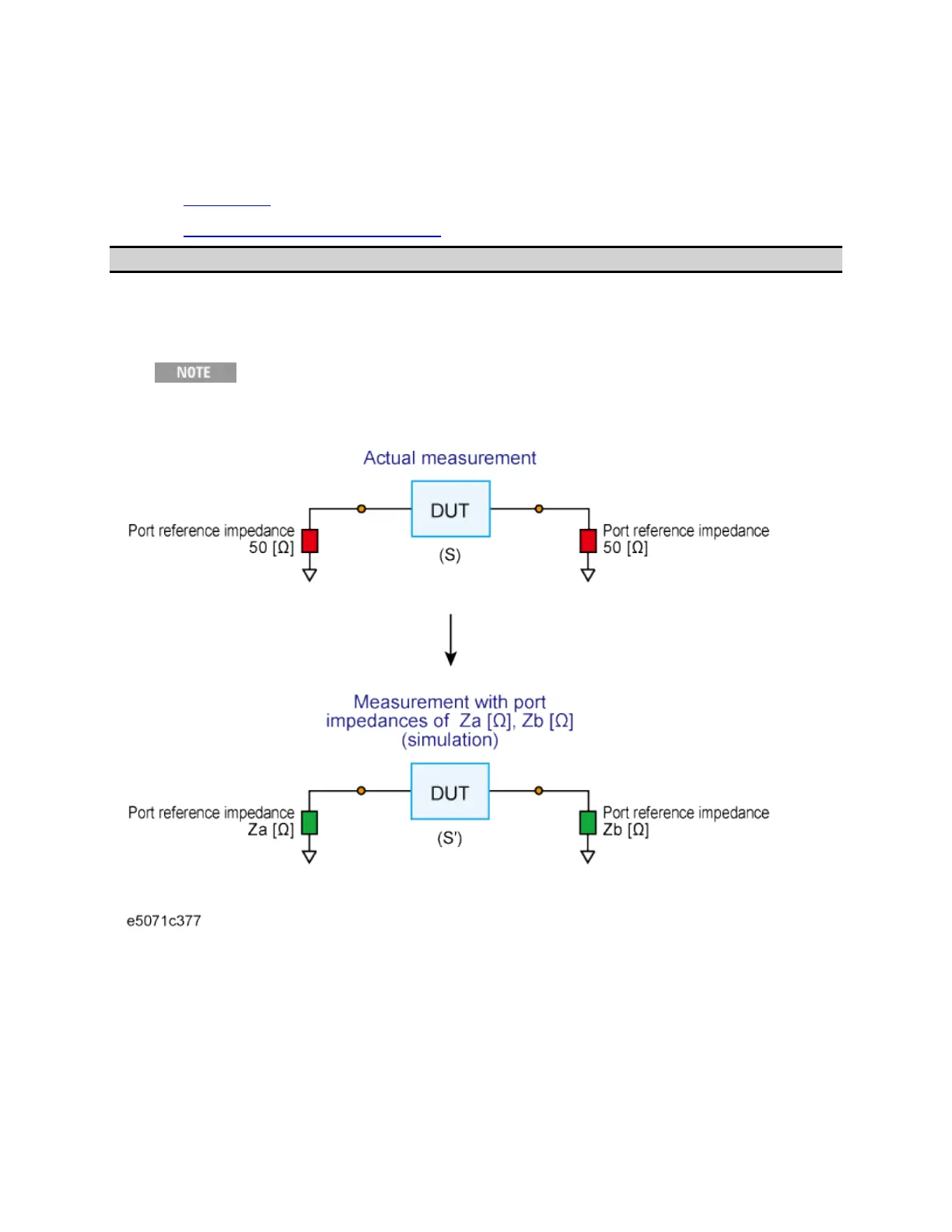Measurement
457
Converting the Port Impedance of the Measurement Result
• Overview
• Converting Port Impedance
Other topics about Fixture Simulator
Overview
The measured value obtained by using a port impedance of 50 ohm can be
converted into a measured value at an arbitrary port impedance.
When using balance conversion, be sure to set the
impedances of the two unbalanced ports equal to each other.
Port impedance conversion function
Converting Port Impedance
1. Press Analysis key, the click Fixture Simulator > Port Z Conversion.
2. Specify the port reference impedance for the required port.
• Select Port 1 Z0 Real, Port 2 Z0 Real, Port 3 Z0 Real, or Port 4 Z0
Real to set the port reference impedance in Real format.
