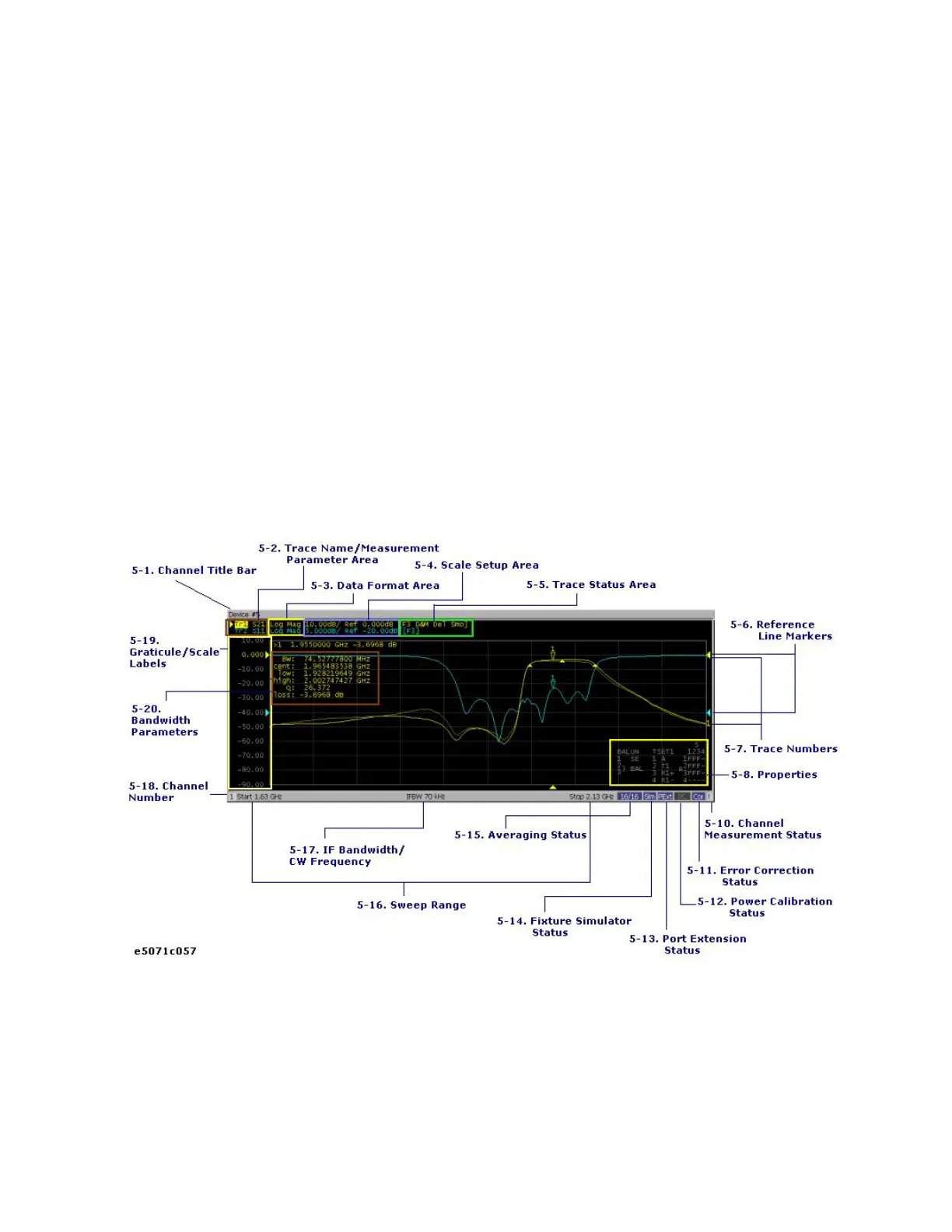E5071C
36
Screen Area
Screen Area: Names and Functions of Parts
Channel Window
Windows for displaying traces. Because a channel corresponds to a
window, it is called a channel window. When the outer frame of a channel
window is displayed in light gray, the channel is the active channel (the
channel for which setup is being performed). In the following figure,
Channel 1 (the upper window) is the active channel. To make a channel
active, use Channel Next or Channel Previous key. Clicking inside a channel
window will also make the channel active.
• Channel 1 Window and Channel 2 Window describes different
measurement parameters available in the channel measurement
window. The measurement parameters described in the Channel
1 and 2 Window correspond to the same channel measurement
window and are displayed in separate windows for ease of read.
Channel 1 Window
Channel 2 Window
