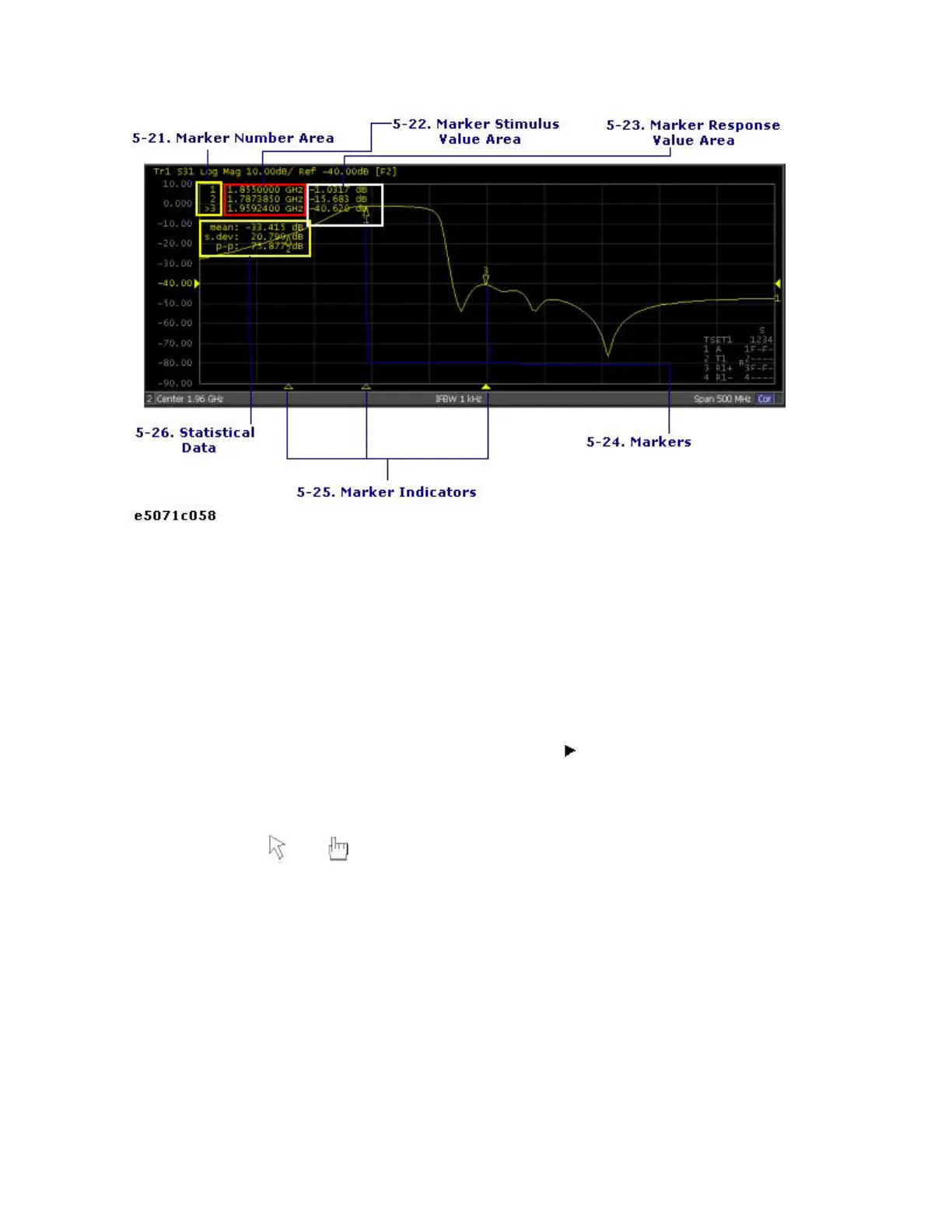Quick Start
37
5-1. Channel Title Bar
You can assign a title to each channel and have the title displayed on the
bar. For more on setting up a channel title bar, see Labeling a window.
5-2. Trace Name/Measurement Parameter
The names of the traces (Tr1 through Tr9)on the channel and their
measurement parameters are displayed here. to the right of the trace
name indicates the active trace (the trace for which setup is being
performed). To make a trace active, use Trace Next Key or Trace Prev Key.
Clicking the line where the trace name is placed (the mouse pointer
changes from to ) also makes a trace active.
5-3. Data Format
The data format of each trace is displayed here. For more on setting up
data formats, see Selecting a Data Format.
5-4. Scale Settings
The scale setting for each trace is displayed here. This example shows that
"10.00dB/" corresponds to 10 dB per division. "Ref 0.000dB" shows that
the value of the reference line is 0 dB. For more on setting scales, see
Setting the Scales.