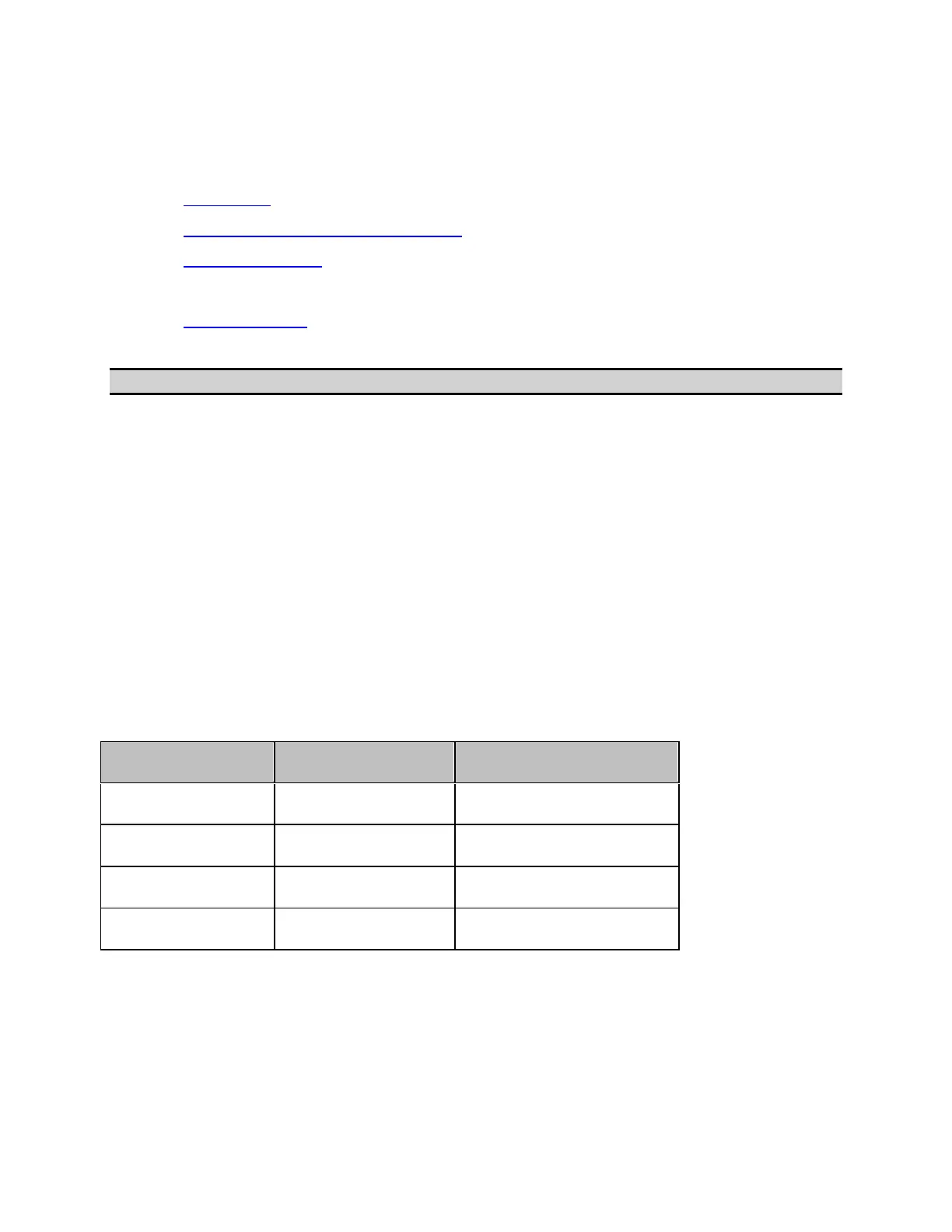Measurement
265
Setting Trigger and Making Measurements
• Overview
• Sweep Order in Each Channel
• Trigger Source
• Trigger Scope
• Trigger Mode
• Setup Procedure for Trigger
Other topics about Making Measurement
Overview
The E5071C has one trigger source. When this trigger source detects a
trigger signal that has occurred, a sweep is performed for channels in the
"Initiate" state in the order of channel 1 to channel 36. You set the
"Initiate" or "Idle" status of each channel by changing the trigger mode.
• The execution of measurement for each channel does not
depend on whether the channel is displayed. Channels that have
been activated can be measured even if they are not displayed.
• For each channel, a sweep is performed only for the stimulus
ports needed to update the parameters of the displayed trace.
Sweep Order in Each Channel
In a channel, each test port is set to a stimulus port in the order of port
number and updates each trace.
Sweep Order Stimulus Port Updated Trace
1 Port 1 S11, S21, S31, S41
2 Port 2 S12, S22, S32, S42
3 Port 3 S13, S23, S33, S43
4 Port 4 S14, S24, S34, S44
• If full 2, 3, or 4-port error correction is in effect, no trace
between calibrated ports is updated until the last calibrated port
is swept as the stimulus port.
• Sweep is not executed for stimulus ports that are not required
for updating traces.
Trigger Source