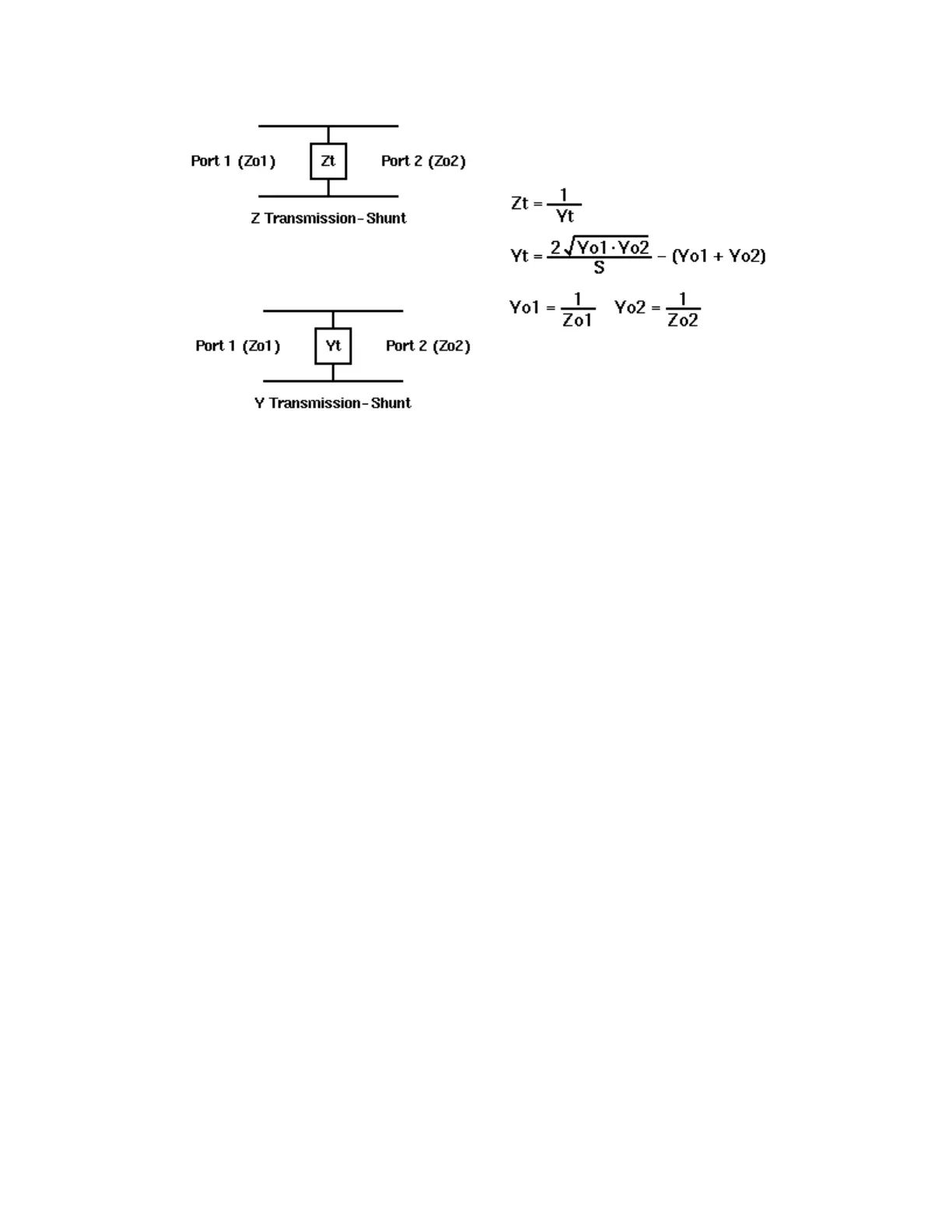E5071C
306
• Conjugation
Conjugation converts the measurement value to complex conjugate
number.
When the fixture simulator function is ON and the port impedance function is
ON, the value set in the port impedance conversion is used. In other cases,
the system Z0 (preset value: 50 ohm) is used.
Procedure
ON/OFF
1. Press Channel Next/Channel Prev keys and Trace Next/Trace Prev keys
to activate a trace on which you want to use the marker.
2. Press Analysis key.
3. Click Conversion.
4. Click Conversion to turn ON the conversion function.
Selecting Conversion Target Parameter
1. Press Channel Next/Channel Prev keys and Trace Next/Trace Prev keys
to activate a trace on which you want to use the marker.
2. Press Analysis key.
3. Click Conversion > Function.
4. Click the softkey corresponding to the parameter to which you want
to convert the result.
When the conversion function is ON, the selected parameter is displayed in
Trace Status Area.
