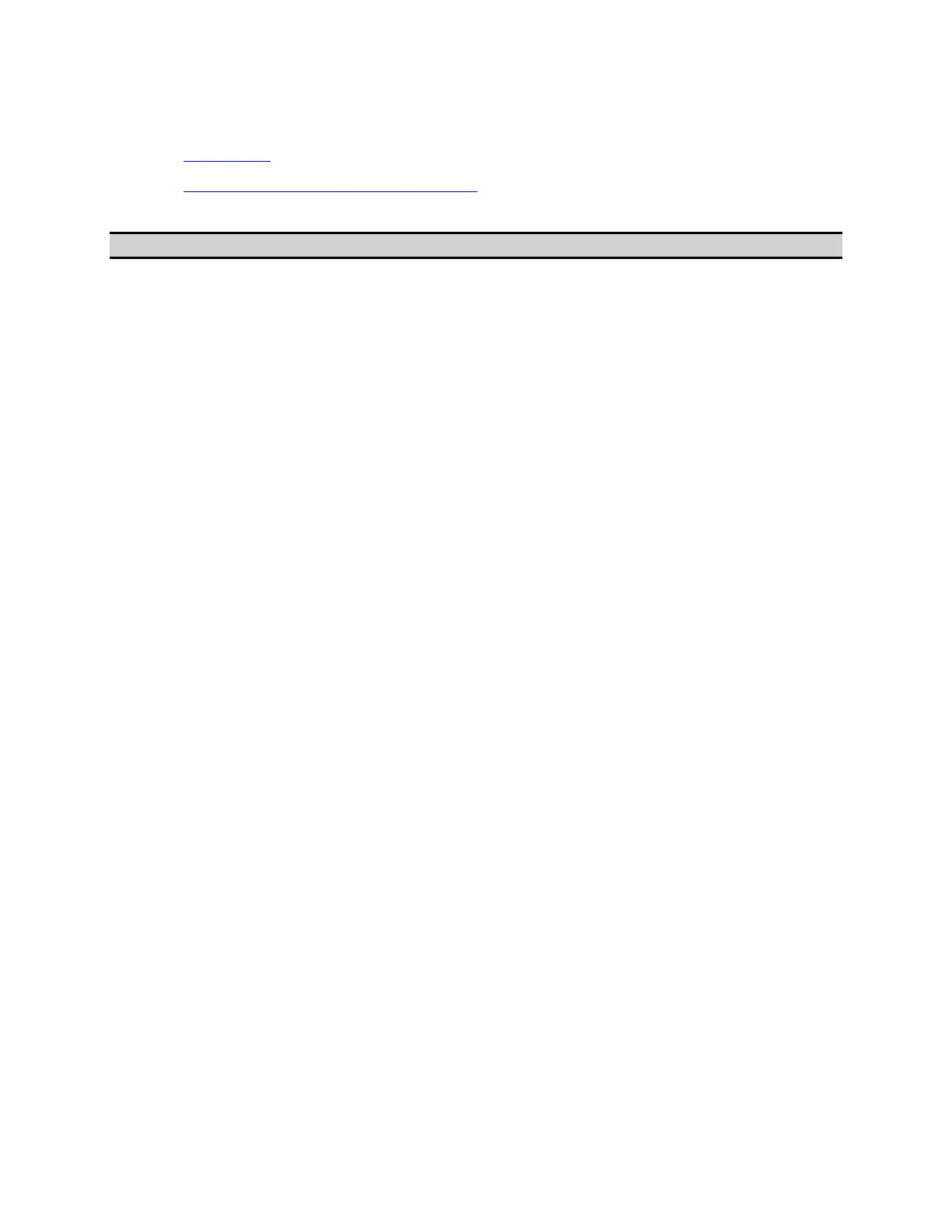E5071C
1052
Retrieving Measurement Results
• Overview
• Retrieving Internal Data Arrays
• Sample Program
Other topics about Reading-Writing Measurement Data
Overview
Internal data arrays allows you to retrieve all measurement results
throughout a particular trace. Alternatively, markers allow you to retrieve
measurement results at your specified points. For information on how to
retrieve marker values, refer to Retrieving measurement results at marker
positions.
Retrieving Internal Data Arrays
You can chose between the ASCII and binary data transfer formats when
you retrieve internal data arrays. For more information, please refer to
Data Transfer Format.
Sample Program
See Reading Data in Ascii Format and Reading Data in Binary Format.
