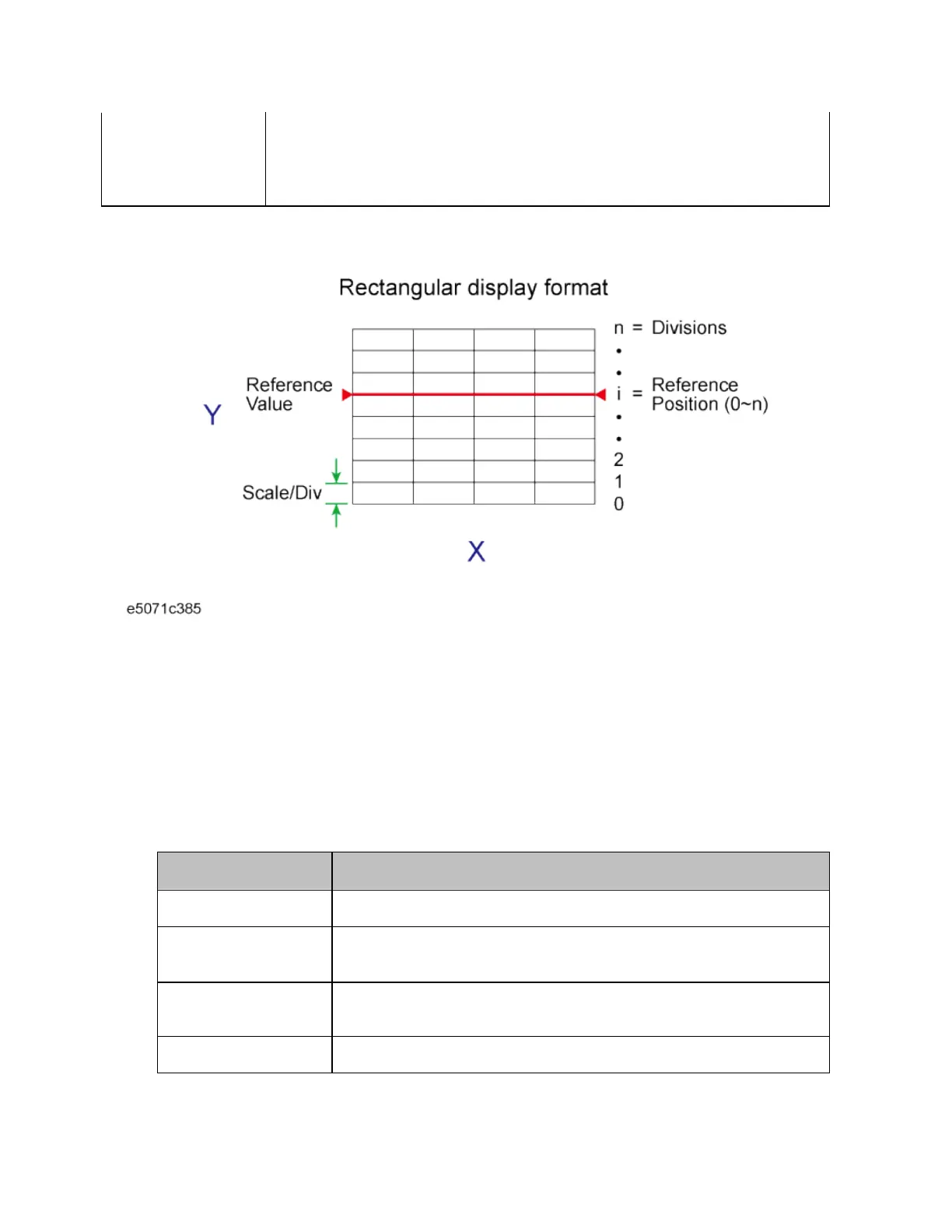Measurement
103
Reference line
value
(Reference
Value)
Defines the value corresponding to the reference line. It must be
set using the unit on the Y-axis. The reference line value applies
only to the active trace.
Manually setting scales on a rectangular display format
1. Press Channel Next/Channel Prev keys and Trace Next/Trace prev keys
to select the trace for which scale features will be adjusted.
2. Press Scale key.
3. Select the softkey that corresponds to the particular feature that
needs to be adjusted.
Softkey Function
Divisions
Defines the number of divisions on the Y-axis.
Scale/Div
Defines the number of increments per division on the Y-
axis.
Reference
Position
Defines the position of the reference line.
Reference Value
Defines the value corresponding to the reference line.
