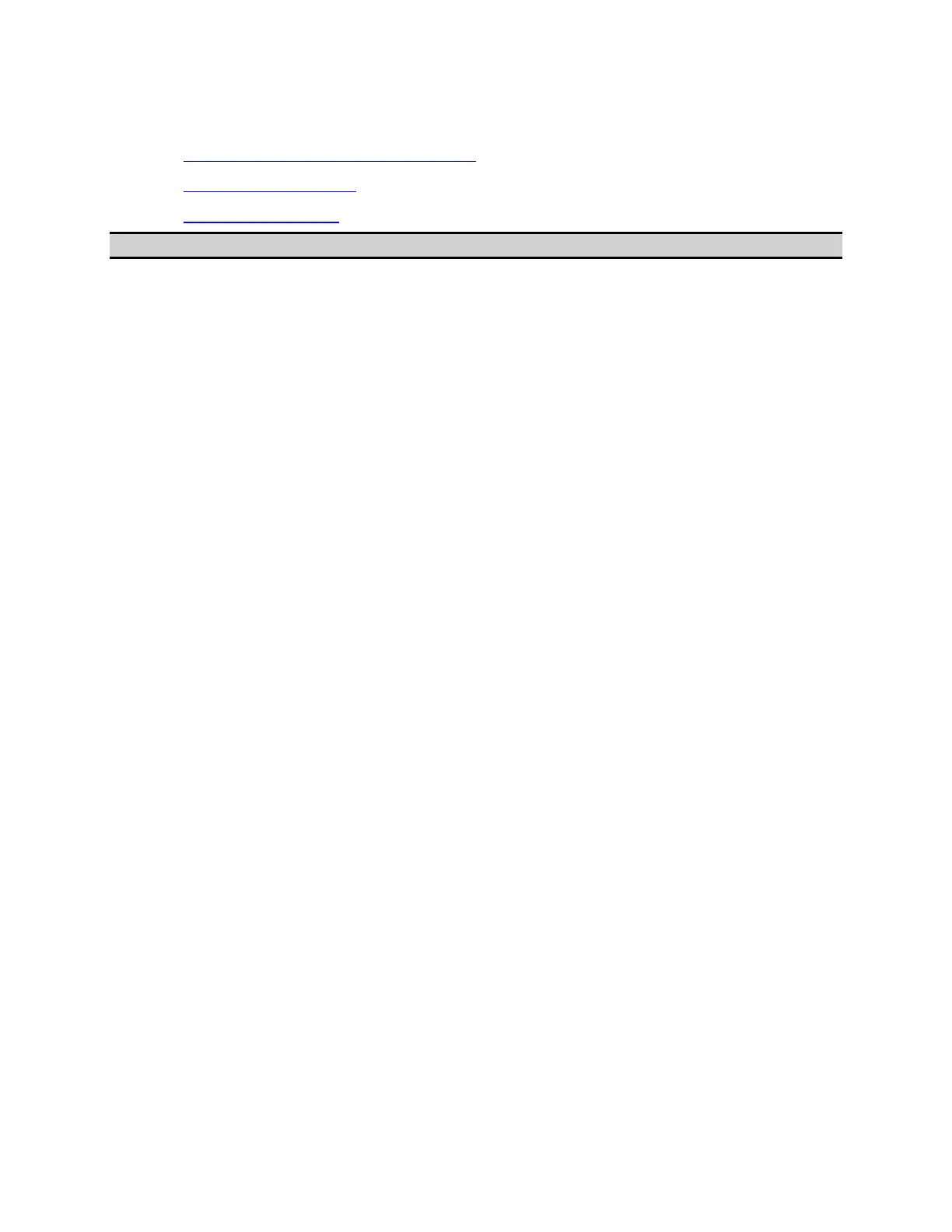E5071C
1158
Detecting Occurrence of an Error
• Using Status Reporting System
• Using Error Queue
• Sample Program
Other topics about Working with Automatic Test System
Using Status Reporting System
The status of the E5071C can be detected through the status registers.
This section describes how to detect the end of measurement by using the
status registers.
The occurrence of an error will be present in the standard event status
register. An SRQ (service request) is useful when you create a program
that uses the information reported by this register to detect the occurrence
of an error.
To detect the end of sweep via an SRQ, use one of the following
commands:
*SRE
*ESE
Follow these steps:
1. Set the E5071C so that it generates an SRQ when any of the error
occurrence bits is set to 1 in the standard event status register.
2. When an SRQ is generated, the program interrupts the measurement
cycle.
SRQ generation sequence (when an error occurs)
