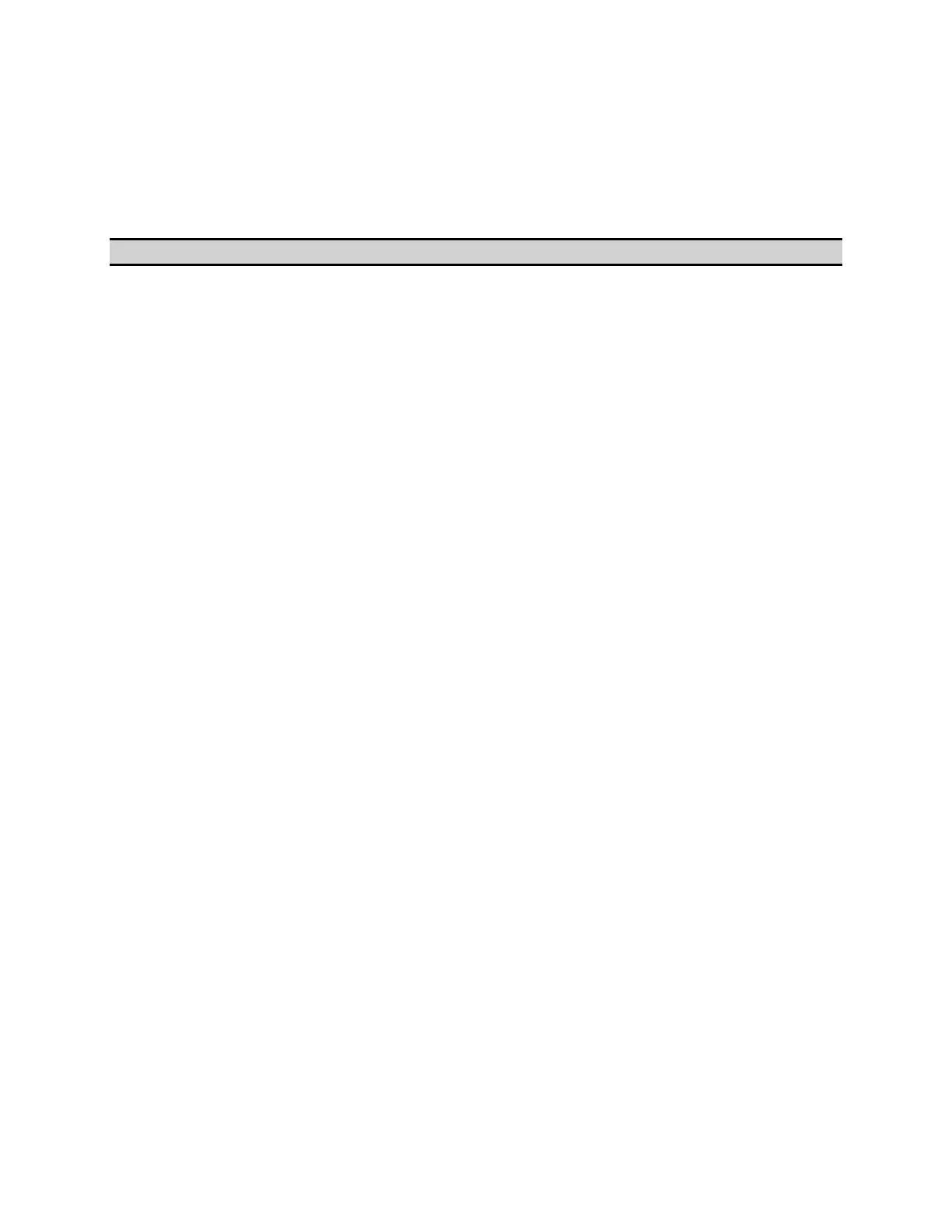E5071C
718
Setting the GPIB
• Setting talker/listener GPIB address of E5071C
• Setting system controller (USB/GPIB interface)
Other topics about Setting Control Functions
This section describes how to set the interface necessary to use the GPIB
(General Purpose Interface Bus) of the E5071C.
Setting talker/listener GPIB address of E5071C
When controlling the E5071C using GPIB commands from the external
controller connected to the GPIB connector, you need to set the
talker/listener GPIB address of the E5071C.
Follow these steps to make this setting:
1. Press System key.
2. Press Misc Setup > GPIB Setup> Talker/Listener Address.
3. Enter the address using the ENTRY block keys on the front panel.
Setting system controller (USB/GPIB interface)
When controlling an external device from the E5071C, connect the USB
port of the E5071C and the GPIB port of the external device through the
USB/GPIB interface.
• Do not connect two or more USB/GPIB interfaces.
• In case the volume label of C drive is CN701, CN702, or
CN801, the driver for 82357B USB/GPIB is not installed.
Before following the steps mentioned below, it is required to
install the driver for 82357B.
Follow these steps to set the USB/GPIB interface:
1. Connect the USB port of the E5071C to the USB/GPIB interface.
