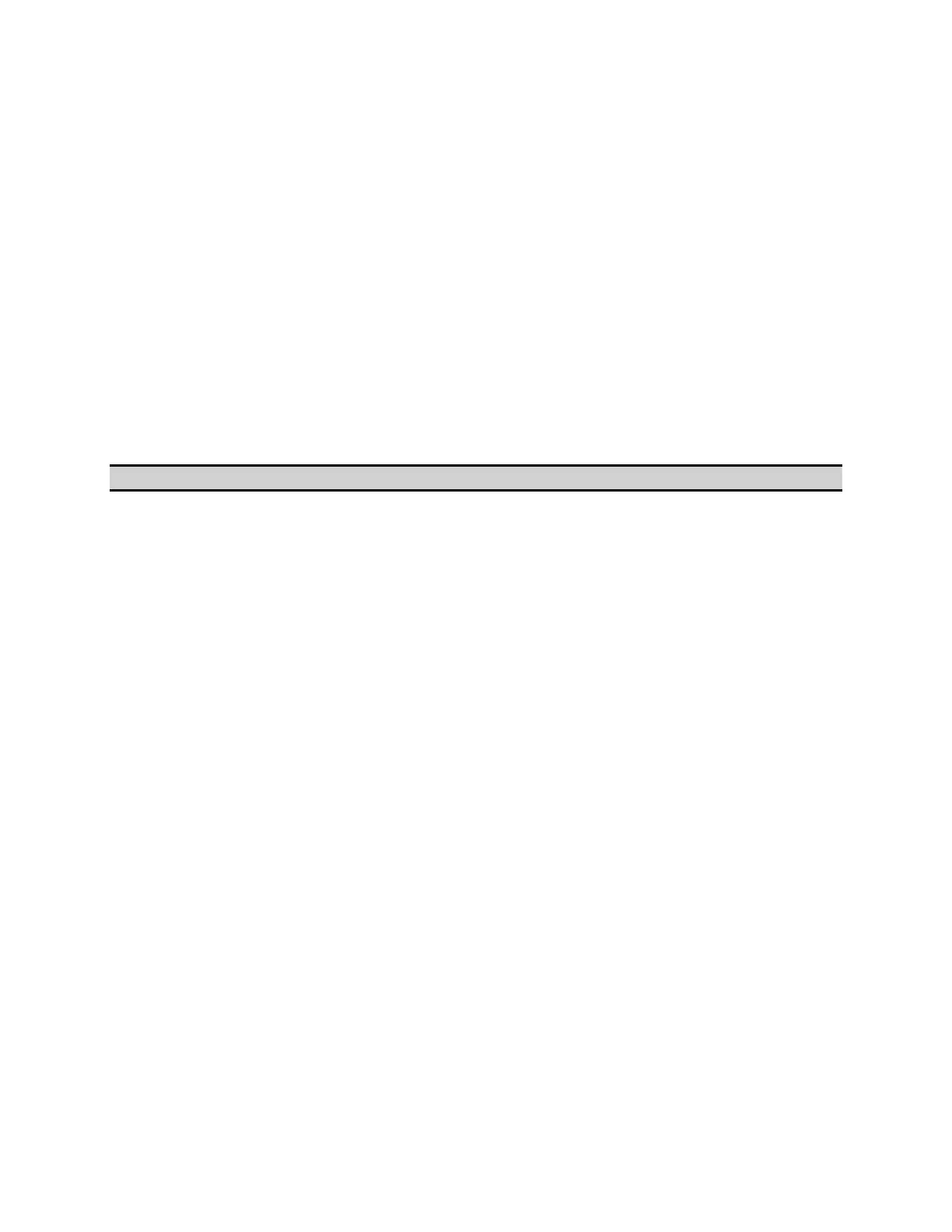E5071C
732
Turning off the LCD Screen Backlight
You can switch off the backlight (illumination) of the LCD screen of the
E5071C. This extends the life of the backlight when using it continuously
over a long period.
Turning off the LCD Screen Backlight
1. Press System key.
2. Press Backlight to switch the backlight on/off.
3. Switching off the backlight causes indications on the LCD screen to
be almost invisible.
4. The backlight that has been switched off can be turned on again by
pressing any key from the front panel.
Other topics about Setting Control Functions