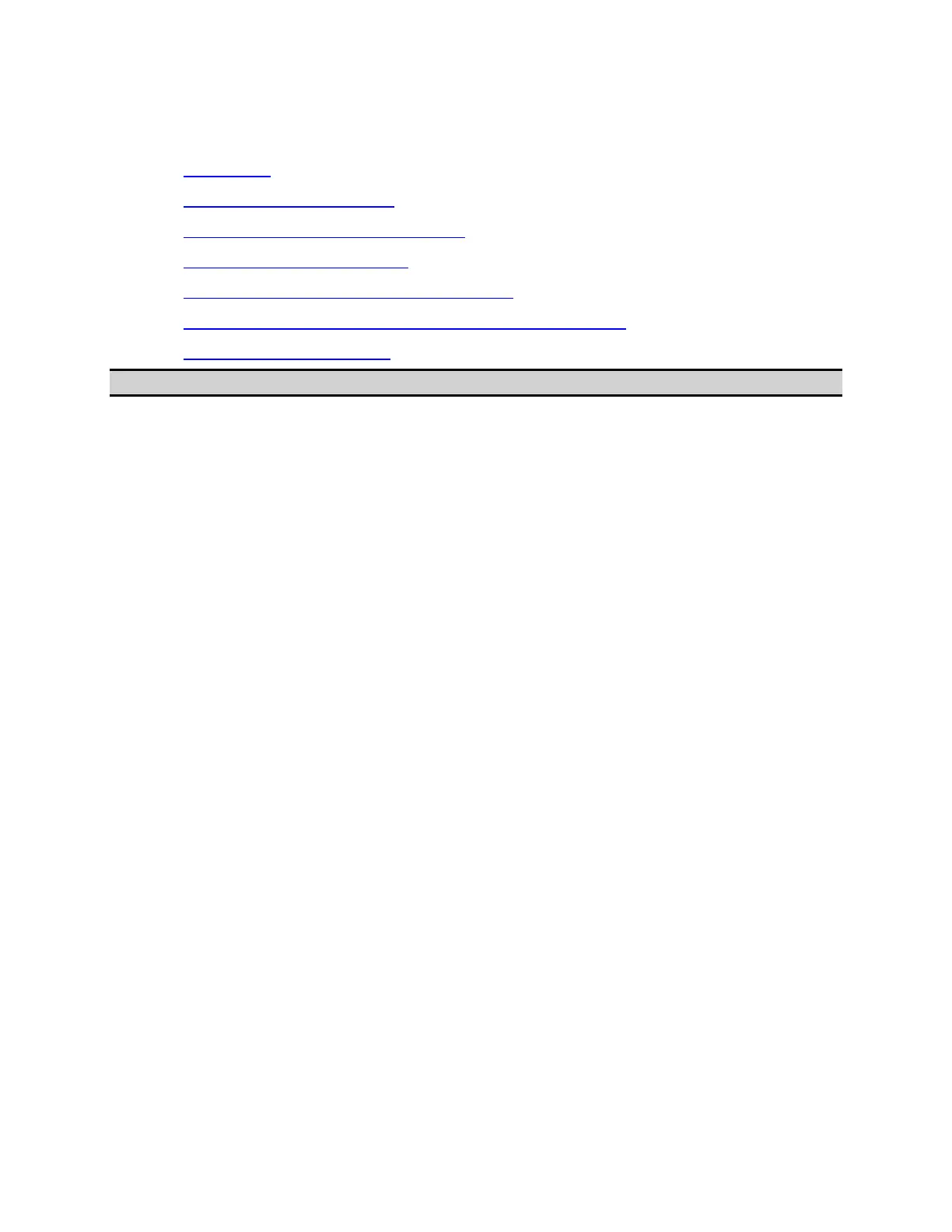Measurement
319
Ripple Test
• Overview
• Concept of Ripple Test
• Displaying Ripple Test Results
• Configuring Ripple Limit
• Saving/Recalling Ripple Limit Table
• Turning ON/OFF Ripple Test and Result Display
• Initializing Limit Table
Other topics about Data Analysis
Overview
Independently of the limit test, you can evaluate the measurement results
on a pass/fail basis by setting a limit for the ripple. This function is called
the ripple test.
Concept of Ripple Test
The ripple test is a function for evaluating the results on a pass/fail basis
based on the ripple limit, which is set using the ripple limit table. You can
specify up to 12 frequency bands, which permits a test for each frequency
band.
The ripple test judges the measurement as "Pass" when the ripple value
specified with the ripple limit is not exceeded by any of the measurement
points on the trace; otherwise, it judges the measurement as "Fail." For
the measurement points in a stimulus range without a specified ripple
limit, the test judges the measurement as "Pass."
• The measurement point alone is the target of evaluation for
pass/fail. The interpolated part between measurement points is
not evaluated.
The ripple limit is defined with the start point stimulus value, end point
stimulus value, ripple limit value, and type (on/off.) For detailed
information, see Configuring ripple limit.
While the ripple test function is turned on, the measurement points
corresponding to a "fail" judgment will be indicated in red on the screen,
and the trace's test results based on the results of each measurement
point will be displayed (judged as "fail" if one or more red measurement
point exist on the trace). For information on how to display the results, see
Turning on/off ripple test and displaying results. You can also confirm the
channel test results on the screen (judged as "fail" if one or more failed
traces appear in the limit test, ripple test, or bandwidth test within the
channel).