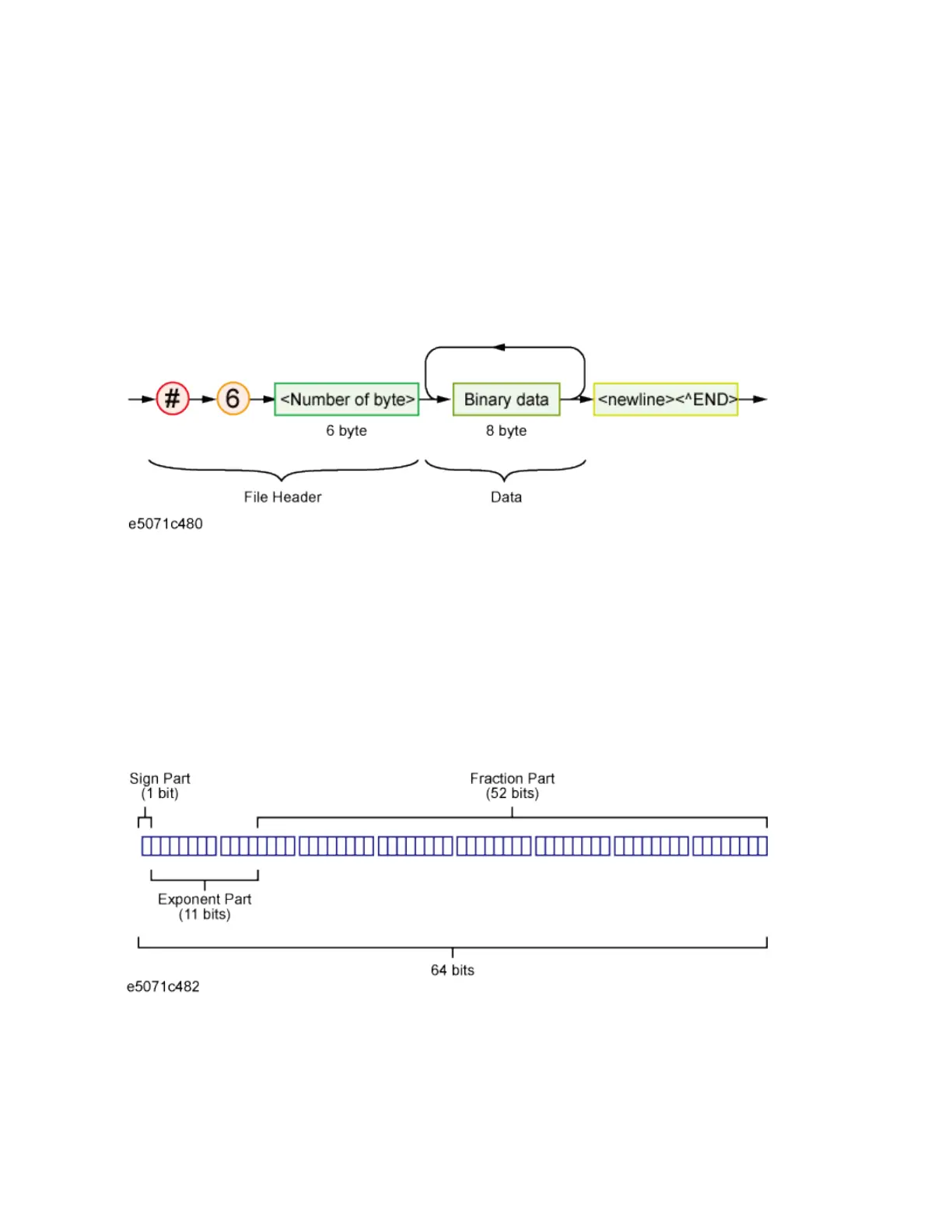Programming
1045
You can select the binary transfer format from the IEEE 64-bit floating
point format or the IEEE 32-bit floating point format depending on the
controller you use.
IEEE 64-bit floating point format
When you select the IEEE 64-bit floating point binary transfer format as
the data transfer format, numbers are transferred in the format shown in
the figure below.
Binary transfer format
This data transfer format uses a header that consists of a sharp character
(#), a number of 6 (which indicates the byte size of the <number of bytes
transferred> part), and the <number of bytes transferred> part in this
order. The header is followed by the binary data (each number consists of
8 bytes and the total is the byte size indicated by <number of bytes
transferred>) and the message terminator <new line>^END.
The binary data is expressed in the IEEE 754 64-bit floating-point number
format shown in the figure below.
64-bit floating point format
IEEE 32-bit floating point format
