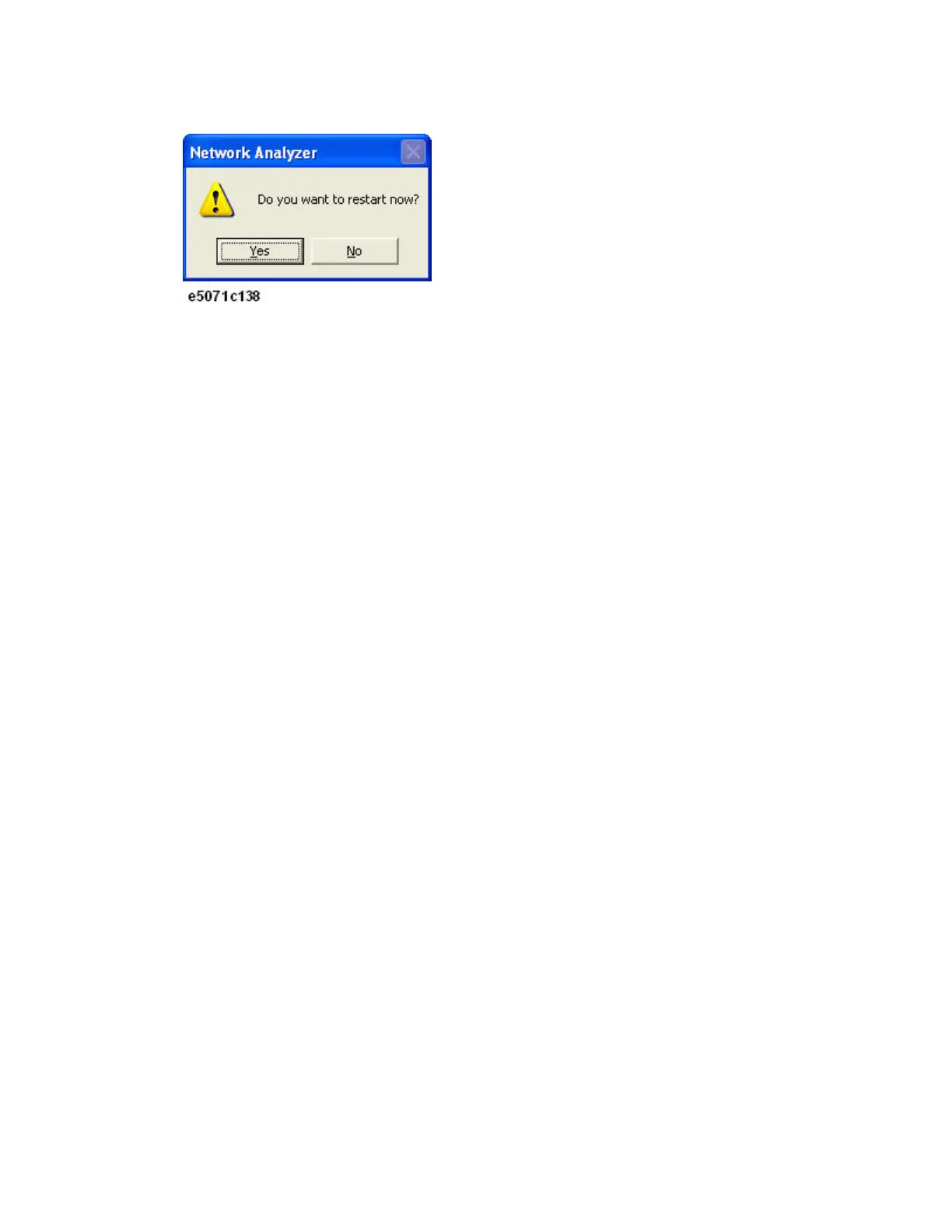Programming
967
Preparing the external controller
In order to establish communication to the E5071C using the TCP/IP
protocol, you need to set the I/O interface of the external controller in
advance. This section shows the setting procedure when using the external
controller in the Windows environment.
• You must install the Agilent I/O Libraries on your PC in advance.
Use Agilent I/O Libraries Suite 14.2 or later.
1. From your PC's Start menu, click Program > Agilent I/O Libraries Suite
> Agilent Connection Expert to open the Agilent Connection Expert
setting screen.
2. In the Agilent Connection Expert setting screen, select LAN(TCPIP0)
in the Instrument I/O on this PC frame, and then click I/O Configuration
> Add Instrument.