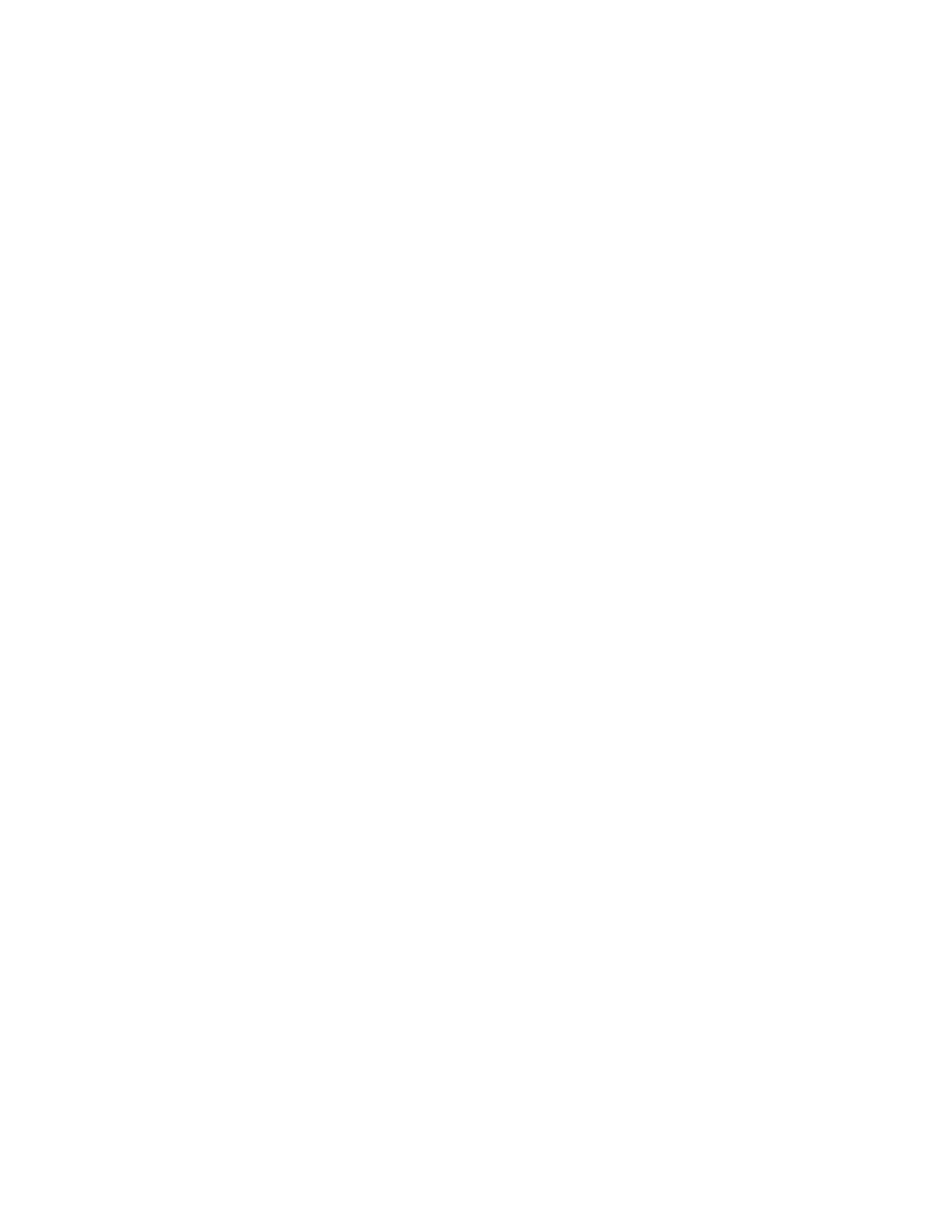E5071C
312
1. Display the limit table.
2. In the Edit Limit Line menu, press Export to CSV File to open the Save
As dialog box. In this step, CSV (extension: *.csv) is selected as the
file type
3. Specify the folder in which to save the file and enter the file name.
Press Save to save the limit table displayed on the screen to the file.
4. Conversely, to recall a saved limit table, press Import from CSV File in
the Edit Limit Line menu to display the Open dialog box. In this step,
CSV (extension: *.csv) is selected as the file type.
5. After specifying the folder containing the file, select the file. Press
Open to display the limit table on the screen.
6. The limit table can be called from any trace of any channel,
regardless the channel or trace as of saving in a file.
Limit Table Saved in CSV Format
The limit table is saved in the following format.
• On the first line, the channel number of the active channel that was
valid when the file was saved is output.
• On the second line, the trace number of the active trace that was
valid when the file was saved is output.
• The third line provides the header showing the items for the
segments to be output on the fourth and later lines.
• Data on segments are output on the fourth and later lines.
"# Channel 1"
"# Trace 1"
Type, Begin Stimulus, End Stimulus, Begin Response, End Response
MAX, 200.0000000 MHz, 400.0000000 MHz, -100 dB, -100 dB
MAX, 490.0000000 MHz, 510.0000000 MHz, -10 dB, -10 dB
MIN, 490.0000000 MHz, 510.0000000 MHz, -20 dB, -20 dB
MIN, 600.0000000 MHz, 800.0000000 MHz, -100 dB, -100 dB
Turning the limit test ON/OFF
You can set the limit test ON/OFF for each trace individually.
1. Press Channel Next/Channel Prev keys and Trace Next/Trace prev keys
to select the trace on which the limit test function will be used.
2. Press Analysis key to display the Analysis menu.
3. Press Limit Test to display the Limit Test menu.
