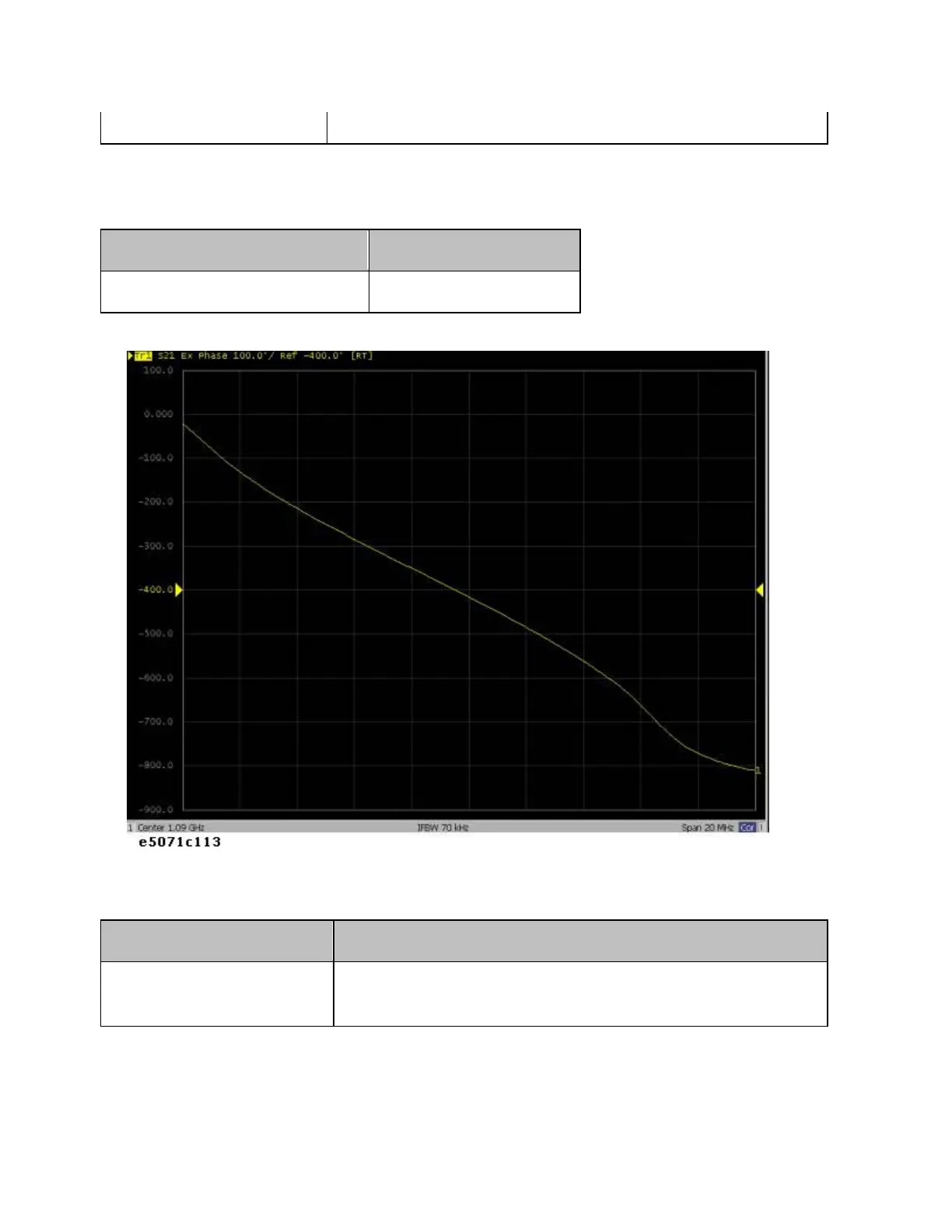E5071C
420
4. Connect the DUT and Execute the Auto Scale
The DUT is connected again as shown in Connect the DUT to execute the
auto scale.
Setup Description Key Operation
Executing the auto scale Scale > Auto Scale
5. Specify the Electrical Delay
The electrical delay is entered to flatten the phase trace.
Setup Description Key Operation
Entering the
electrical delay
Scale > Electrical Delay > Up/Down Arrow keys
or Rotary Knob (Flattening a trace)
6. Measure the Deviation from a Linear Phase
The statistics data is used to read the deviation from a linear phase (peak-
to-peak).
