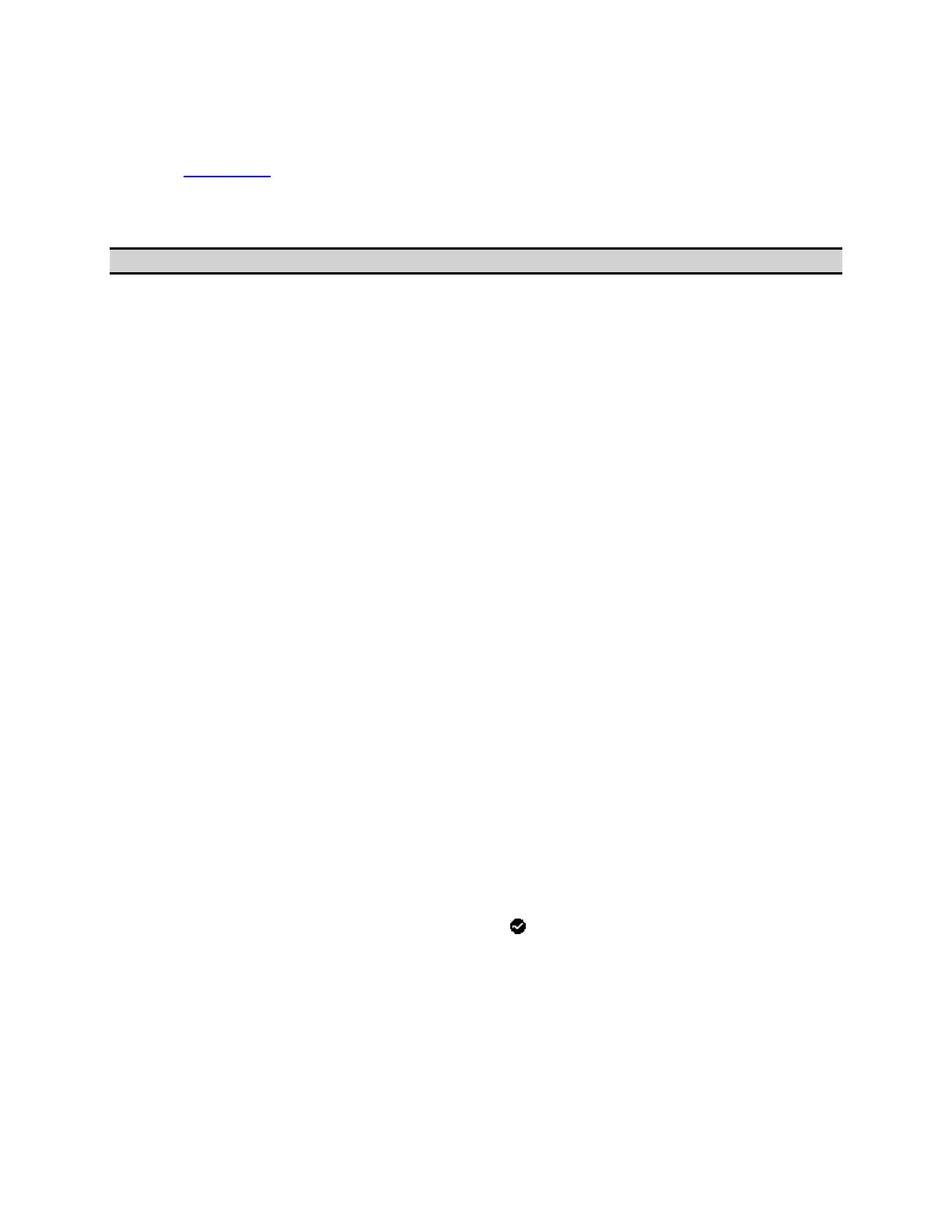E5071C
362
Printing Displayed Screen
• Overview
• Printed/Saved Images
• Print Procedure
Other topics about Data Output
Overview
By connecting a printer to the USB port of the E5071C, you can print the
displayed screen of the E5071C.
Printed/Saved Images
The display image saved in the volatile memory (clipboard) is
printed/saved. If no image is saved in the clipboard, the image displayed
at the time of print execution is printed/saved.
Saving image to clipboard
The System key also has a screen capture feature. When you press System
key, the image displayed on the screen immediately before pressing is
saved in the clipboard.
• The image in the clipboard is cleared when you execute
print/save.
Print Procedure
Preparation before printing
Follow these steps to prepare for printing:
1. Turns off the E5071C.
2. Turn on the printer and connect it to E5071C.
3. Turn on the E5071C.
4. Press System key.
5. Press Printer Setup. The Printers window opens. The icons of the
printers that have been connected are displayed in the window.
When you connect a print for the first time, it is automatically
registered and its icon is added in the window.
6. The printer with the check mark ( ) on its icon is selected as the
default printer for printing. If you want to change it, select
(highlight) the icon of your preferred printer in the Printers window
and then click Set as Default Printer in the File menu.
7. Click Printing Preferences... in the File menu. The Printing
Preferences dialog box for the selected printer appears. Set items
necessary before printing such as Page Size and then click the OK
button .
