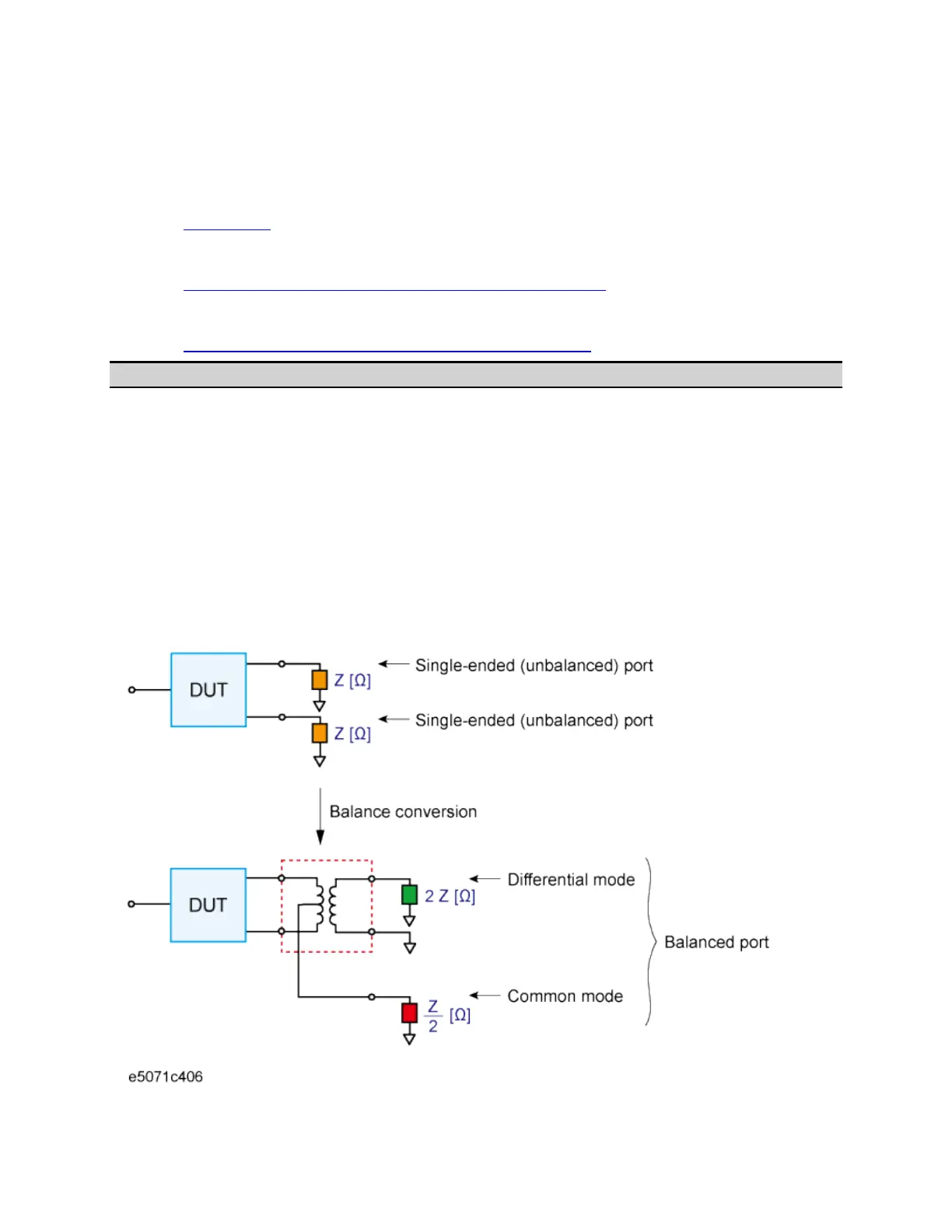E5071C
466
Evaluating Balanced Devices (Balance-Unbalance Conversion
Function)
• Overview
• Measurement Parameters of Balanced Devices
• Procedure for Balance-Unbalance Conversion
• Measurement Parameter Setup
• Checking Device Type and Port Assignment
Other topics about Fixture Simulator
Overview
The balance-unbalance conversion function simulates a measurement
under a balanced state based on measurement results obtained in an
unbalanced state. This function enables you to evaluate devices with
balanced ports.
• Be sure to set the impedances of the two unbalanced ports
equal to each other. For more details on setting up port
impedance for unbalanced ports, refer to Converting the Port
Impedance of the Measurement Result.
Balance-unbalance conversion
