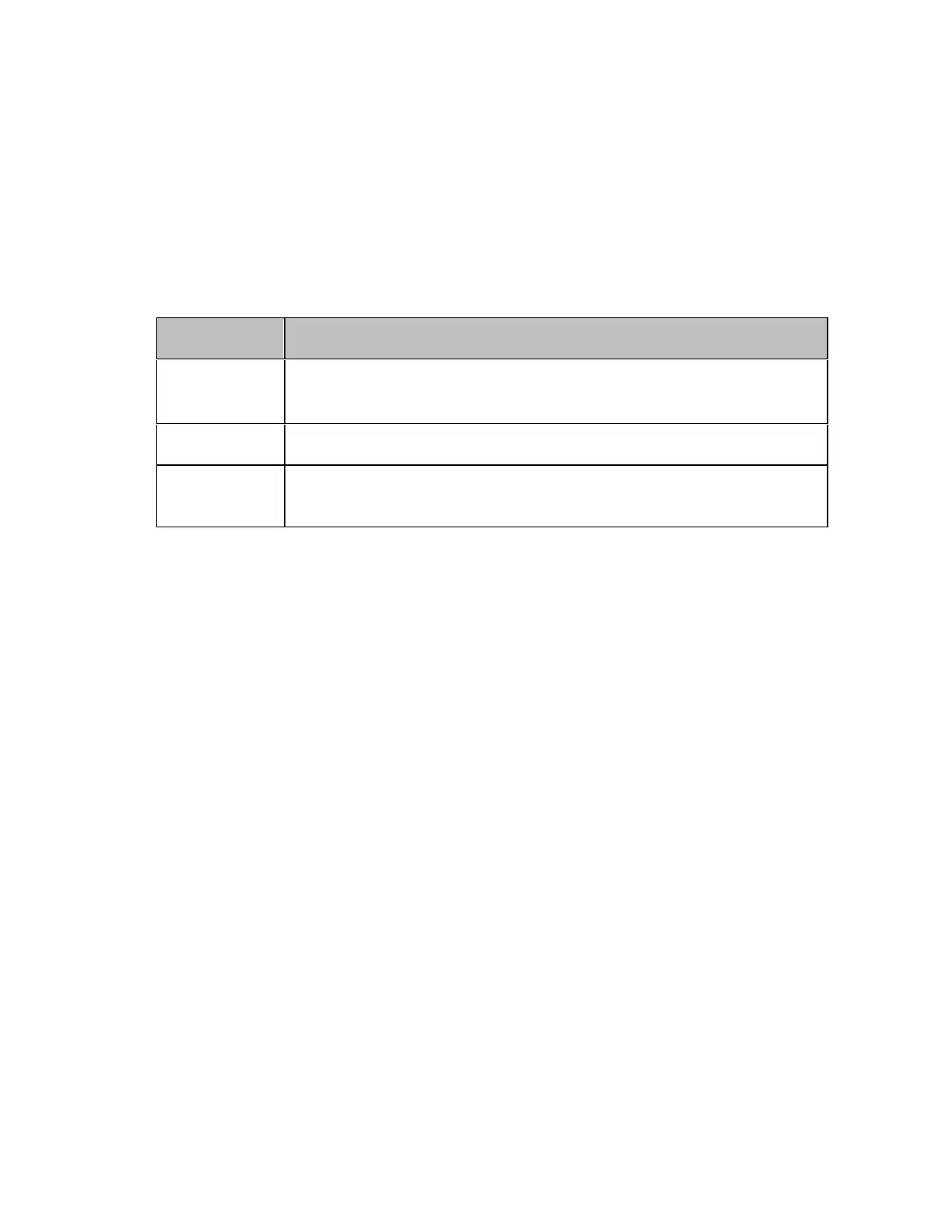Measurement
465
3, and nwk4-4. For example, when you connect nwk4-1, nwk4-
2, nwk4-3, and nwk4-4 to measurement ports 1, 2, 3, and 4,
respectively, specify Ports="1-2-3-4".
6. Click User File (nwkn) and select a Touchstone data file you want to
use for network n. For nwk1 and nwk2, a 4-port touchstone data file
should be selected. a 6-port and 8-port touchstone data file should
be selected for nwk3 and nwk4, respectively.
7. Click Type (nwkn) and select a processing type for network n..
Softkey Function
None
Specifies no-processing (equivalent to nothing on the
network.)
Embed
Selects embedding
De-
Embed
Selects de-embedding
8. If you have not specified an appropriate Touchstone data file,
you cannot select embedding (Embed) or de-embedding (De-
embed). If you have not specified an appropriate file and you try
to select embedding/de-embedding, an error occurs and no-
processing (None) is automatically selected.
9.
10. Click De-Embedding SnP to turn ON the 4/6/8-port network
embedding/de-embedding feature.
11. Click Return.
12. If Fixture Simulator is OFF, click the key to turn it ON.
At the firmware A.9.61 and above, when the 4/6/8-port network
embedding/de-embedding feature reads a 4/6/8-port Touchstone data
file,it automatically convert the file's normalized impedance value to adapt
to the port reference impedance setting value of the analyzer.
At the firmware A.9.61 and above, the data in the 4/6/8-port Touchstone
data file has to be defined with a single normalized impedance value (real)
written in the option line.
When a 4/6/8-port Touchstone data file is read in, data for up to 3202
frequency points are read in by using interpolation according to the
measurement frequency point setting of the analyzer. If the number of
frequency points in the file is greater than 3202, excess data are ignored.