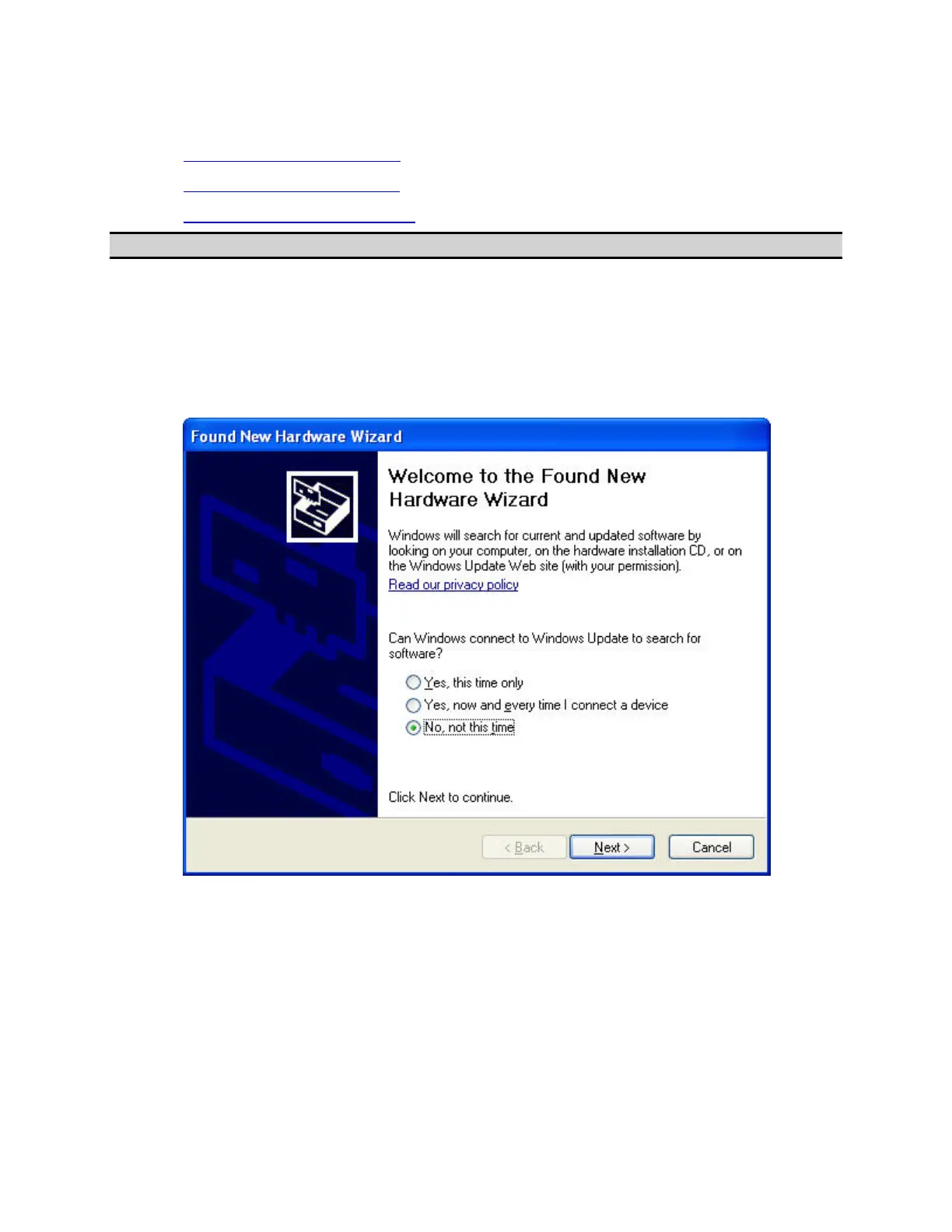Measurement
149
Connecting ECal to E5071C
• ECal Driver Installation
• Connecting Single ECal
• Connecting Multiple ECal
Other topics about Calibration with ECal
ECal Driver Installation
When the ECal is connected with USB ports at the first time, ECal driver
installation is required.
1. Connect a Ecal to the USB port of the E5071C.
2. Select No, not this time, then click Next.
3. Select Install the software automatically (Recommended), then click
Next.