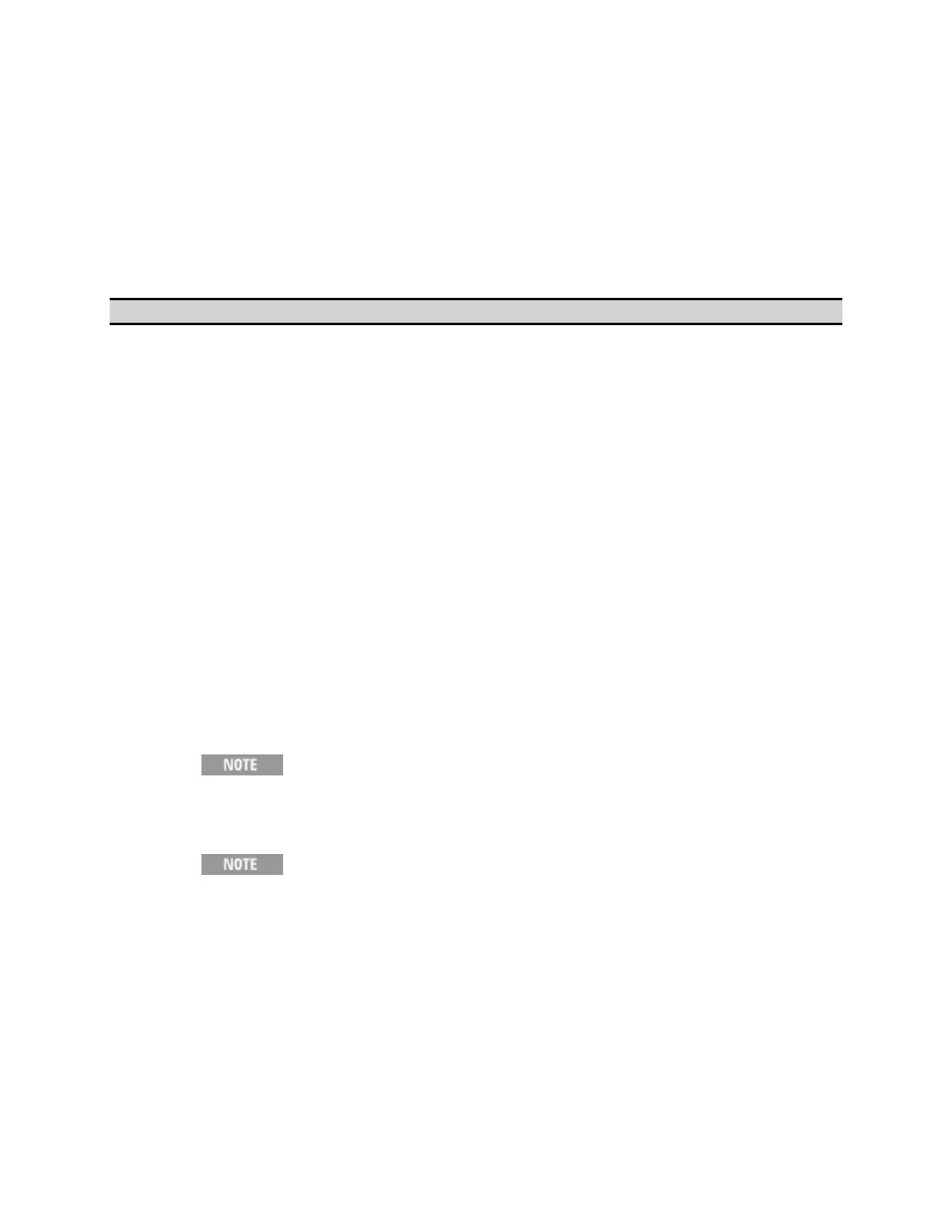Setting Control Functions
741
Checking Product Information
• Checking Serial Number and Options
• Checking Firmware Revision and System Information
• Checking HDD Revision
Other topics about Setting Control Functions
Checking Serial number and Options
The serial number and options of the E5071C can be checked using the
following procedure.
1. Press System > Firmware Revision.
2. The Firmware Revision dialog which shows the serial number
and options is displayed.
The information of MWA option is not displayed here as the MWA software
is a VBA macro.
To activating software option, see Activating Software Option.
Checking Firmware Revision and System Information
The revision number and system information of the firmware installed in
the E5071C can be checked using the following procedure.
1. Press System > Firmware Revision.
2. The Firmware Revision dialog is displayed.
From firmware revision A.08.0x and later, the
Firmware Revision dialog box provides information about
installed Options, Serial Number, IP Address, Mac Address and
USB ID.
From firmware revision A.09.5x and later,the
Firmware Revision dialog box provides information about
installed Options, Serial Number, System Information, IP
Address, Mac Address and USB ID.
Checking HDD Revision
The HDD revision of the E5071C can be checked using Windows Start Menu
> My Computer > C: drive label. For example, the HDD version of the
E5071C in the figure below is CN920. For more information, refer to HDD
Revision History.
