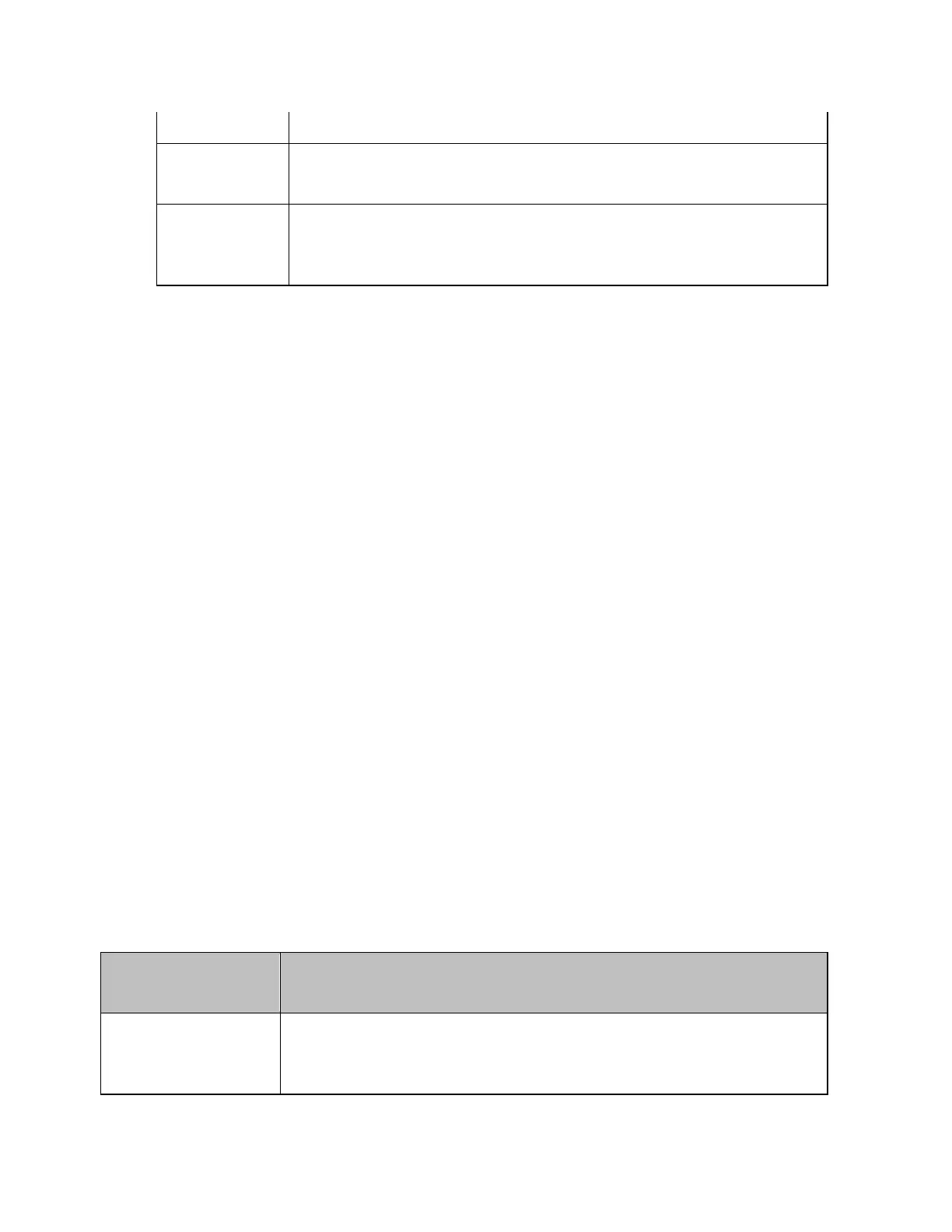Measurement
347
Autorec.sta files.
User Pres
Save the instrument state as user preset. The user can
preset the analyzer at user saved status.
File
Dialog...
Save the instrument state as your desired file name. You
can enter a file name using the Input from the front panel
buttons on the dialog box when storing a file.
• If D:\Autorec.sta is found on the system at startup, the E5071C
is automatically configured using the saved settings. When the
external floppy disk drive is connected as A: drive, then if
A:\Autorec.sta is found at startup, the E5071C is also
automatically configured using the saved settings. If both files
are found, A:\Autorec.sta is recalled. To disable the auto recall
function, delete the Autorec.sta files.
• An asterisk (*) in the upper right of the softkey indicates that
the corresponding file of the softkey already exists. If you save
into the existing file, the existing file is copied as backup.sta and
then overwritten.
Recall Procedure
Follow the procedure below to recall internal data from the E5071C.
1. If you recall a file that includes traces (its content was set to
State &Trace or All when it was saved), the trigger source is
automatically set to Manual.
1. Press Save/Recall key.
2. Click Recall State.
When you want to recall State01.sta - State08.sta, Autorec.sta
1. Press State01 - State08 or Autorec.
When you want to recall other files
1. Press File Dialog... to open the Open dialog box.
2. Select the folder and the file using the external keyboard and mouse.
3. Click Open.
The following warning messages may appear when recall fails:
Warning
Message
Note
Model Mismatch
This message is displayed when the state file of
E5070B/E5071B is recalled by E5071C options 2D5, 4D5,
2K5 and 4K5 .