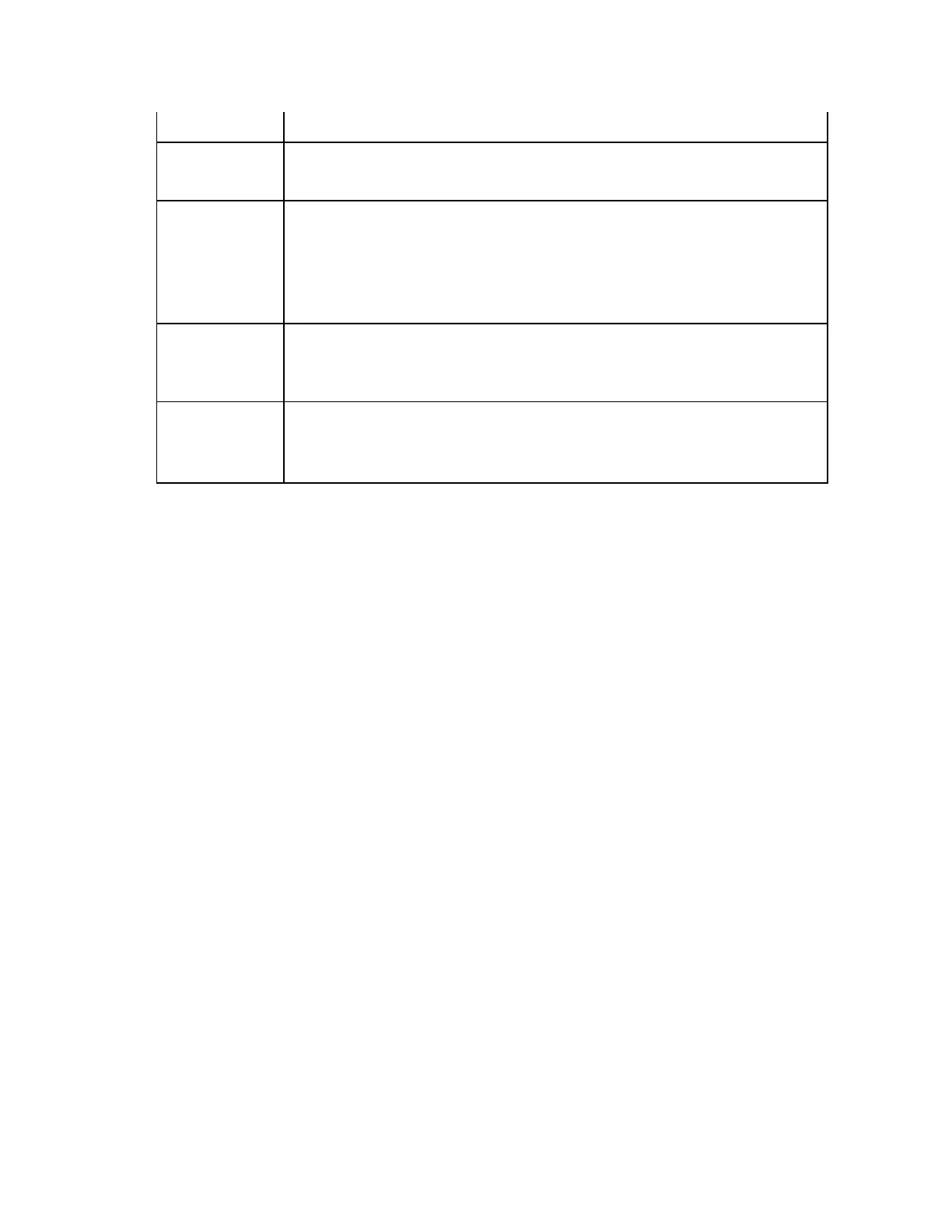Measurement
325
Ripple
Limit
Sets the ripple limit line display ON/OFF.
Ripple
Value
Sets how the ripple values are displayed. Available
settings are off, absolute value (difference between
maximum and minimum values within the band) display,
and margin (difference between absolute value of ripple
and ripple limit) display.
Ripple
Value
Band
Selects the band for which you want to display the ripple
value.
Edit
Ripple
Limit
Opens the ripple limit table for editing the ripple limit. To
use the ripple test function, you must first define the
ripple limit.
Initializing Limit Table
The following operations initialize the limit table.
• At power-on
• When presetting
• When calling a Ripple table with zero segments
• When Clear Limit Table > OK is clicked in the Edit Ripple Line menu