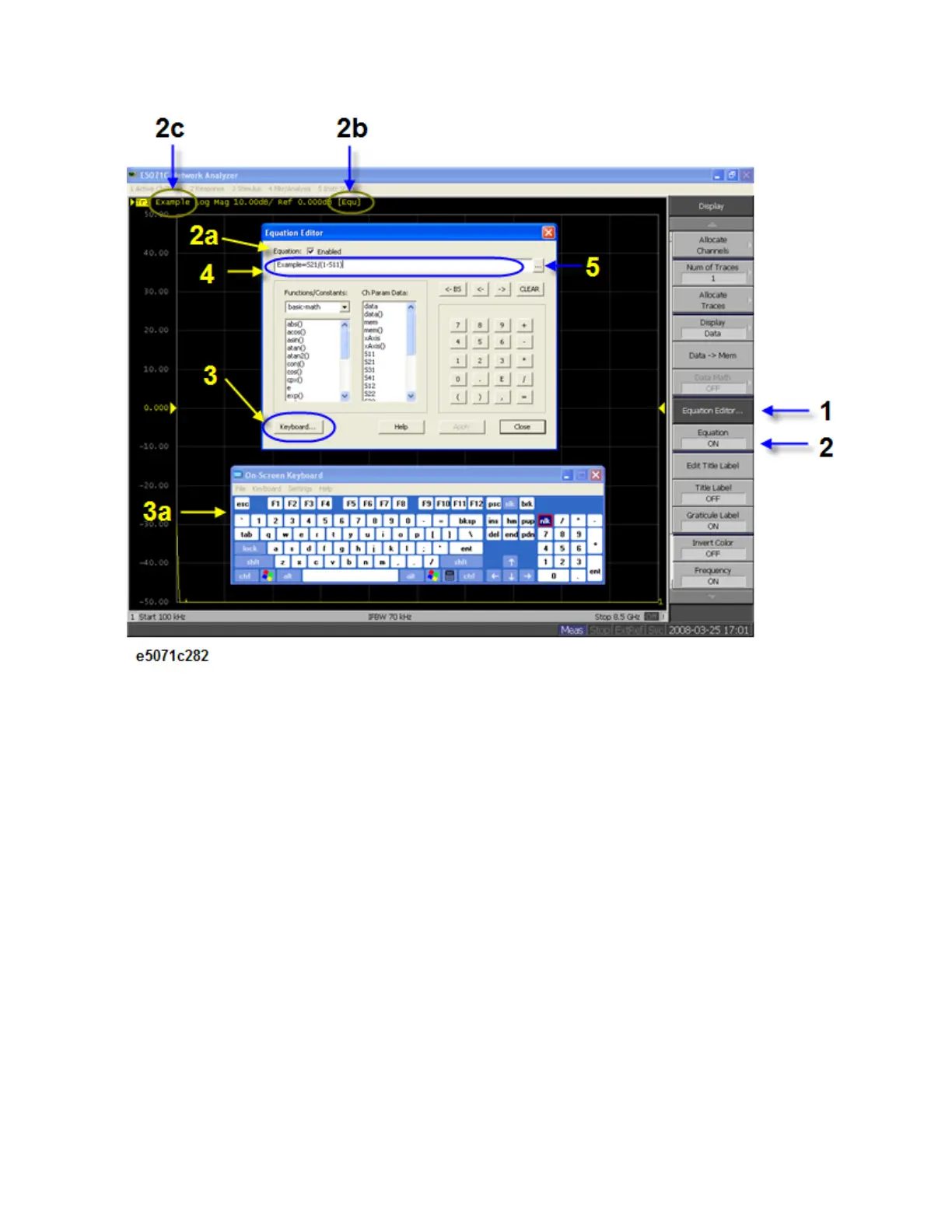Measurement
327
1. Select a trace in which you want to enter the equation and activate
the trace.
2. Activating a trace is required as Equation Editor works on
traces.
2. Follow the steps below to enter an equation:
1. Press Display.
2. Click Equation Editor (1 in the figure above). The Equation
Editor dialog box appears.
3. Enter an equation in the equation field (4 in the figure above).
• Referring to traces in a different channel is NOT available with
Equation Editor on the ENA.
• The equation can be entered with the software keyboard
enabled by selecting Keyboard... (3 and 3a in the figure
above).