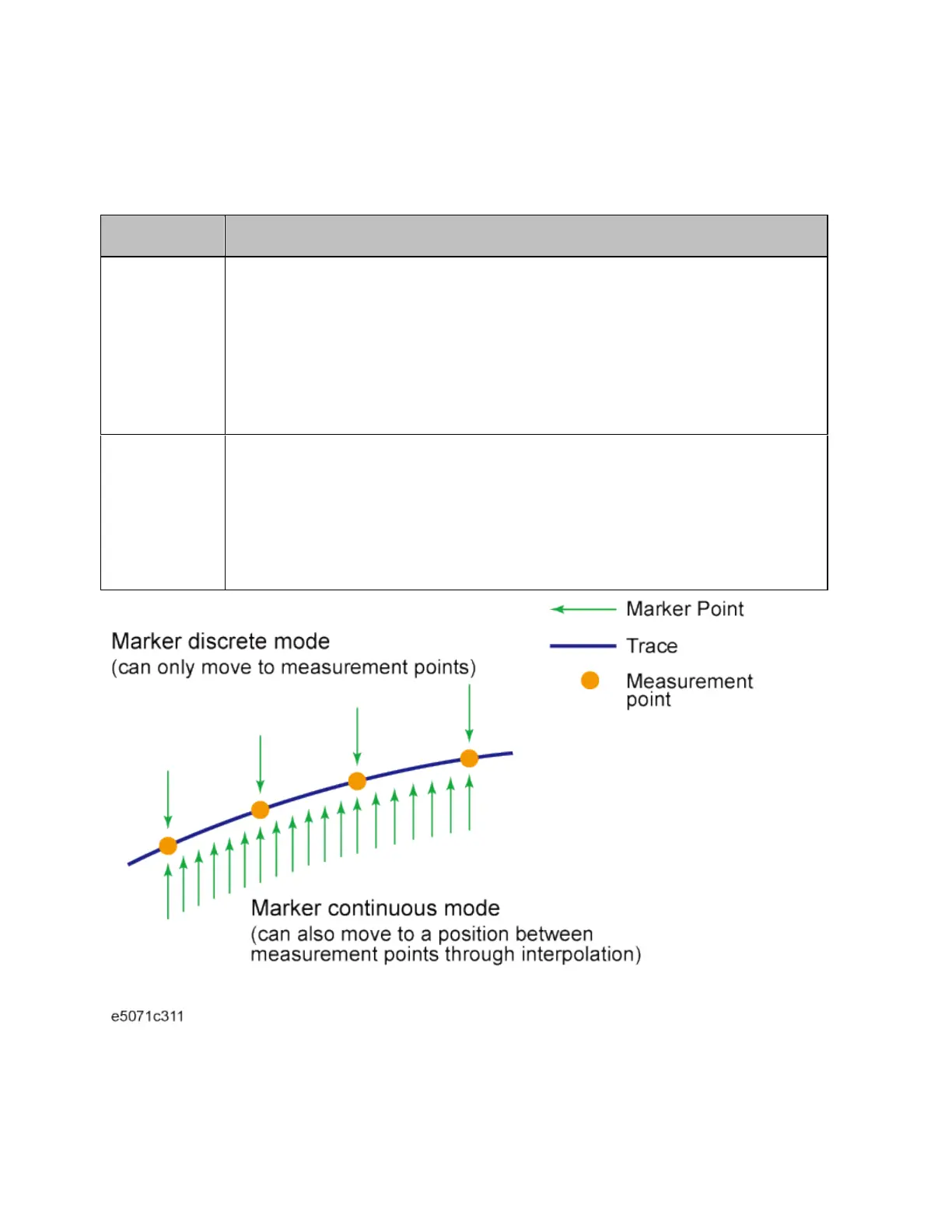Measurement
281
Reading Actual Measurement Point/Value Interpolated between
Measurement Points
The point on the trace on which a marker can be placed differs depending on
how the discrete marker mode is set up.
Value Description
Turning
on
discrete
mode
(Discrete
ON)
A marker moves only between actual measurement points.
When a specific marker stimulus value is specified as a
numerical value, the marker is placed at the measurement
point closest to the specified value. A marker that is placed
between interpolated points with the discrete mode off
automatically moves to the nearest measurement point
when the discrete mode is turned on.
Turning
off
discrete
mode
(Discrete
OFF)
The marker can move from one actual measurement point
to another. Because it is interpolated, it can also move in
the space between measurement points.
Turning Discrete Mode On or Off