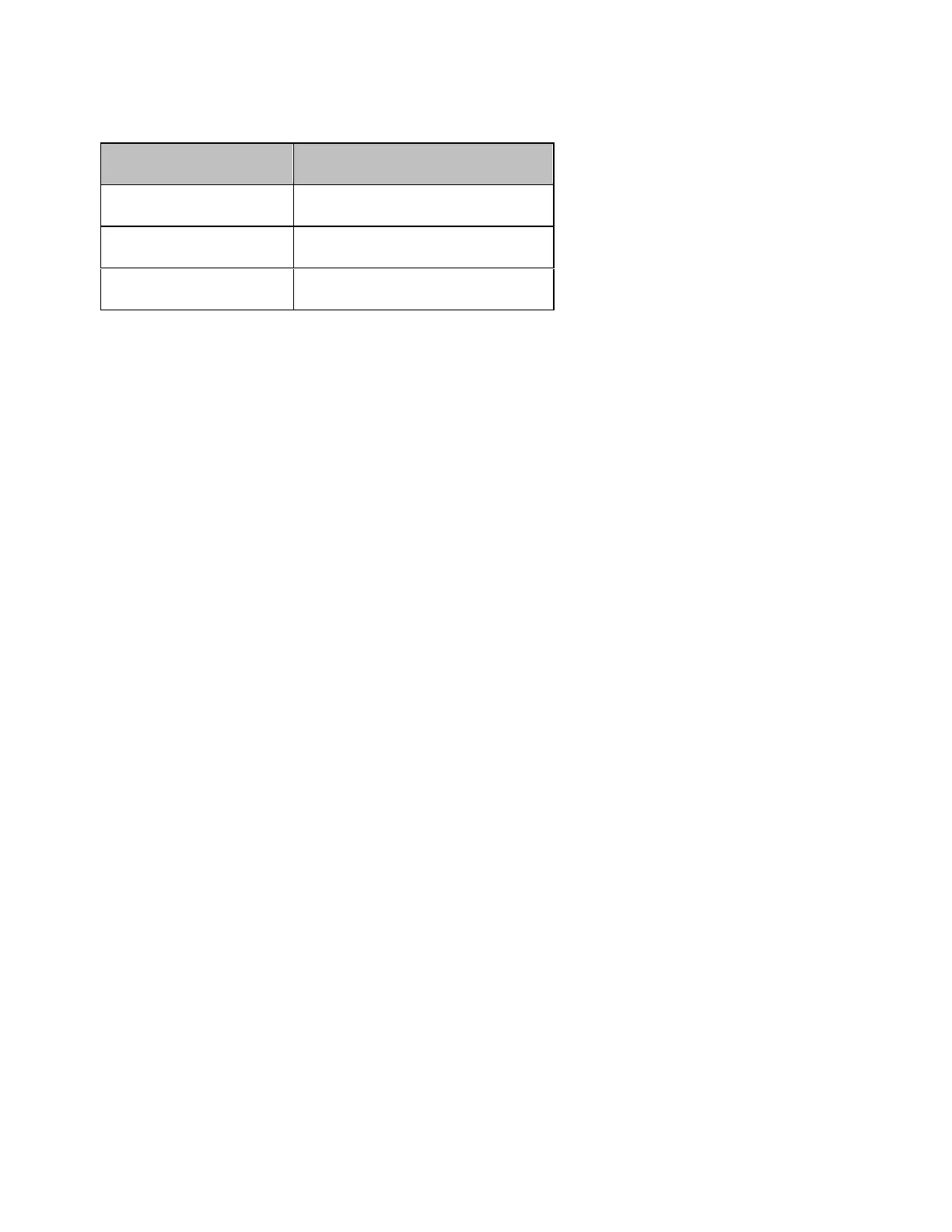E5071C
998
To configure the averaging settings, use the following commands:
Type Command
On/off
:SENS{1-36}:AVER
Averaging factor
:SENS{1-36}:AVER:COUN
Clear (Restart)
:SENS{1-36}:AVER:CLE
For averaging, normally, the instrument must be triggered according to the
number of averaging; however, when the averaging trigger is turned on,
sweeps for the number of averaging can be executed by a single trigger.
For details on the averaging trigger, refer to Averaging Trigger Function.
Setting the System Z0
• This function is available with the Firmware revision 3.01 or
greater.
To set the system characteristic impedance (Z0), use the following
command:
:SENS:CORR:IMP
