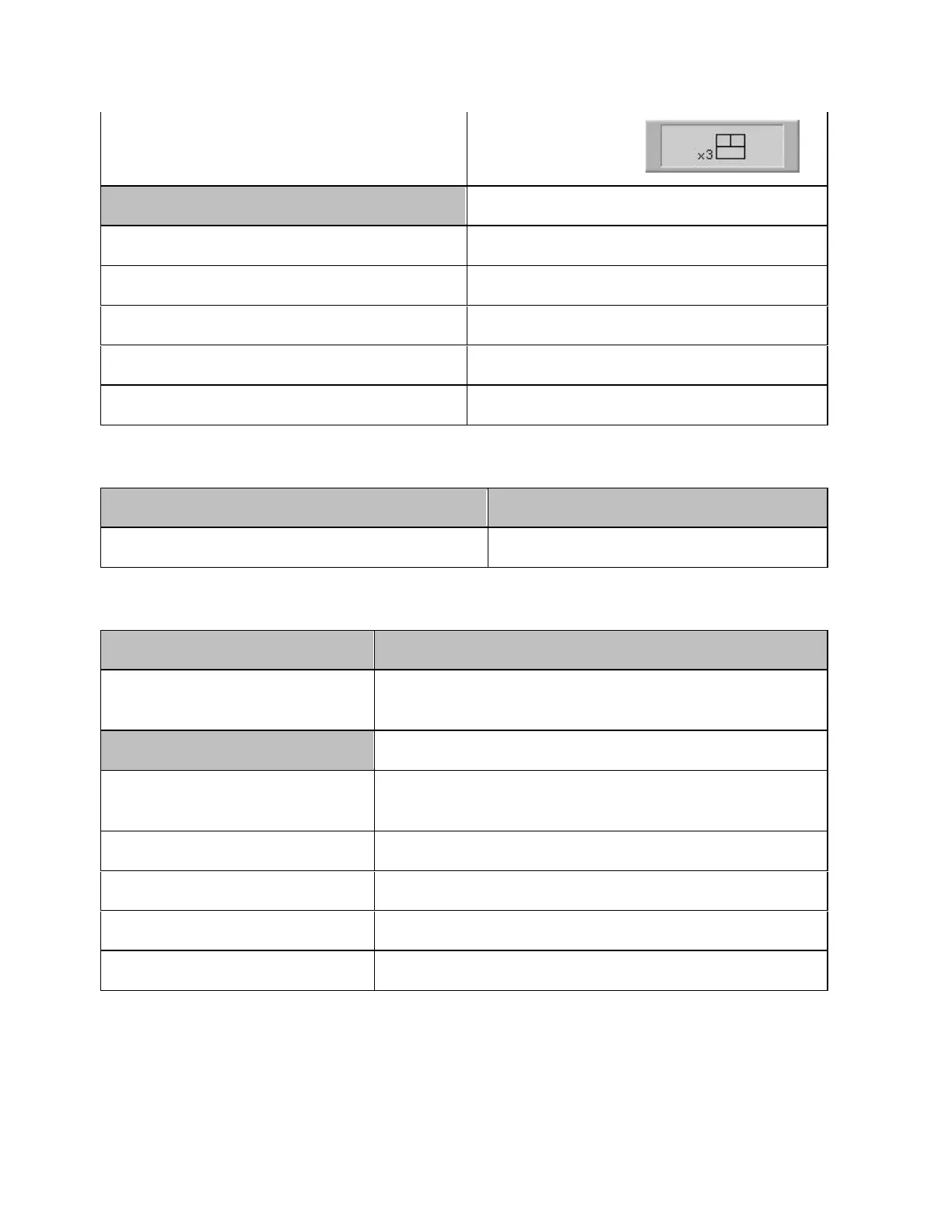E5071C
410
Trace placement: Trisected
Allocate Traces >
Measurement Parameter
Trace 1: S13
Meas - S13
Trace 2: S21
Trace Next > Meas > S21
Trace 3: S23
Trace Next > Meas > S23
Trace 4: S33
Trace Next > Meas > S33
Trace 5: S11
Trace Next > Meas > S11
7. Execute the Measurement
A trigger is applied to execute the measurement.
Setup Description Key Operation
Trigger mode: Single (or continuous)
Trigger > Single (or Continuous)
8. Define the Setup for the Segment Display and Scale
The setup for the scale is defined.
Setup Description Key Operation
Segment display: Order
base
Sweep Setup > Segment Display > Order Base
Reference Line Position
Trace 1: 10 Trace Next > Scale > Reference Position > 1 > 0
> x1
Trace 2: 10
Trace Next > Reference Position > 1 > 0 > x1
Trace 3: 10
Trace Next > Reference Position > 1 > 0 > x1
Trace 4: 9
Trace Next > Reference Position > 9 > x1
Trace 5: 9
Trace Next > Reference Position > 9 > x1
Measurement result (segment display: order base)