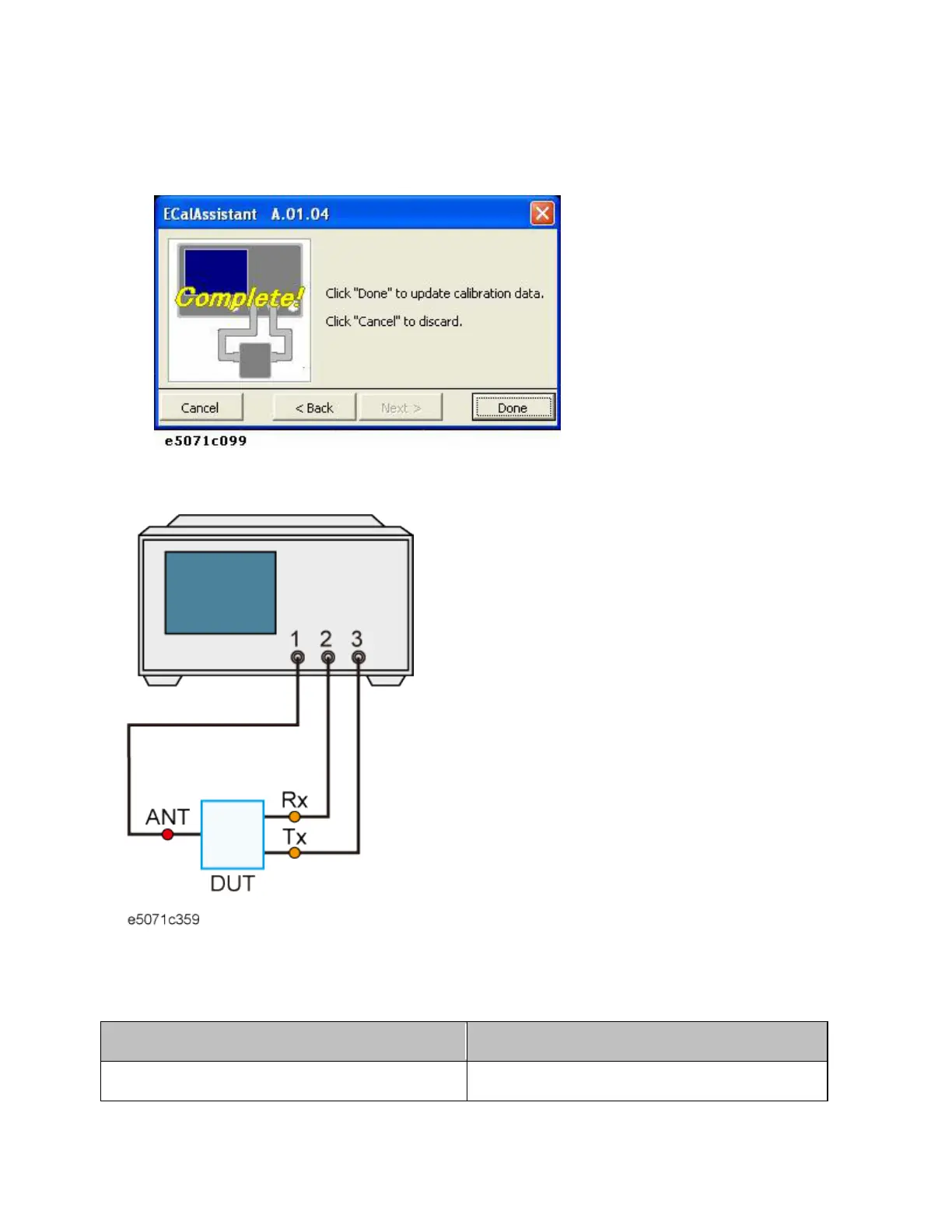Measurement
409
13. The EcalAssistant (complete) dialog box appears. Click Done to
terminate the calibration.
ECalAssistant (complete) dialog box
5. Connect the DUT
The DUT is connected to test ports 1, 2, and 3.
6. Define the Setup for Display
The setup for display is defined.
Setup Description Key Operation
Number of traces to be displayed: 5
Display > Number of Traces > 5
