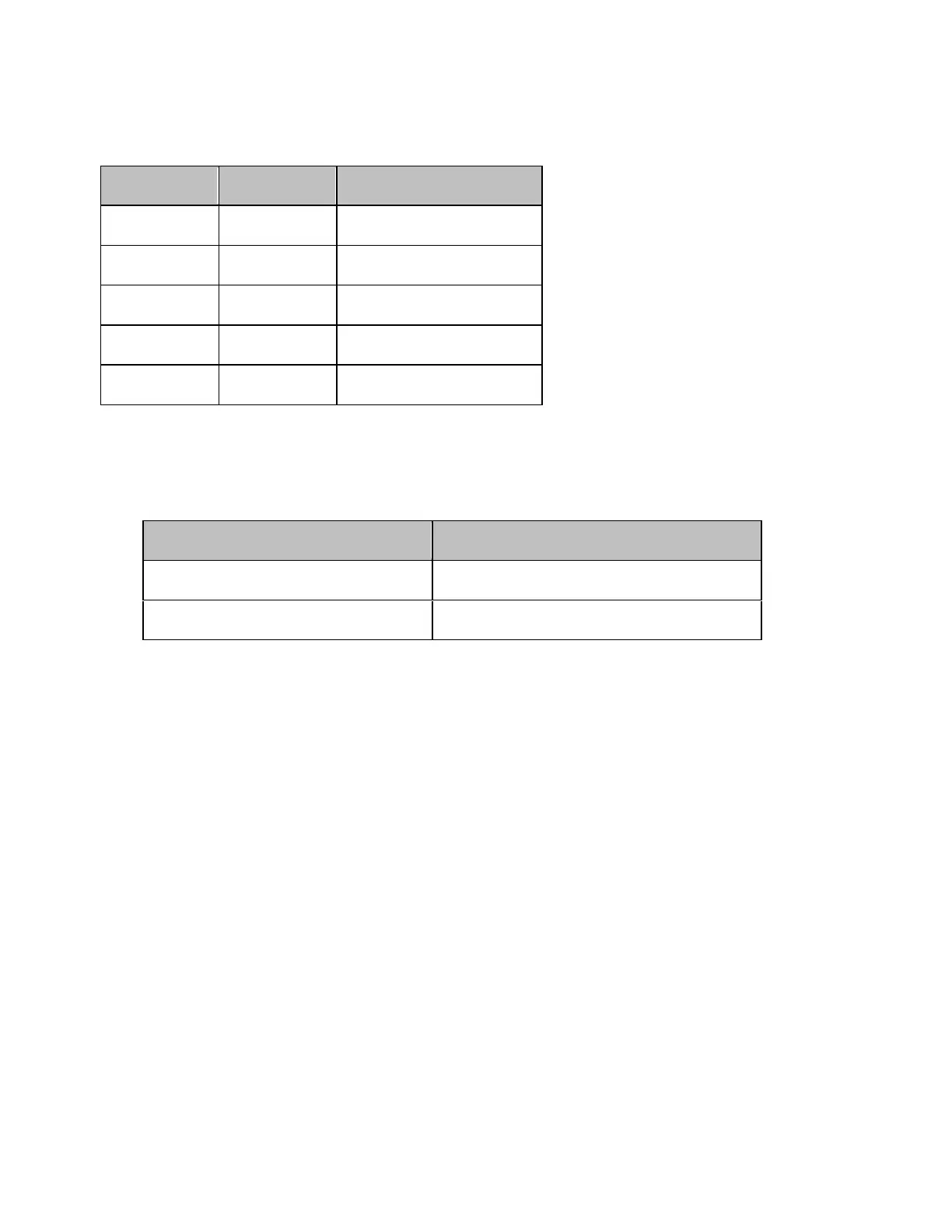Measurement
403
A segment sweep is performed by following the sweep conditions shown in
table below.
Start Stop Number of Points
1.73 GHz 1.83 GHz 50
1.83 GHz 2.03 GHz 400
2.03 GHz 2.13 GHz 50
3.65 GHz 4.03 GHz 38
5.5 GHz 6.02 GHz 52
2. Create a Segment Sweep Table
Entries are made in the segment sweep table following the steps described
below.
1. Display the segment table.
Setup Description Key Operation
Presetting
Preset > OK
Displaying the segment table
Sweep Setup > Edit Segment Table
2. Enter the setup data in the segment sweep table.
In this step, the IF Bandwidth, power level, delay time, and sweep time are
not entered segment by segment. By turning off the display of those
parameters on the segment table, you can use, in each segment without
making a change:
• the IF Bandwidth (preset value: 70 kHz) of the channel specified by
using Avg > IF Bandwidth
• Power level (preset value: 0 dBm) of the channel specified by using
Sweep Setup > Power
• Sweep delay time (preset value: 0 sec) of the channel specified by
using Sweep Setup > Sweep Delay
• Sweep mode (preset value: Stepped mode) of the channel specified
by using Sweep Setup > Sweep Mode
• Sweep time (preset value: Automatic) of the channel specified by
using Sweep Setup > Sweep Time.