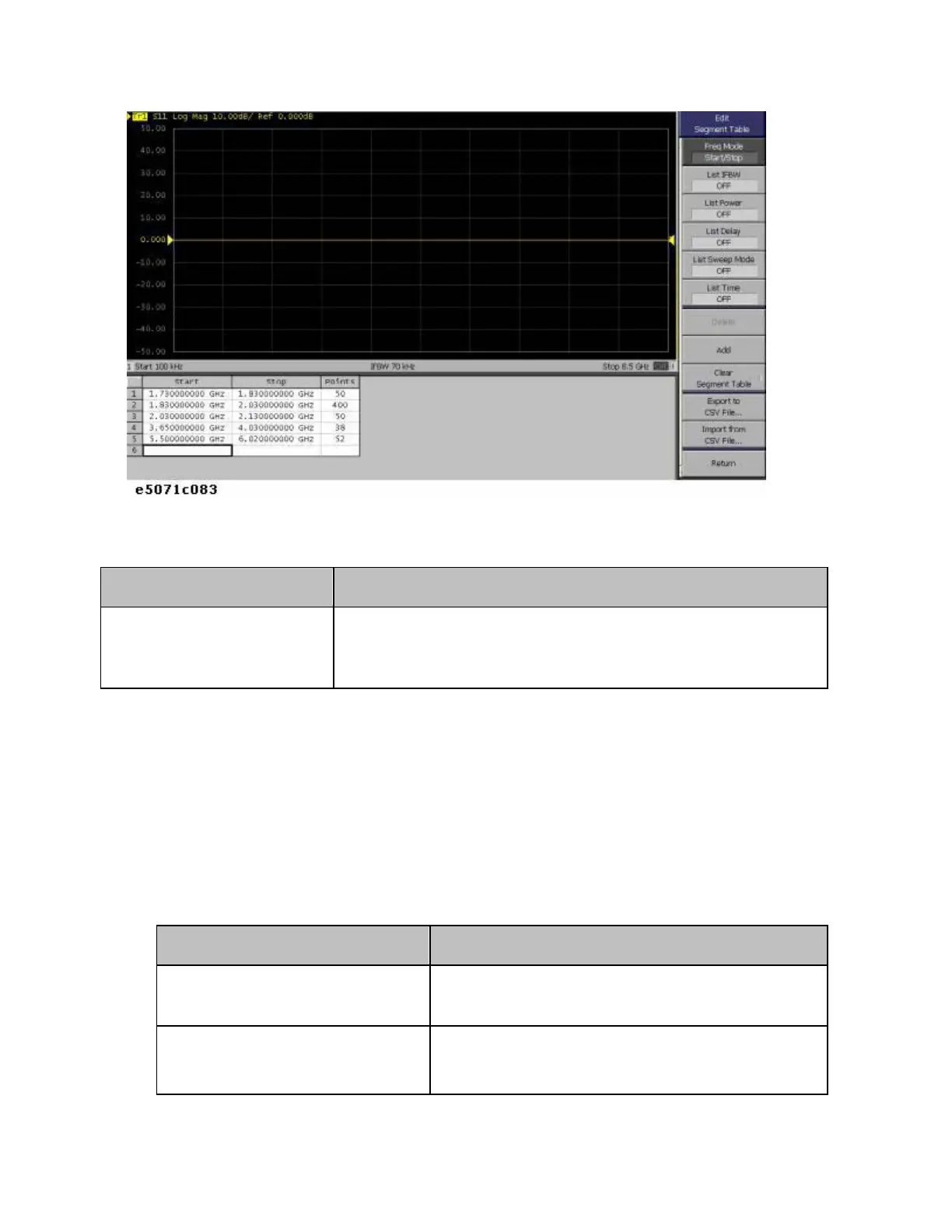E5071C
404
3. Select the Segment Sweep as the Sweep Type
The segment sweep is selected as the sweep type.
Setup Description Key Operation
Sweep type: Segment
sweep
Focus (Moves the focus to the softkey menu) >
Return > Sweep Type > Segment
(or Sweep Setup > Sweep Type > Segment)
4. Execute the Calibration
In this step, a 2-port ECal module and 3-/4-port module installed in the
E5071C are used to execute calibration on the three ports used in the
measurement.
1. Connect the USB port of the 2-port ECal module and the USB port of
the E5071C with a USB cable. The connection may be made while
the unit is powered.
2. Load and execute the 3-/4-port ECal programs.
Setup Description Key Operation
Opening the VBA Project
Open dialog box
Macro Setup > Load Project
Loading ECalAssistant.VBA
Select D:\Agilent\ECalAssistant.VBA and
press the Open button.