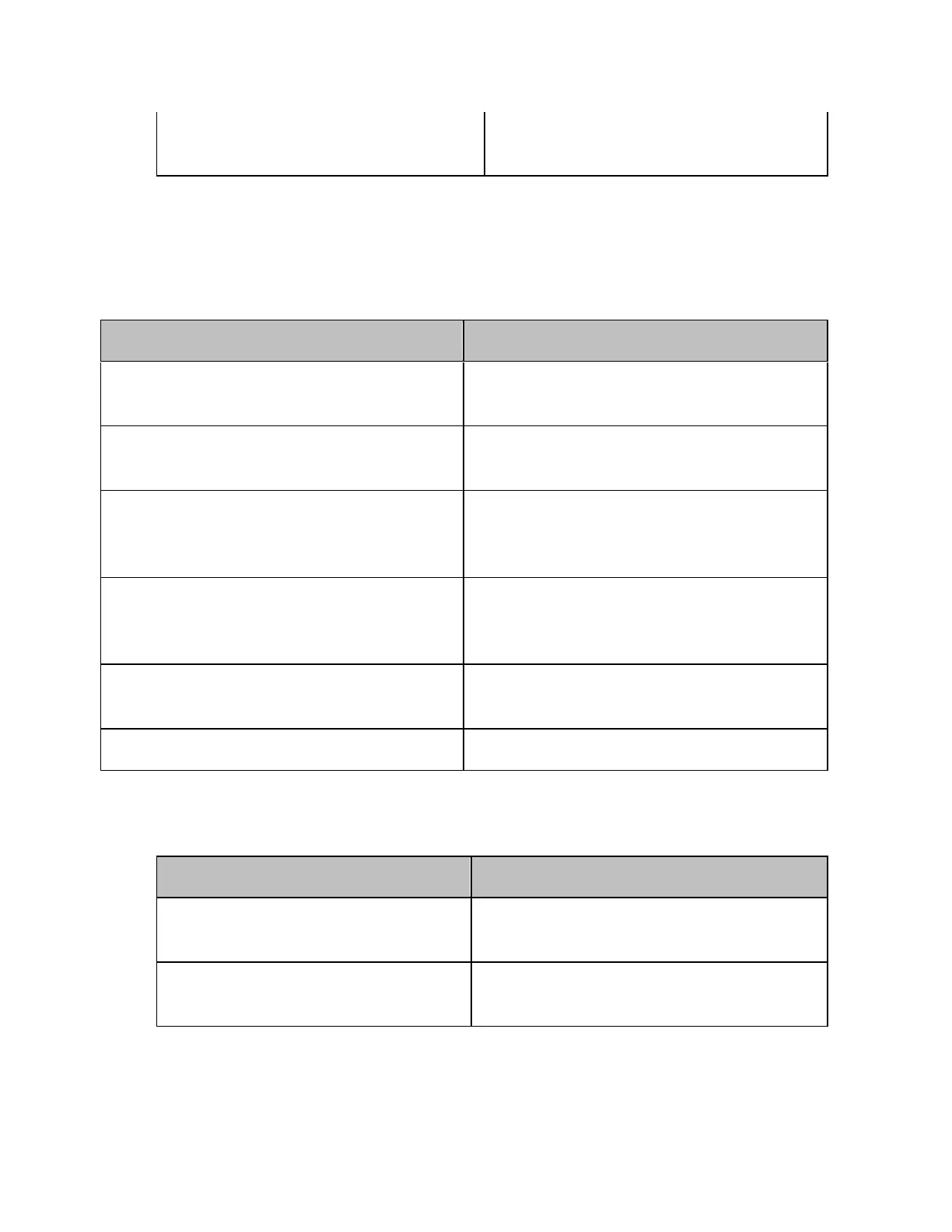E5071C
442
Number of points: 201 Sweep Setup > Point > 2 > 0 >
1 > x1
2. Set sweep conditions for channels 2, 3, and 4 according to the same
setting of channel 1.
6. Setting Balance Conversion Topology
For channel 2, set the balance conversion topology in order to perform
measurement that includes the balanced port.
Setting Description Key Operation
Set channel 2 to the active
channel.
Channel Next (press it until
channel 2 is activated)
Set DUT port 1 to unbalance and
DUT port 2 to balance.
Analysis > Fixture Simulator >
Topology > Device > SE-Bal
Set the destination to which DUT
port 1 (unbalance) is connected to
test port 1 of the analyzer.
Port 1 (se) > 1
Set the destination to which DUT
port 2 (balance) is connected to
test ports 3 and 4 of the analyzer.
Port 2 (bal) > 3-4
Unbalance-balance conversion for
trace 1: ON
BalUn (set it to ON)
Fixture simulator: ON Fixture Simulator (set it to ON)
7. Selecting Measurement Parameter
1. Select the measurement parameter for trace 1 of channel 1.
Setting Description Key Operation
Set channel 1 to the active
channel.
Channel Next (press it until
channel 1 is activated)
Measurement parameter for
trace 1: S12
Meas > S12
2. The subscript of the measurement parameter means the test
port of the E5071C. Check the test port assignment and select
the measurement parameter.