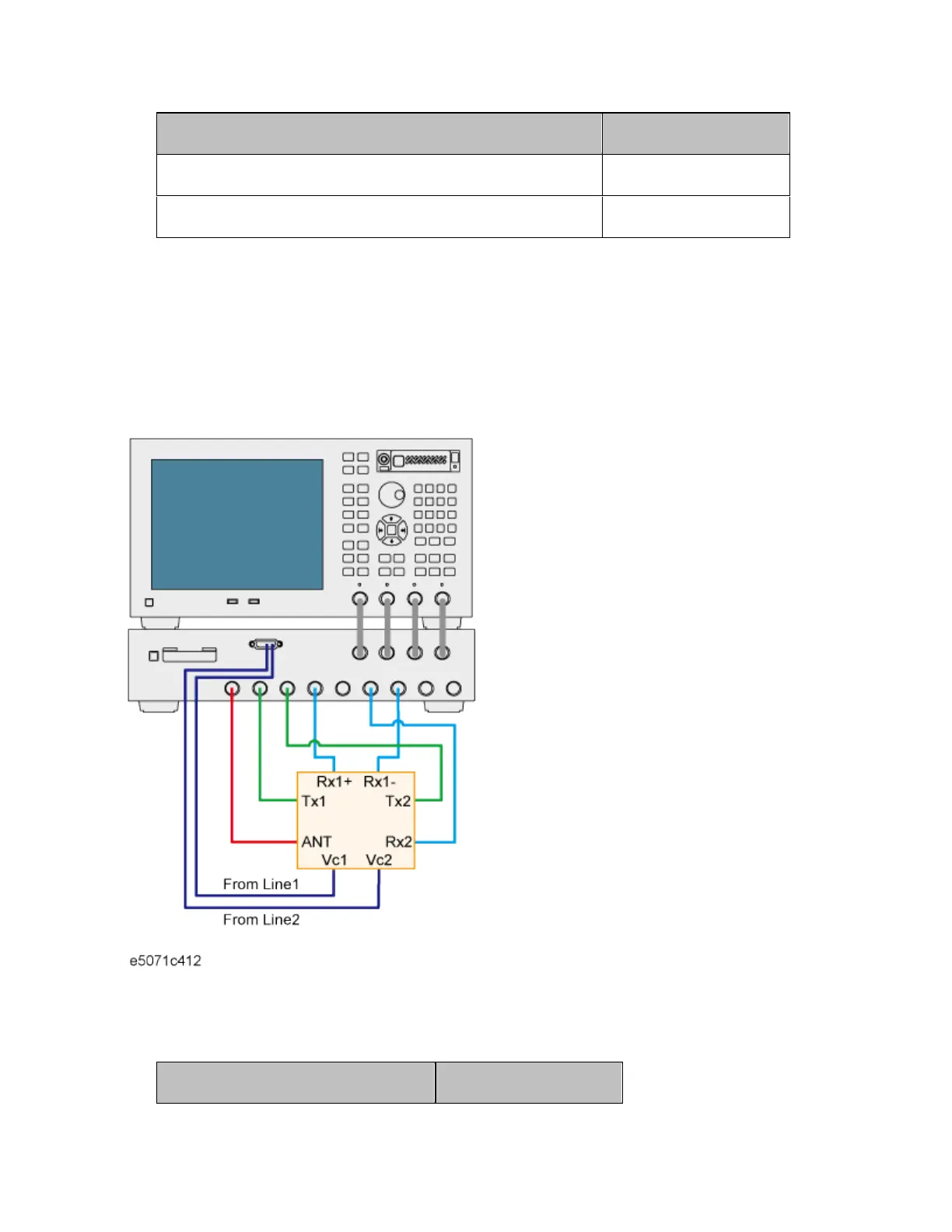E5071C
444
Setting Description Key Operation
Select full 2-port calibration.
2-Port ECal
Select the port and execute the calibration.
1-2
5. Perform calibration for channels 2, 3, and 4 according to the same
procedure as in Step 2 to Step 4.
• Because the test port assignment setting for channels 1 and 2
and that for channels 3 and 4 are the same, you need not
change the ECal connection.
9. Connecting DUT
Connect the DUT as shown below.
10. Executing Measurement
1. Display the trigger menu.
Description Key Operation