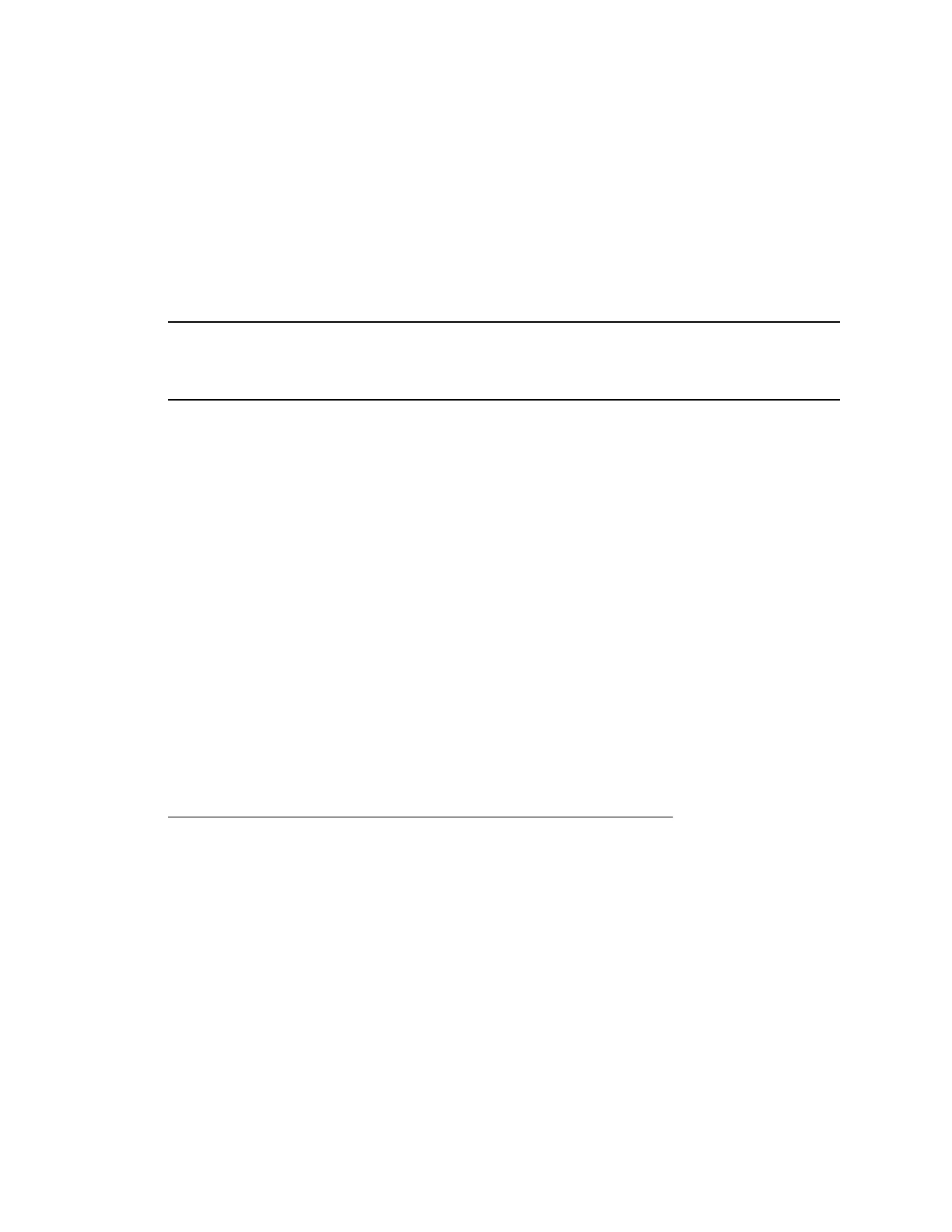E5071C
194
test port impedance differ.
5. Click Reference Plane to select the measurement data of the
standard used for calculating the reference plane.
Softkey Function
Thru
Uses the length of the thru/line standard to calculate the
calibration plane.
Reflect
Uses the reflection coefficient of the reflection standard
to calculate the calibration plane.
6.
Setting a media type for the calibration kit
You can set a media type for the standard you use.
1. Press Cal key.
2. Click Cal Kit, then select a calibration kit.
3. Click Modify Cal Kit > Modify Cal Kit.
4. Click Define STDs, and select a standard.
5. Click Media, and select a media type.
Softkey Function
Coaxial
Selects coaxial as the media type.
Waveguide
Selects waveguide as the media type.
6.
7. If you select waveguide as the media type, set the system
impedance and the characteristic impedance to 1ohm .
8. Depending on the media type you use, the calculation method
of the electrical delay, which is required to correct the phase
delay, differs.