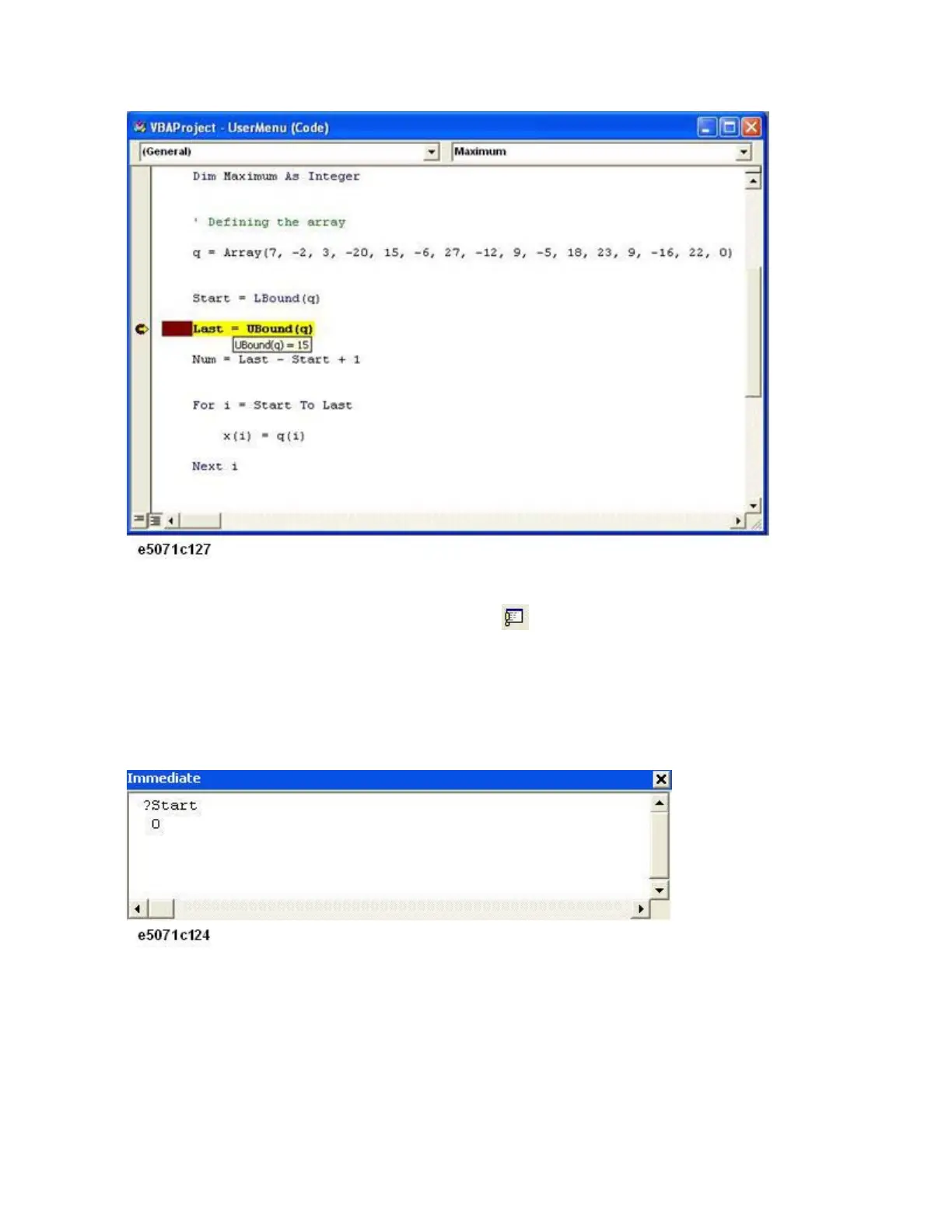E5071C
1346
Immediate Window
To display the immediate window, click on the debug toolbar.
In the immediate window, enter a question mark (?) followed by the
variable or expression whose value you want to check, and press the Enter
key, as shown in the following figure. The current value appears in the line
that follows.
Immediate window
Watch Window
To display the watch window, click the "Watch Window" button on the
debug toolbar.
Watch window
