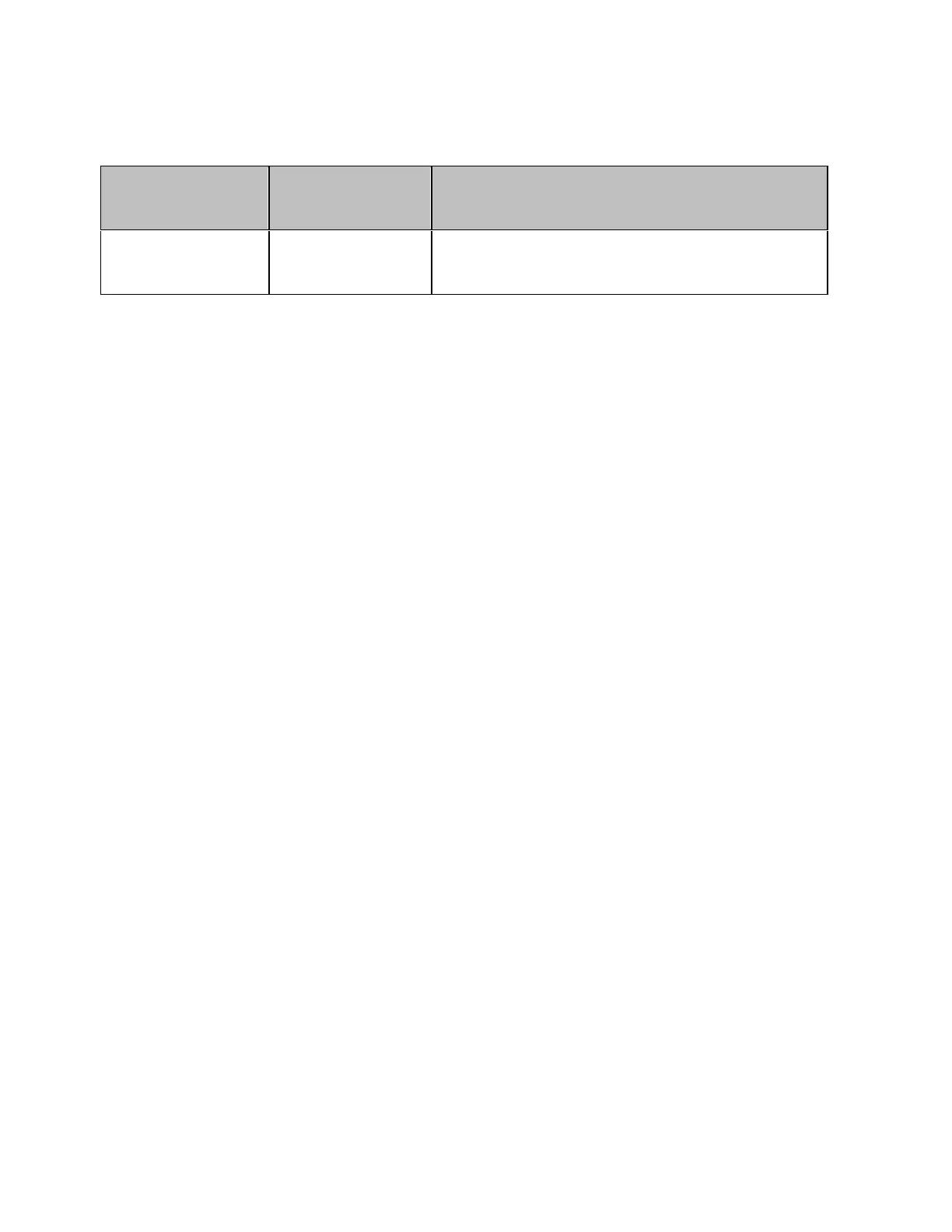E5071C
1372
function. This VBA program consists of the following standard module and
the "UserMenu" object.
Object
name
Module
type
Content
mdlUserMenu
Standard
module
Sets the softkey labels and enables
interrupts from the softkeys.
The program (object name: mdlUserMenu) is described in detail below:
Line 70
Stores True into the State variable.
Lines 90 to 150
Sets the first to third softkey (id: 1 to 3) enabled, and sets the fourth to
tenth softkey (id: 4 to 10) disabled.
Lines 170 to 190
Sets the first softkey label (id: 1) to "Setup" the second softkey label (id:
2) to "Meas" the third softkey label (id: 3) to "Exit".
Line 210
Displays the buttons for the user menu function in the softkey area.
Lines 230 to 250
Processing repeated until the State variable is True (State = True).
Line 240
Detects an event that a specific softkey is pressed and enables the
interrupt from the event.
Sample program using user menu (object name: mdlUserMenu)
10| Public State As Boolean
20|
30| Sub Main()
40|
50| Dim I As Long, J As Long
60|
70| State = True
80|
