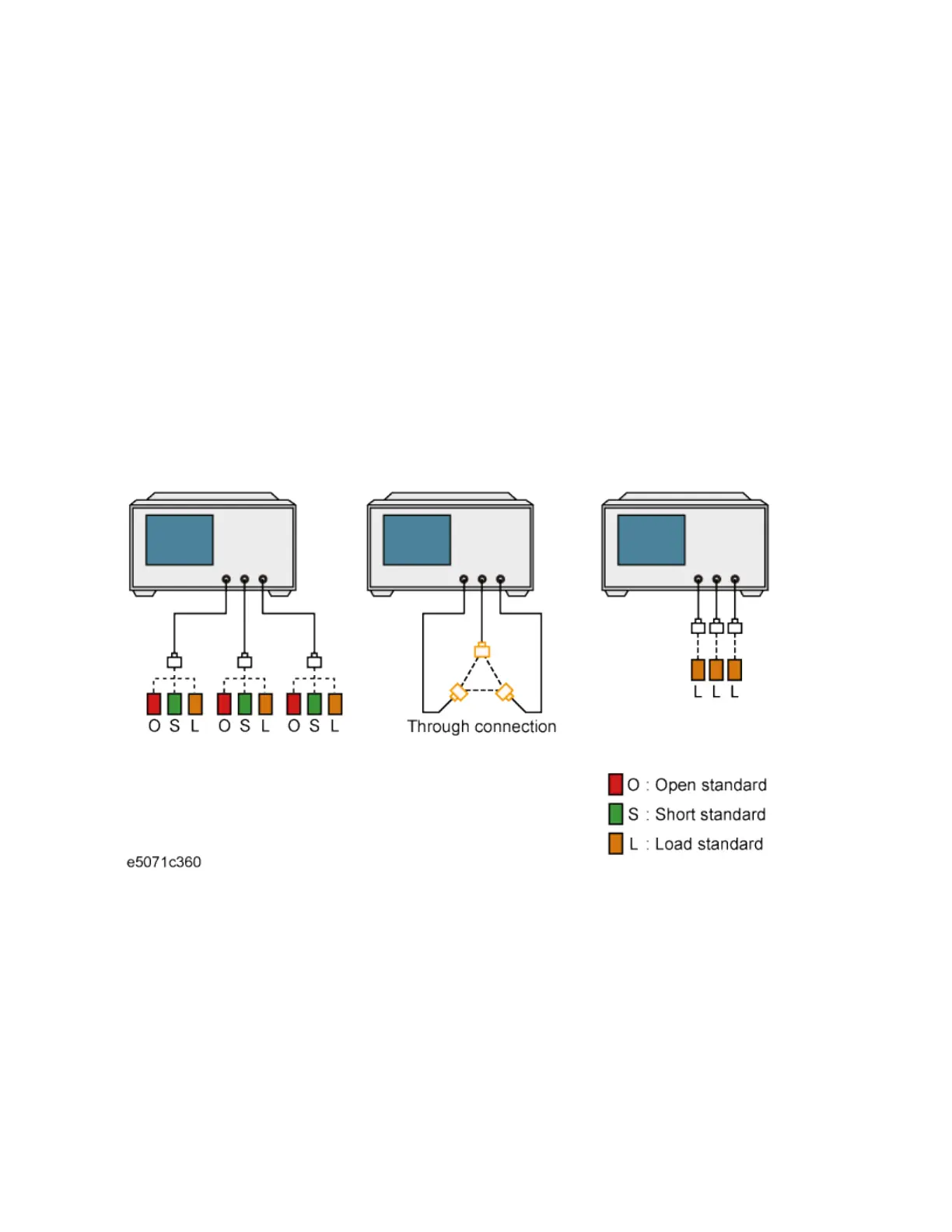E5071C
144
5. Click Return.
6. If an isolation calibration must be performed using a LOAD standard,
follow the procedure below.
7. Click Isolation (Optional).
8. Connect a LOAD standard to each of the three test ports (connectors
to which the DUT is to be connected).
9. Click Port x-y Isol to start the calibration measurement (x and y
denote the port numbers to which the LOAD standard is connected).
10. Click Return.
11. Click Done to terminate the full 3-port calibration process. Upon
pressing this key, calibration coefficients will be calculated and
saved. The error correction function will also be automatically
enabled.
Connecting standards in full 3-port calibration