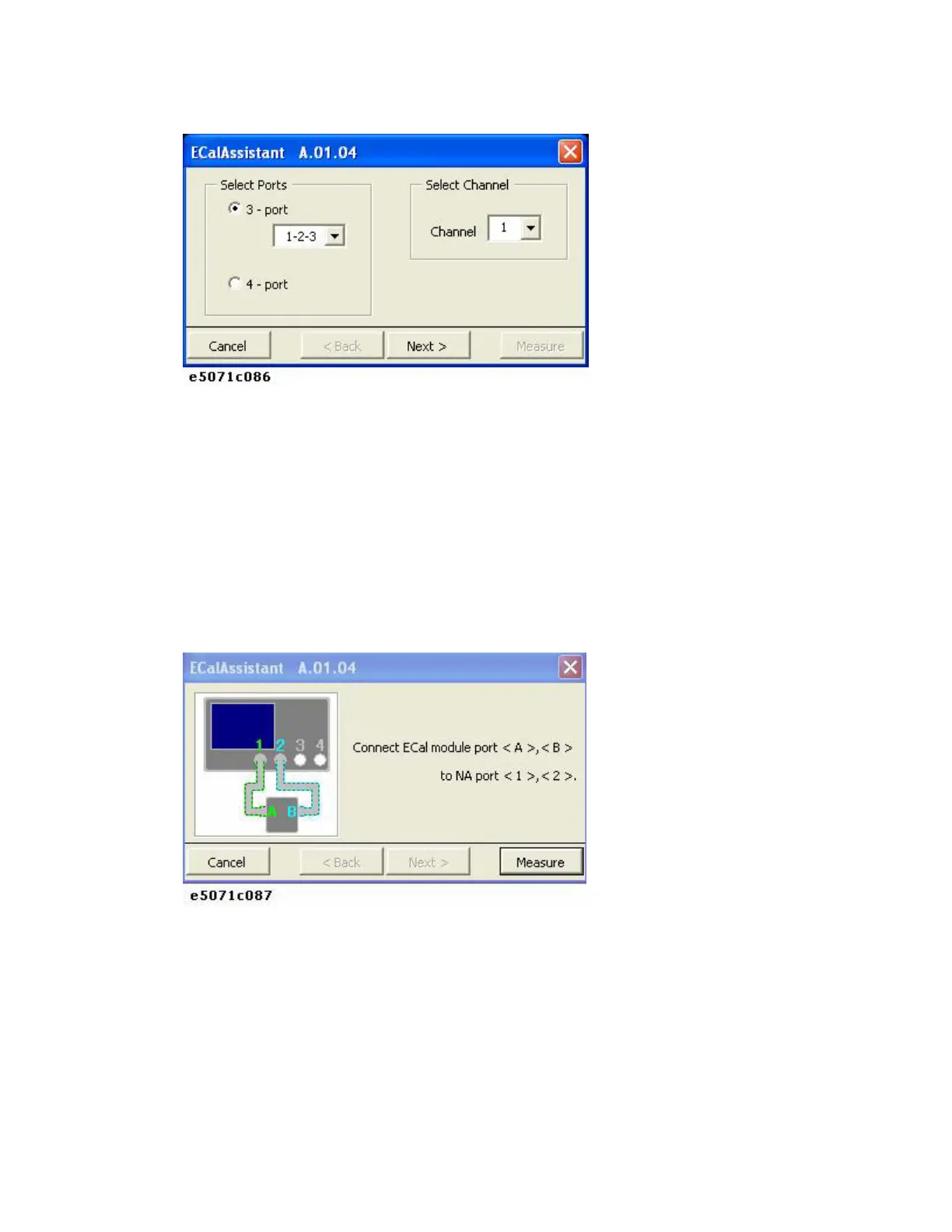E5071C
160
9. The following dialog box appears.
10. In the Select Ports area, click and select the 3-Port (for a full 3-
port calibration) or the 4-Port (for a full 4-port calibration) radio
button.
11. When a full 3-port calibration is carried out on an E5071C, select
the test ports to be calibrated from the drop-down list box below the
3-Port button (either 1-2-3, 1-2-4, 1-3-4, or 2-3-4).
12. In the Select Channel area, select the channel to be calibrated
(one of channels 1 to 9).
13. Click the Next button.
14. The following dialog box appears.
15. Following the connection diagram shown in the dialog box,
connect ports A and B of the ECal module to test ports on the
E5071C. The connection diagram shown in each dialog box that
appears in each step depends on the number of test ports on the
E5071C.
16. Click the Measure button to start the measurement of calibration
data.