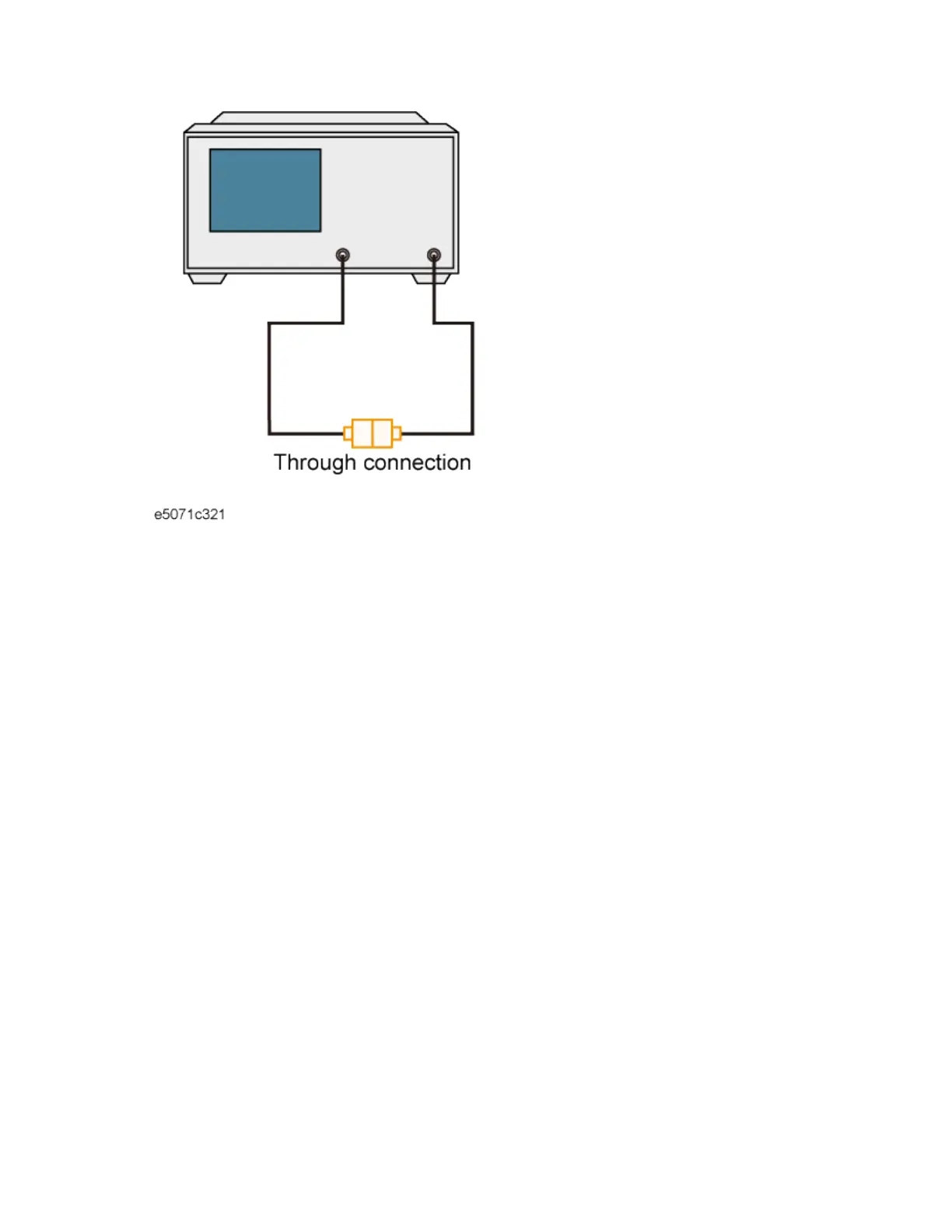E5071C
204
5. Click the softkey corresponding to the port you want to calibrate.
Measuring Calibration Data
• The power calibration information on both the receiver port and
source port is used to calculate calibration coefficients. The
accuracy of receiver calibration will increase if power calibration
is implemented for both the receiver port and the source port
before starting receiver calibration. For information on power
calibration, refer to Power Calibration.
1. Press Cal key.
2. Press Receiver Calibration.
3. Select a port (see Selecting target port for error correction).
4. Click Source Port.
5. Select the stimulus port for which you want to perform power
calibration.
6. Connect the selected stimulus port by cable to any port you want to
calibrate.