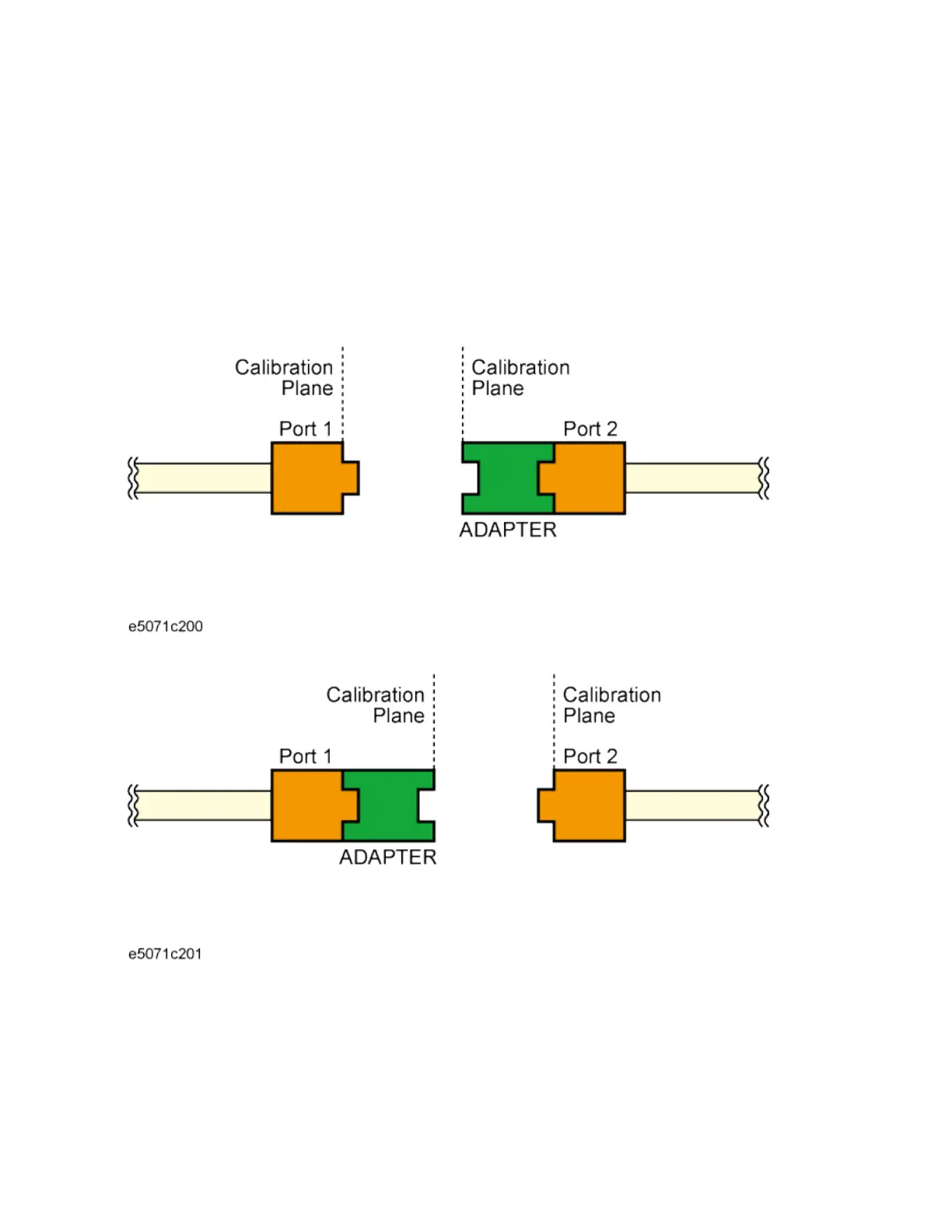Measurement
231
E5071C with Cal > Modify Cal Kit > Define STDs for the
Maximum & Minimum frequency of the calibration kit.
11. In cases where auto judgement of phase fails, select Rotate
Adapter to move the phase of adapter (which is removed or inserted)
to 180 degrees.
Difference between Traditional Network Analyzer & E5071C Adapter Calibration
Usually, two-port network analyzers removes adapter characteristics by
performing two sets of Full 2 Port Calibration as shown below:
Calibration performed with the adapter connected to Port2
Calibration performed with the adapter connected to Port1
Removing adapter characteristics using two (above) sets of
calibration