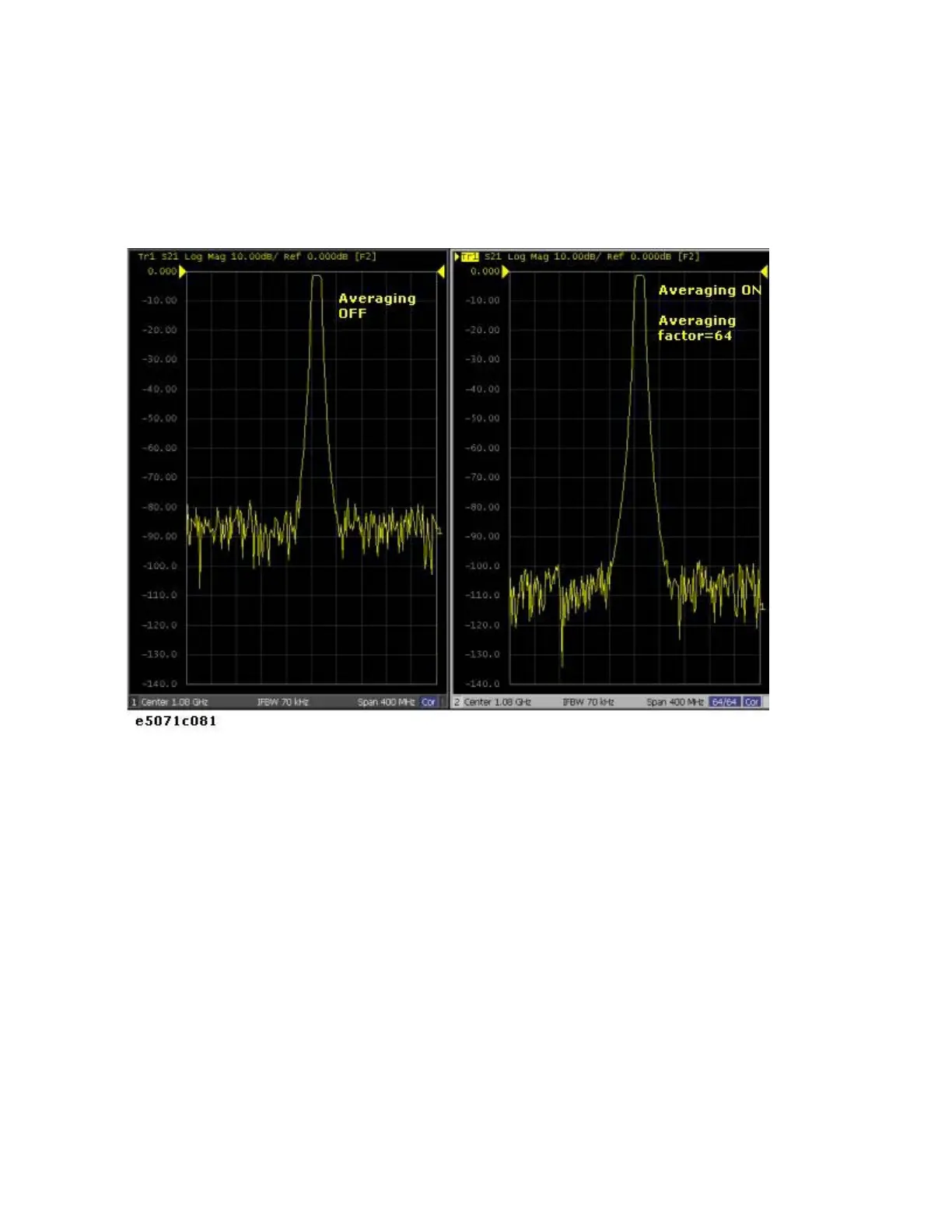Measurement
367
• A
n
= Result of the calculation of sweep averaging for the nth sweep
operation at the point in question (a vector quantity)
• S
n
= Measurement value obtained at the nth sweep operation at the
point in question (a vector quantity)
• F = Sweep averaging factor (an integer between 1 and 999)
Define the sweep averaging by following the steps below.
1. Press Channel Next/Channel Prev keys to select the channel on which
you want to define the sweep averaging.
2. Press Avg key.
3. Click Avg Factor, then change the averaging factor in the data entry
area.
4. Click Averaging to turn ON the averaging.
5. Clicking Averaging Restart resets n to 1 in Sweep Averaging
equation in Turning on Sweep Averaging