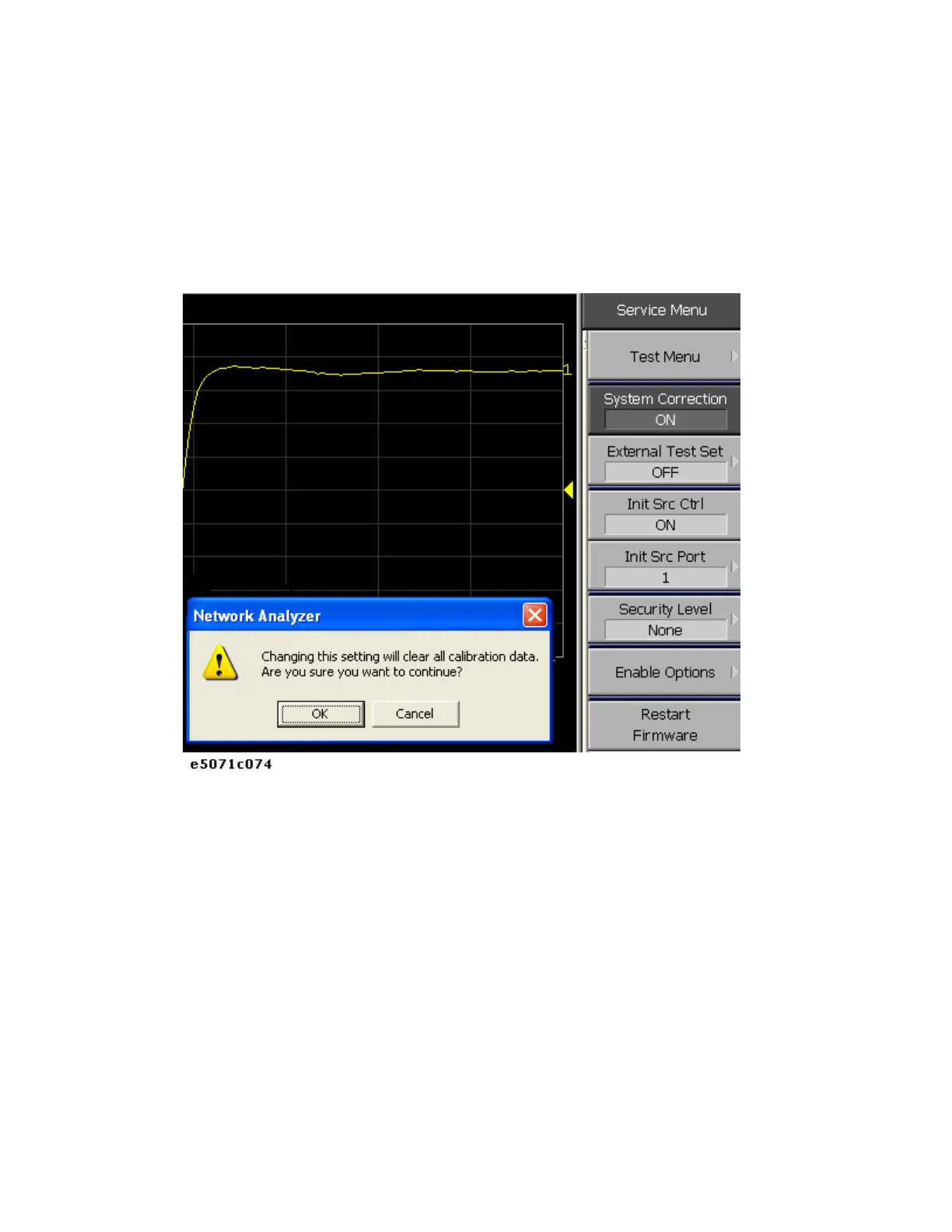E5071C
382
By turning off system error correction, you can reduce the data processing
time needed during measurement and thus improve measurement
throughput.
• When you turn ON/OFF system error correction, all calibration
data set by user calibration is deleted.
1. Press System key.
2. Click Service Menu > System Correction.
3. Click OK to turn ON/OFF system error correction.