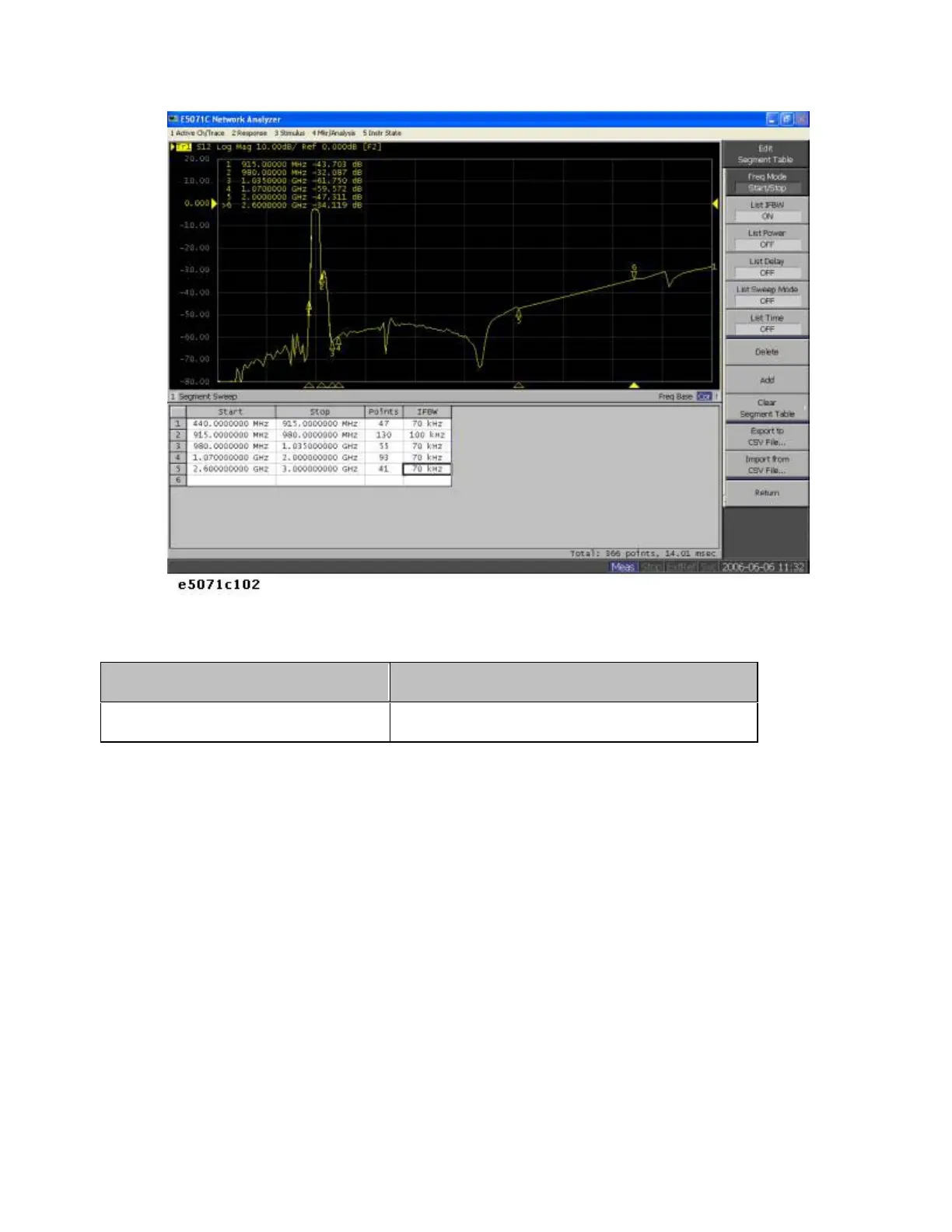E5071C
398
3. Select the Segment Sweep as the Sweep Type
The segment sweep is selected as the sweep type.
Setup Description Key Operation
Sweep type: Segment sweep
Sweep Setup > Sweep Type > Segment
4. Execute the Calibration
In this step, a 2-port ECal is executed on the two ports to be used.
1. Connect the ECal module across test ports 1 and 2.
Connecting the ECal module