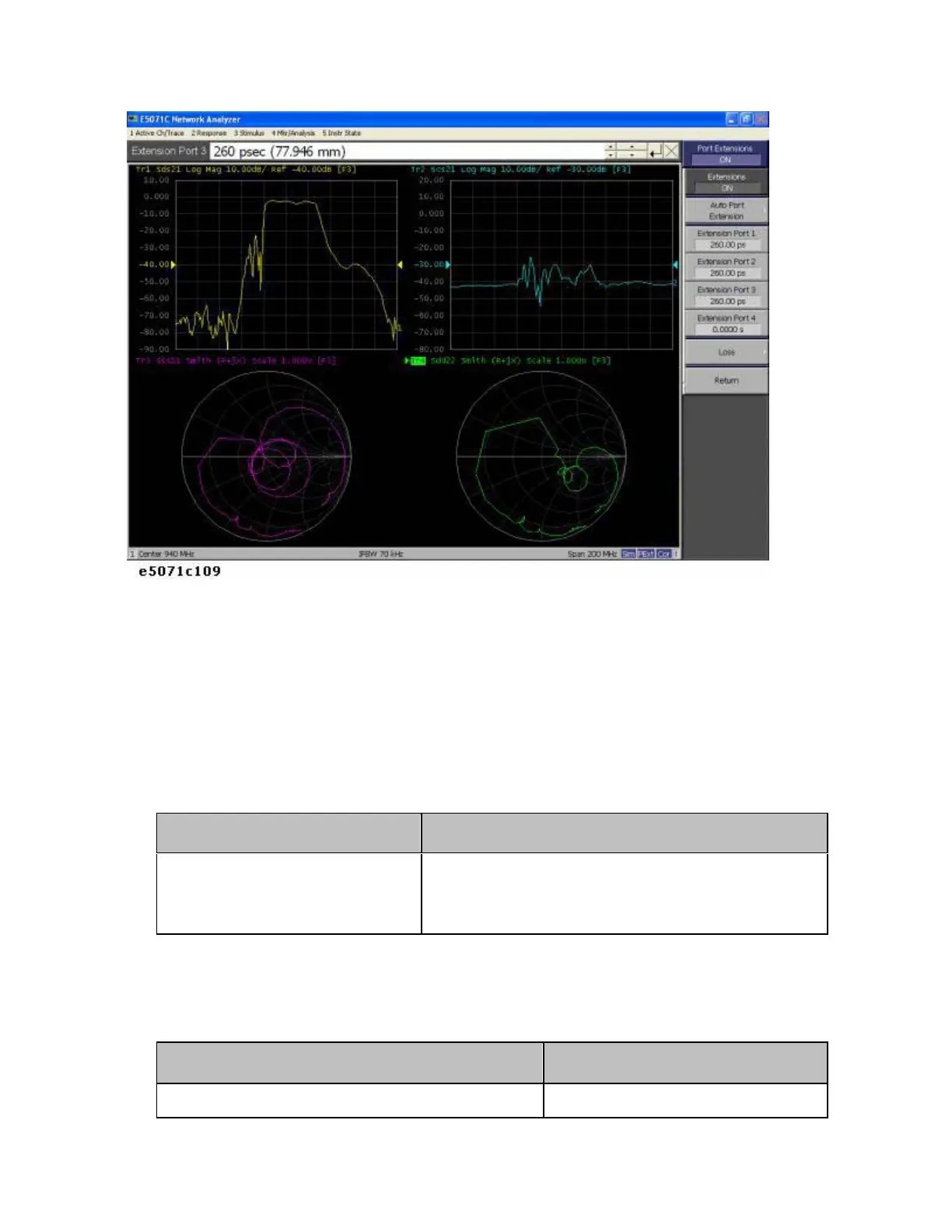Measurement
431
7. Setting the Port Reference Impedances
With the reference impedances of two test ports in unbalanced
measurements set to Z0, conversion of those ports into balanced ports
permits the impedance of the balanced ports' common mode to be
automatically set to Z0/2 and the impedance of their differential mode to
be automatically set to 2Z0.
1. Set the port reference impedance of port 1 on the DUT (unbalanced)
to 50 ohm.
Setting Description Key Operation
Reference impedance of
test port 1: 50 ohm
Analysis > Fixture Simulator >
Port Z conversion > Port 1 Z0 Real > 5 > 0
> x1
2. In order to set the impedance of the differential mode of port 2 on
the DUT (balanced) to 200 ohm , set the impedances of two
unbalanced ports before conversion each to 100 ohm.
Setting Description Key Operation
Reference impedance of test port 2:
>
>
>