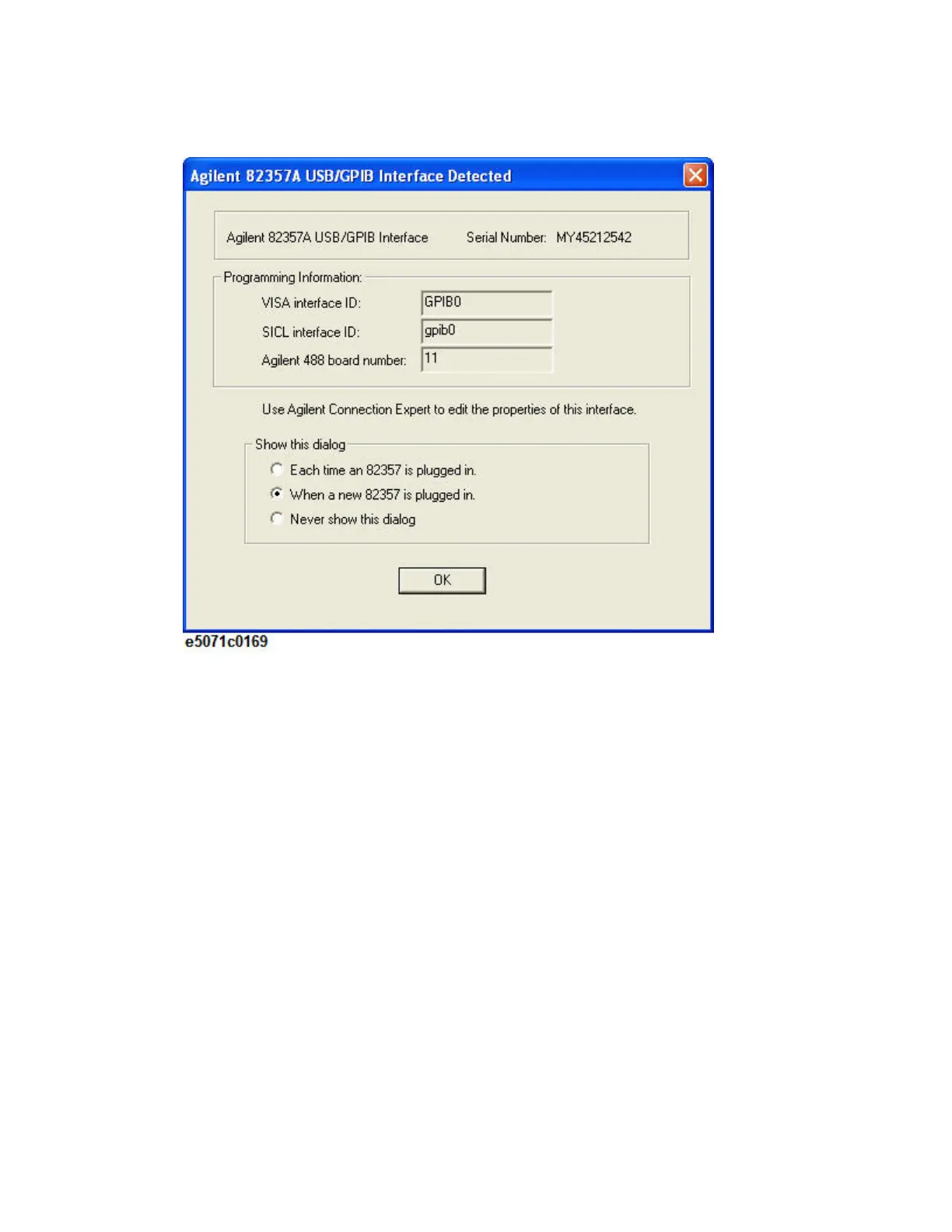Setting Control Functions
723
6. Select When a new 82357 is plugged in, then click OK.
7. Select "When a new <USB device> is plugged in." or "Never
show this dialog" instead of "Each time a USB devices is plugged
in".
Changing the setting of the USB/GPIB interface
If you need to check/change the setting of the USB/GPIB interface after
connecting the USB/GPIB interface, follow these steps:
1. Press System key, then click Misc Setup > GPIB Setup > System
Controller Configuration.
2. The Agilent Connection Expert appears. (You can also execute
Agilent Connection Expert from Task bar or Start menu in Windows.)