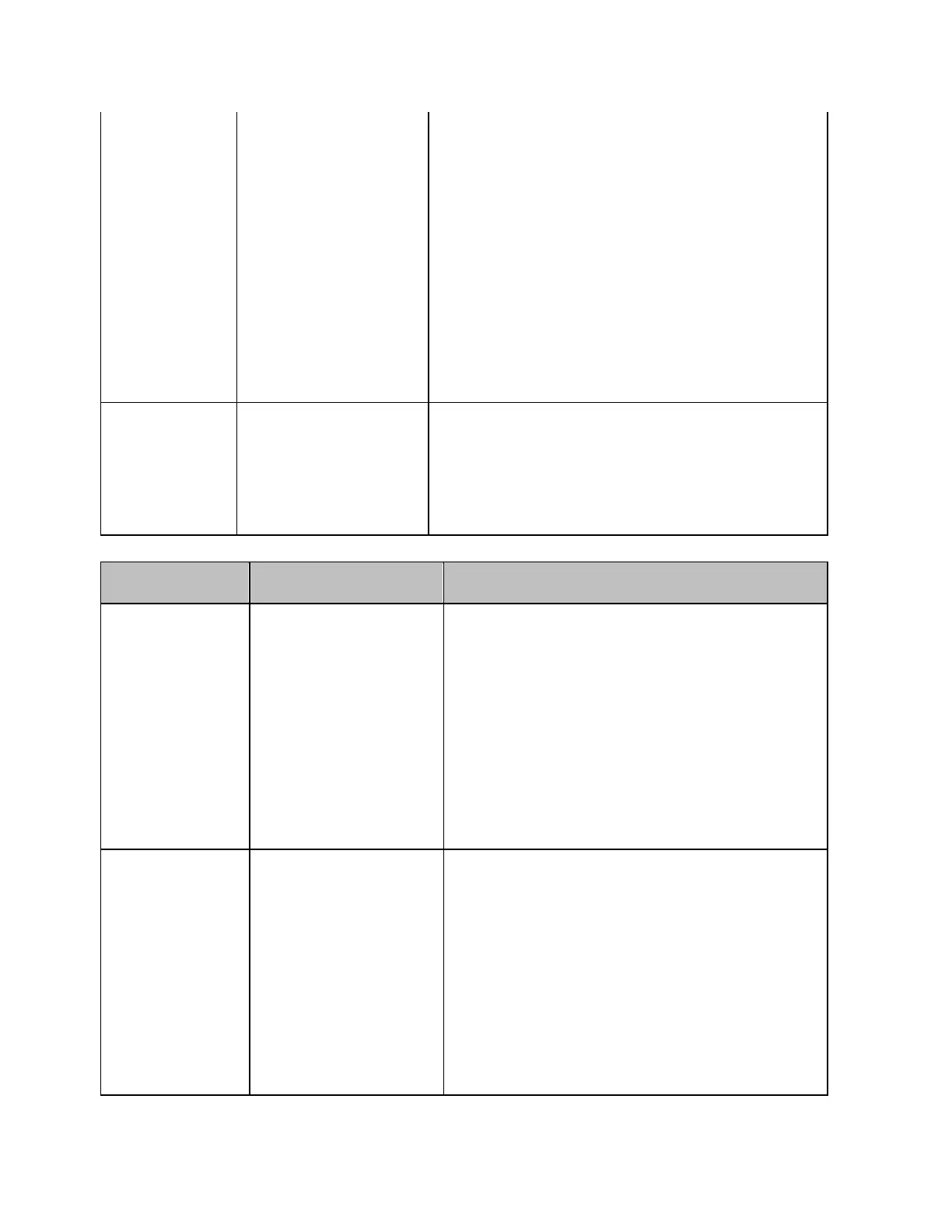Product Information
775
an undefined command by this
instrument. See the command
reference and use correct commands.
This error occurs also when a port not
existing on this model is specified in a
command specifying a port number as
an index. Such commands are
CALC:FSIM:SEND:DEEM:PORTn:xxxx,
CALC:FSIM:SEND:PMC:PORTn:xxxx,
CALC:FSIM:SEND:ZCON:PORTn:Z0:R,
and SENS:CORR:EXT:PORTn:TIME;
they include PORTn as a part.
34
User
characterization
not found in
module
This error occurs when the selected
user profile is not detected in the ECal
memory, while reading it from the
ECal module, written by the user
definition ECal.
V
No. Message Description
30
Valid Ecal
module not
found
This error occurs when the number
of ports of the ECal module
connected is less than the necessary
number of ports. This error occurs,
for example, when a 4-port Cal
executing command,
SENS:CORR:COLL:ECAL:SOLT4, is
executed with a 2-port ECal module
connected. This error is not
generated by front key operations.
71
Valid power
meter not
found.
Valid power meter is not connected .
This error occurs when the E5071C
and the power meter is not
connected with USB/GPIB interface,
the GPIB addresses do not match
between the power meter and the
E5071C's power meter, or the
power meter is turned off, during
the measurement for power
calibration data or for that in scalar-
