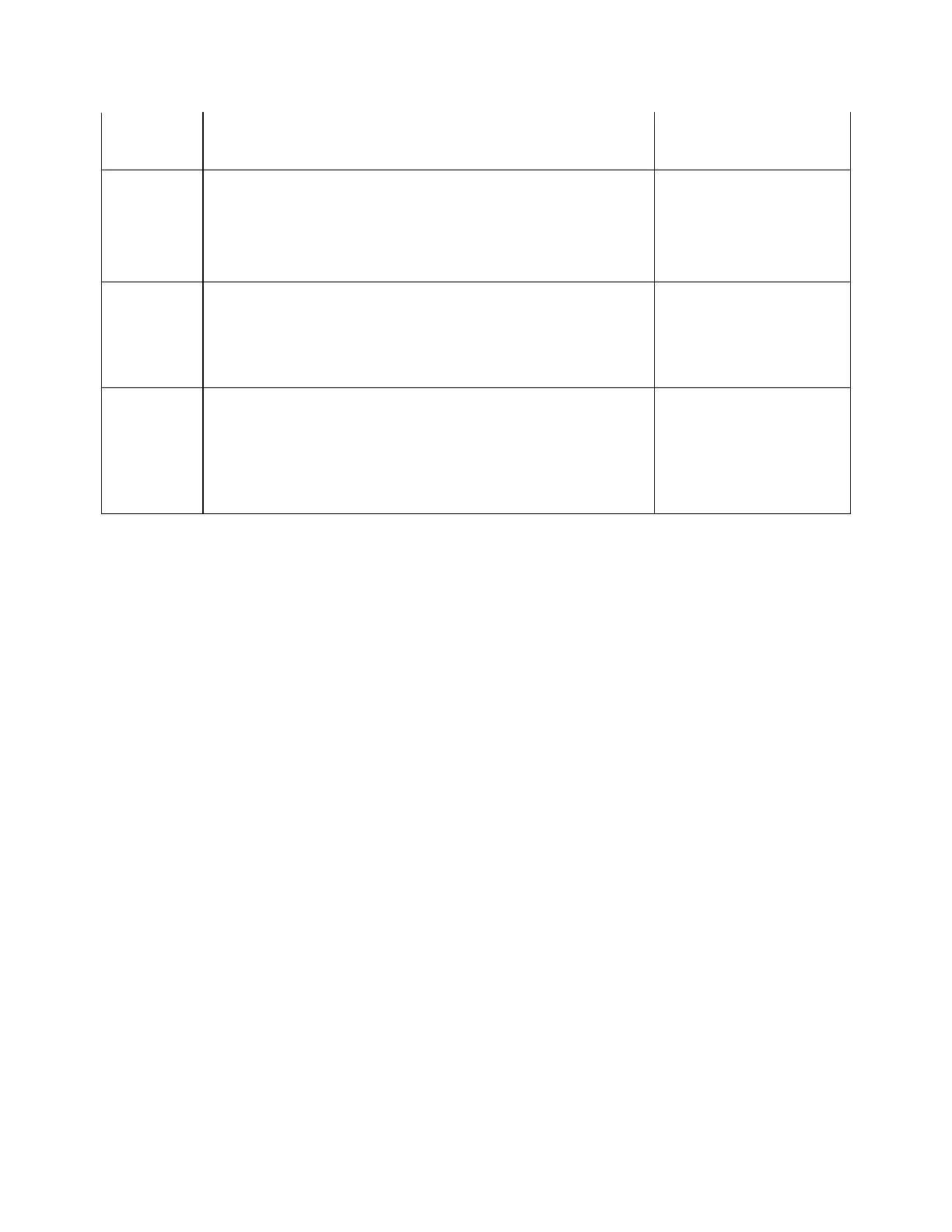Using this Help
5
Normal
Text
Normal text is displayed in Verdana, 12 pt. This is normal text.
File Name/
Path
File names and path associated with them as displayed as Bold in
Arial with 12 pt size.
C:\Documents and
Settings\test.txt
example2.xls
Hard keys Hard Keys (Keys located on the Front panel of E5071C) are
displayed in Blue color, Bold in Verdana with 12 pt size.
Trace max
Focus
Marker
Softkeys Also knows as menu keys, are the names of menu appearing in the
Firmware (Software) of E5071C and are displayed as Bold in Arial
with 12 pt size.
Auto Scale All
S22
Target Transition