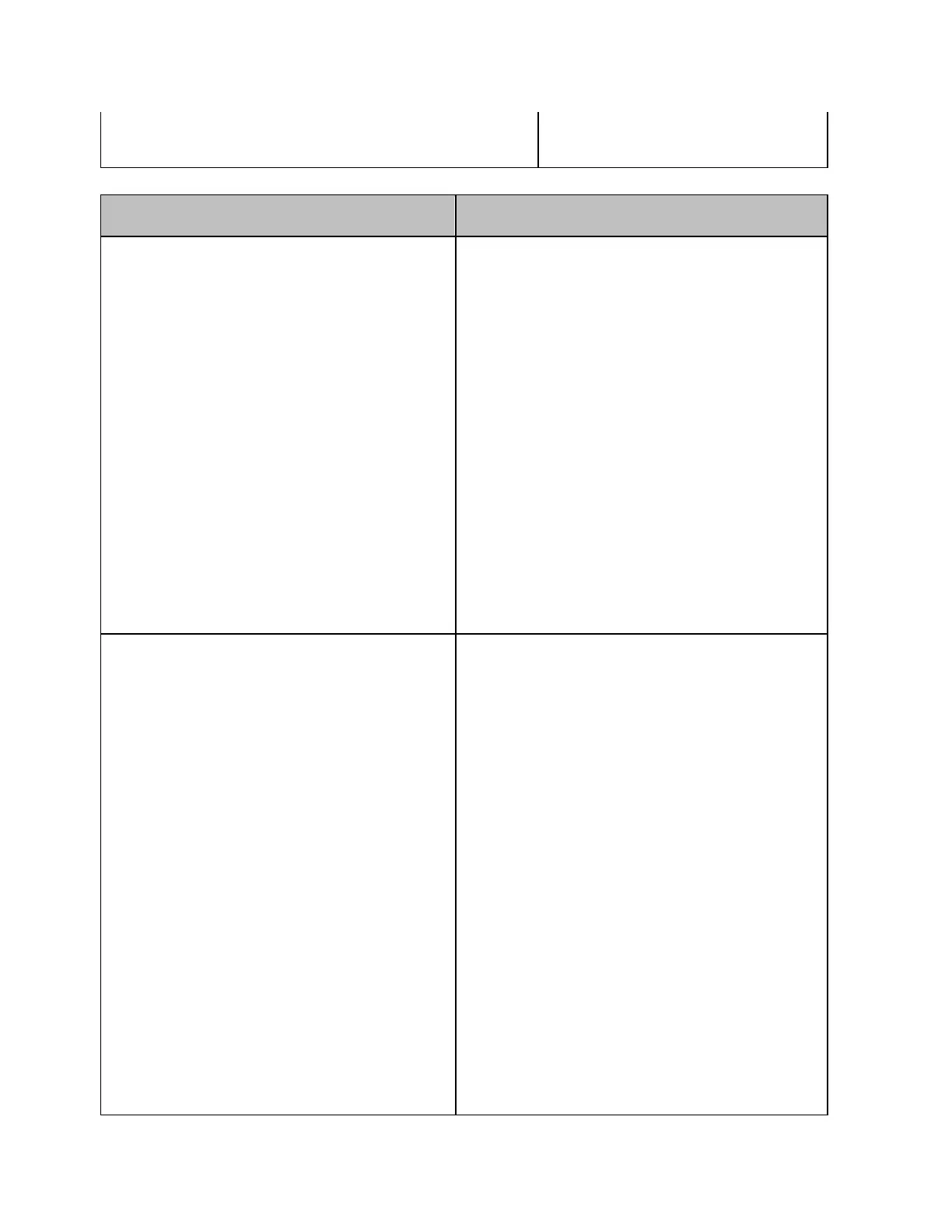Product Information
829
message/warning area in the lower left
part of the screen.
Troubleshooting during Operation
Symptom Solution
The Error Message "Port N
receiver overload" (N denotes a
port number) is Displayed.
During the measurement of an
amplifier, Error Messages 221
through 224 "Port N receiver
overload" (N denotes a port
number) are displayed.
This error occurs when the input
to a test port exceeds the
maximum input level in the
measurement of an amplifier.
The measurement value obtained
in such a case is not correct. In
the worst case, a failure (damage
to the receiver) may occur.
• Disconnect any cables and
adapter on test ports.
• Change the measurement
condition so that the input to
the test port does not exceed
the maximum input level.
• When you measure the 3rd
harmonics over 8.5 GHz with
options 2D5, 4D5, 2K5 and
4K5, it is recommended to
suppress the carrier signal
using filter etc before
executing the measurement
for accurate results.
A Clearly Abnormal Measurement
Value
The measurement value is not
reproducible, or clearly
abnormal.
• Confirm that the DUT,
connection cables, and other
parts are connected
correctly.
• Confirm that the connectors
and cables used to connect
the DUT are free from
damage and poor contact.
• Confirm that the calibration
has been executed correctly.
If you have not acquired a
correct error correction
factor, you cannot obtain a
correct measurement value.
• Confirm that the calibration
kit was selected correctly.
• Confirm that the calibration
kit is defined correctly.
•
Confirm that if the stimulus