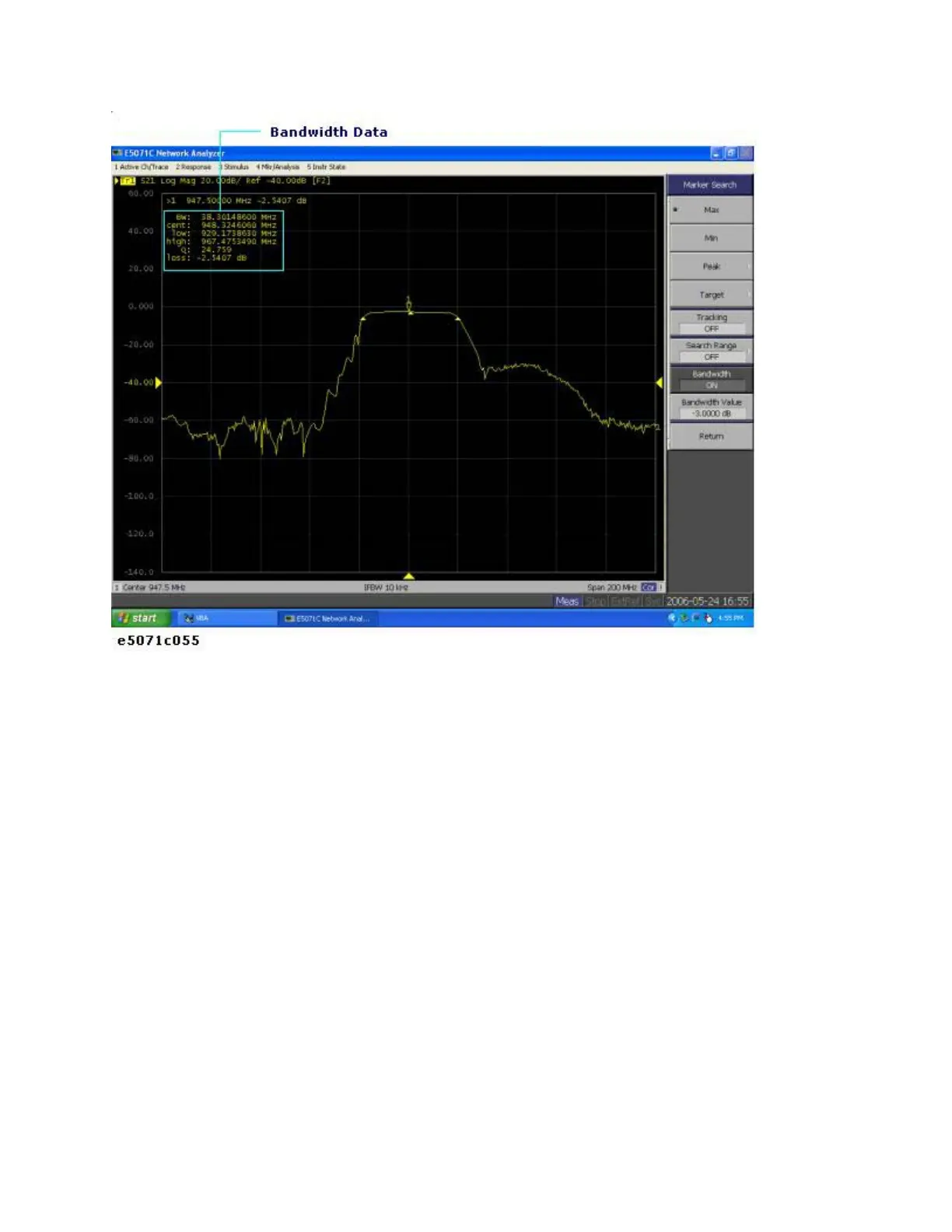Quick Start
67
STEP 5. Outputting Measurement Results (Save)
You can save not only the internal data but also the measurement results
such as trace data and display screens to the disk .
Saving the Trace Data(in CSV format)
You can save the trace data to the disk of the E5071C in CSV file format
(extension: .csv). Since the CVS-formatted data to be saved is a text file,
you can analyze the data using Microsoft Excel.
Follow the step below to save the trace data:
Save/Recall > Save Trace Data
Saving the Display Screen
You can save the screen displayed on the E5071C to the disk of the
E5071C in Windows bitmap file format (extension: .bmp) or Portable
Network Graphics format (extension: .png).
Follow the step below to save the display screen:
System > Dump Screen Image
